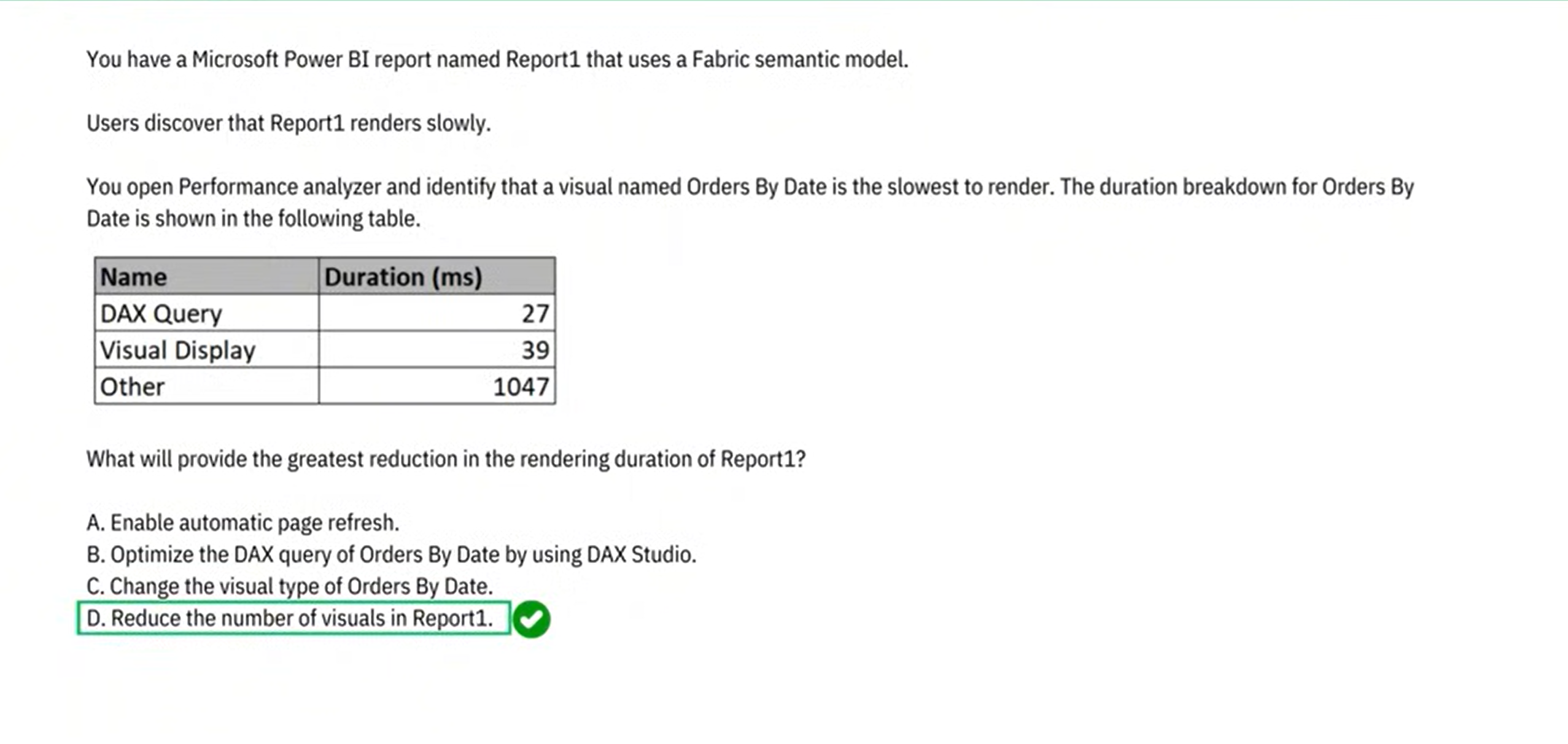DP-600 Implementing Analytics Solutions Using Microsoft Fabric with 120 Questions
CASE 1 FROM QUESTION 01 TO 08
Question 01
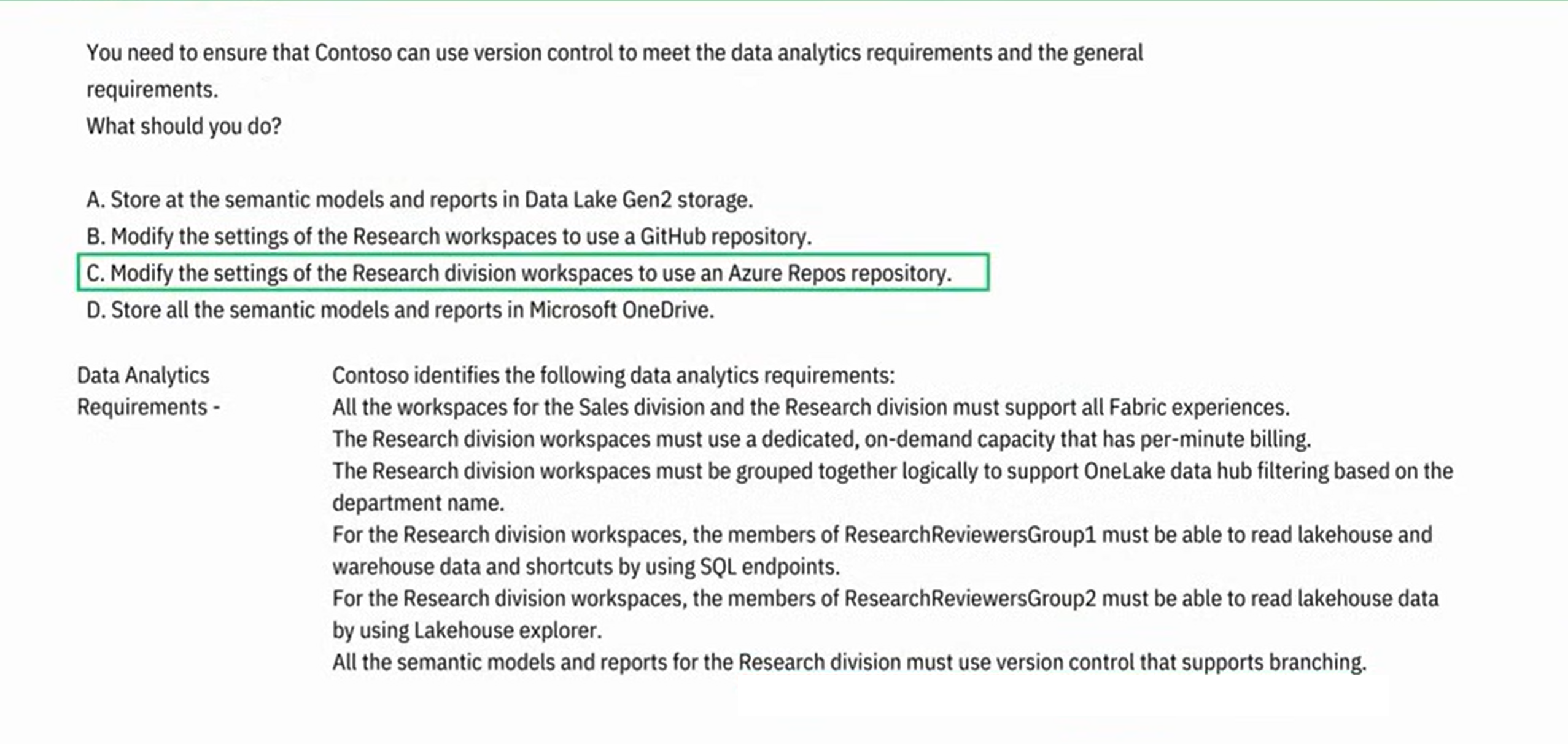 Question 02
Question 02
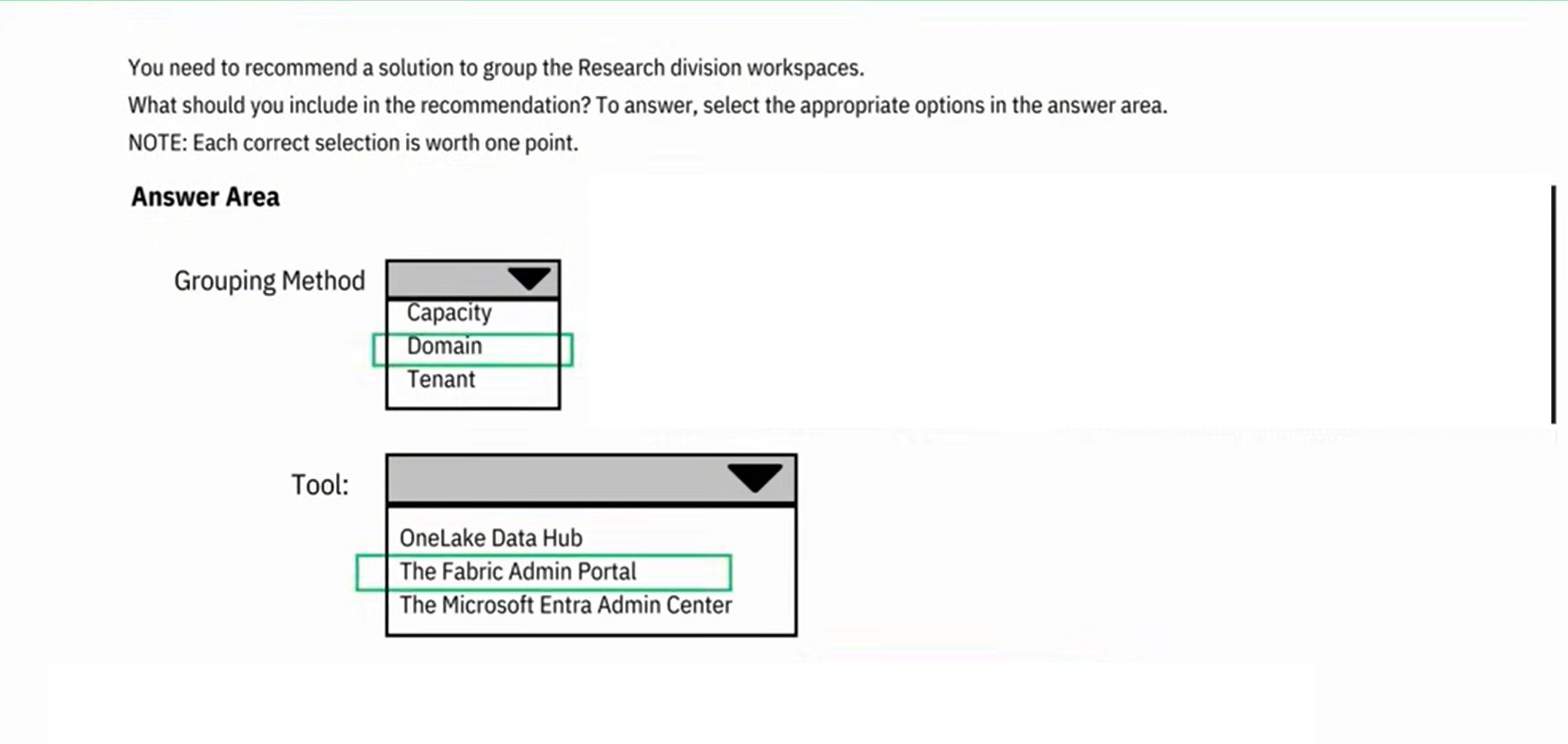 Question 03
Question 03
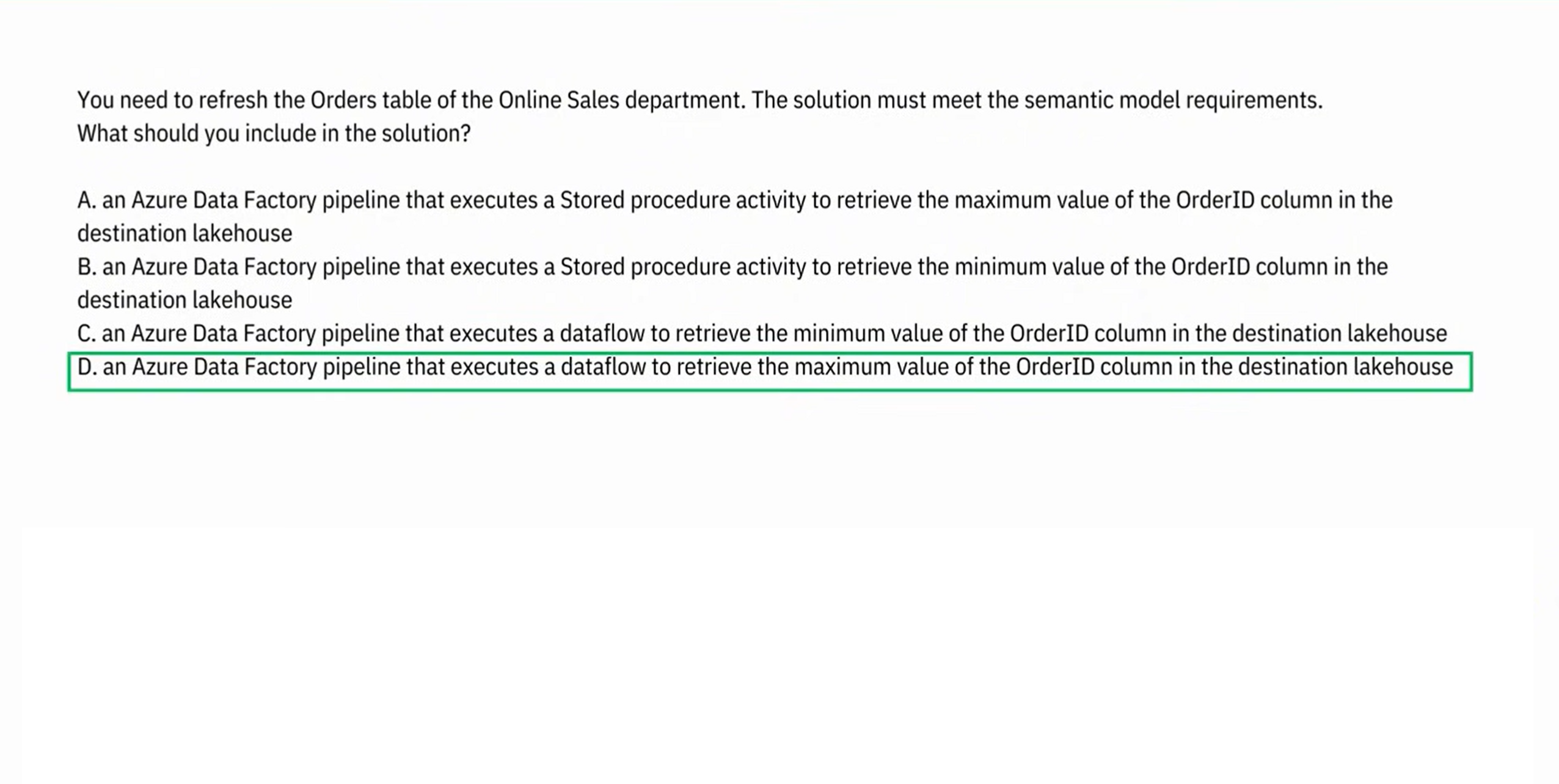 Question 04
Question 04
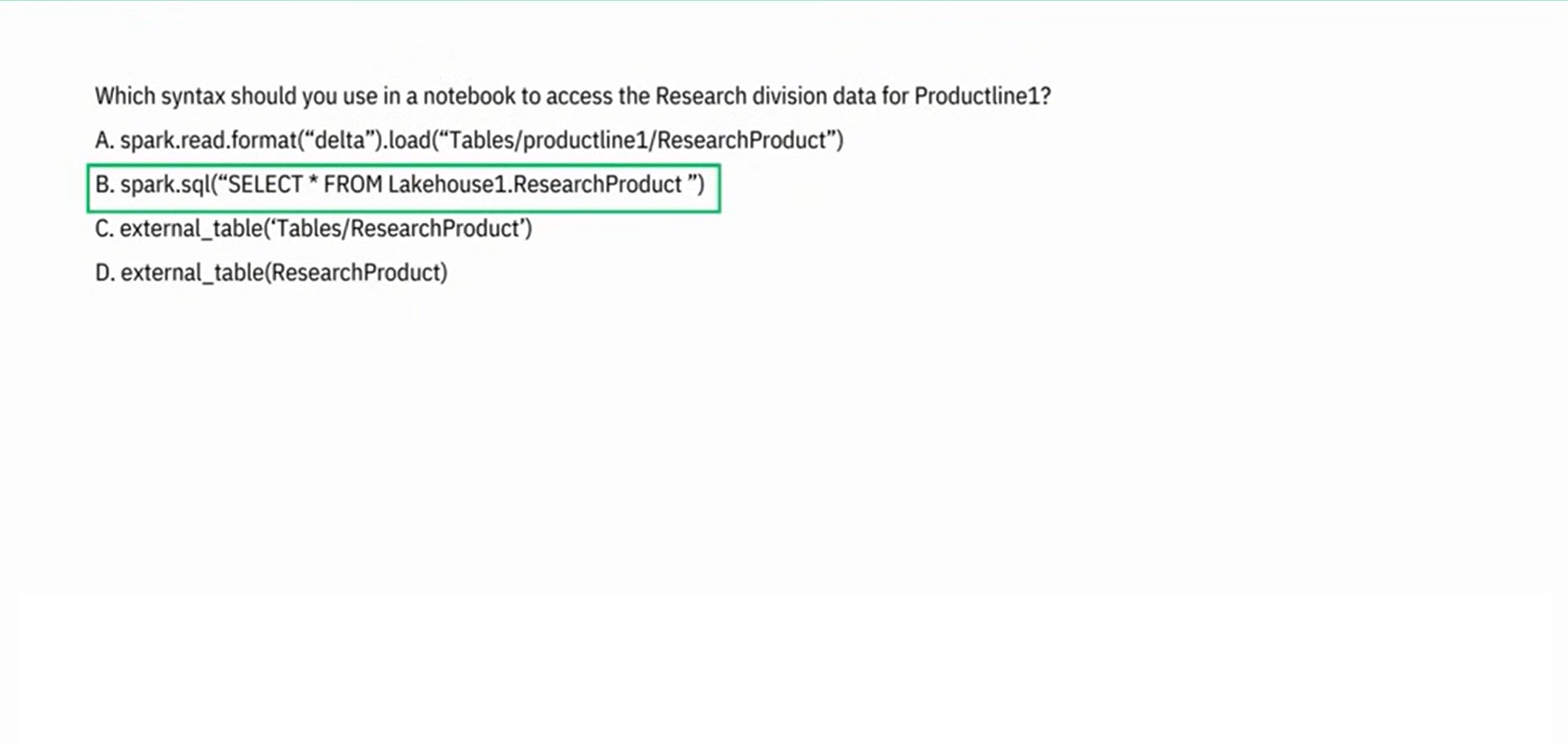 Question 05
Question 05
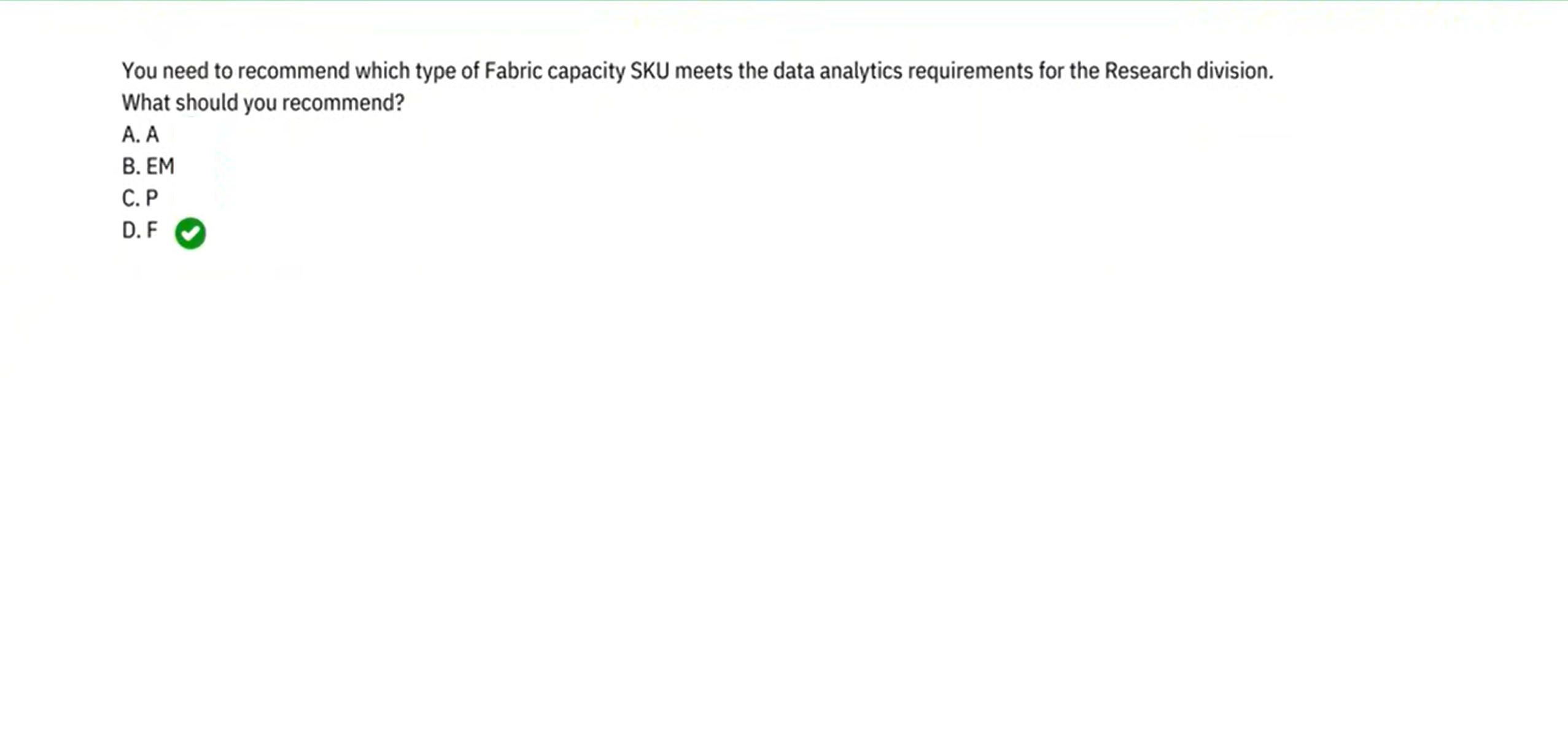 Question 06
Question 06
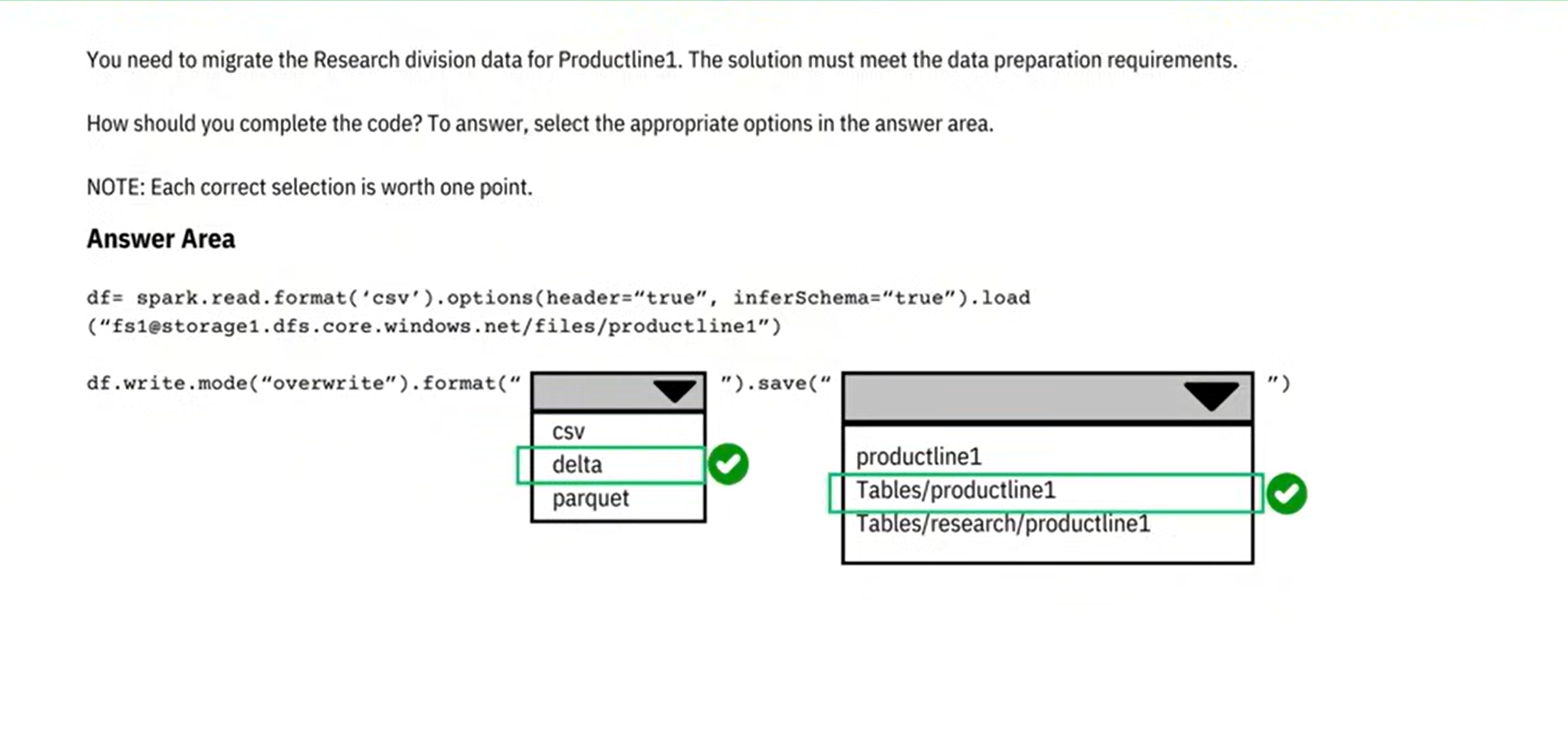 Question 07
Question 07
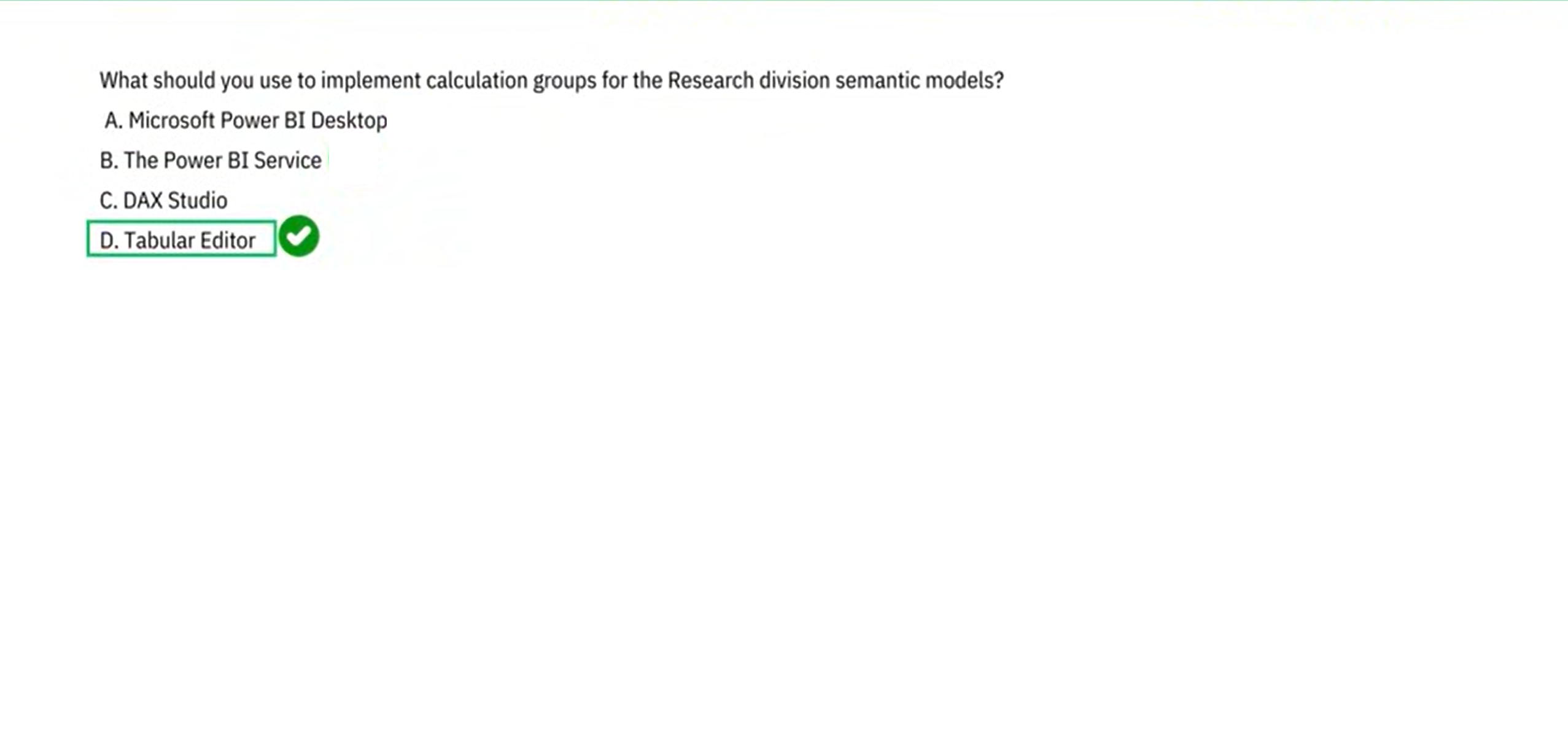 Question 08
Question 08
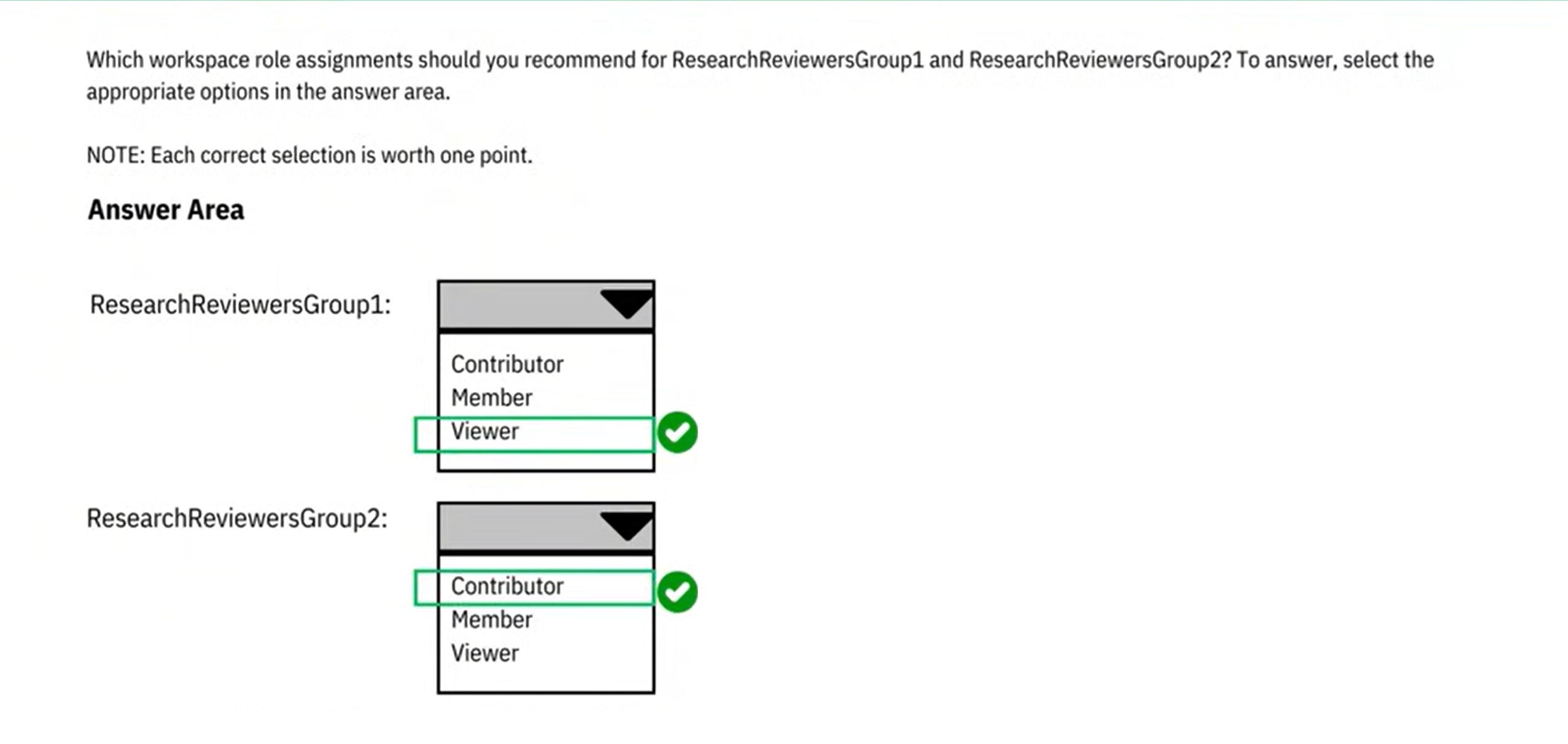
CASE 2 FROM QUESTION 09 TO 17
Question 09
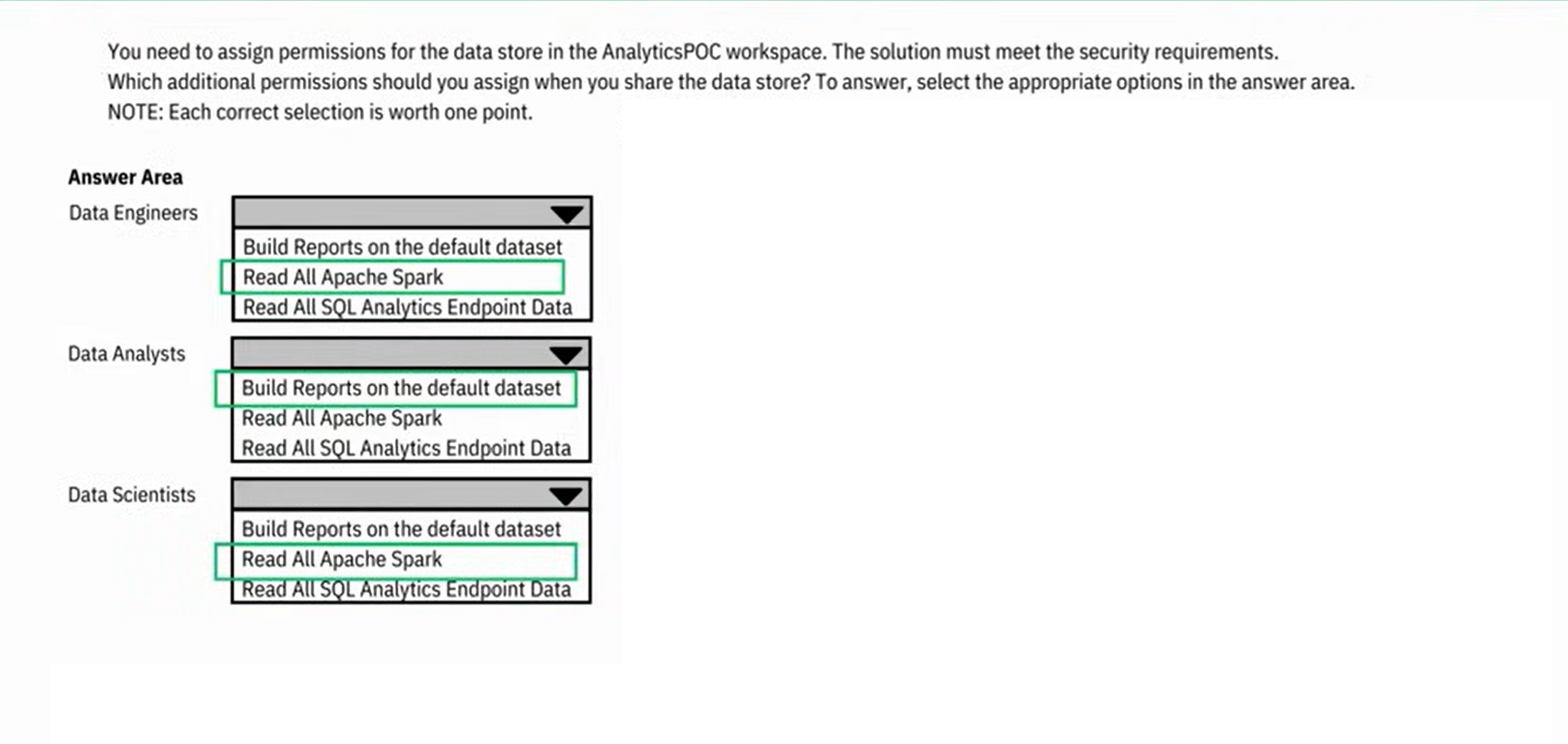 Question 10
Question 10
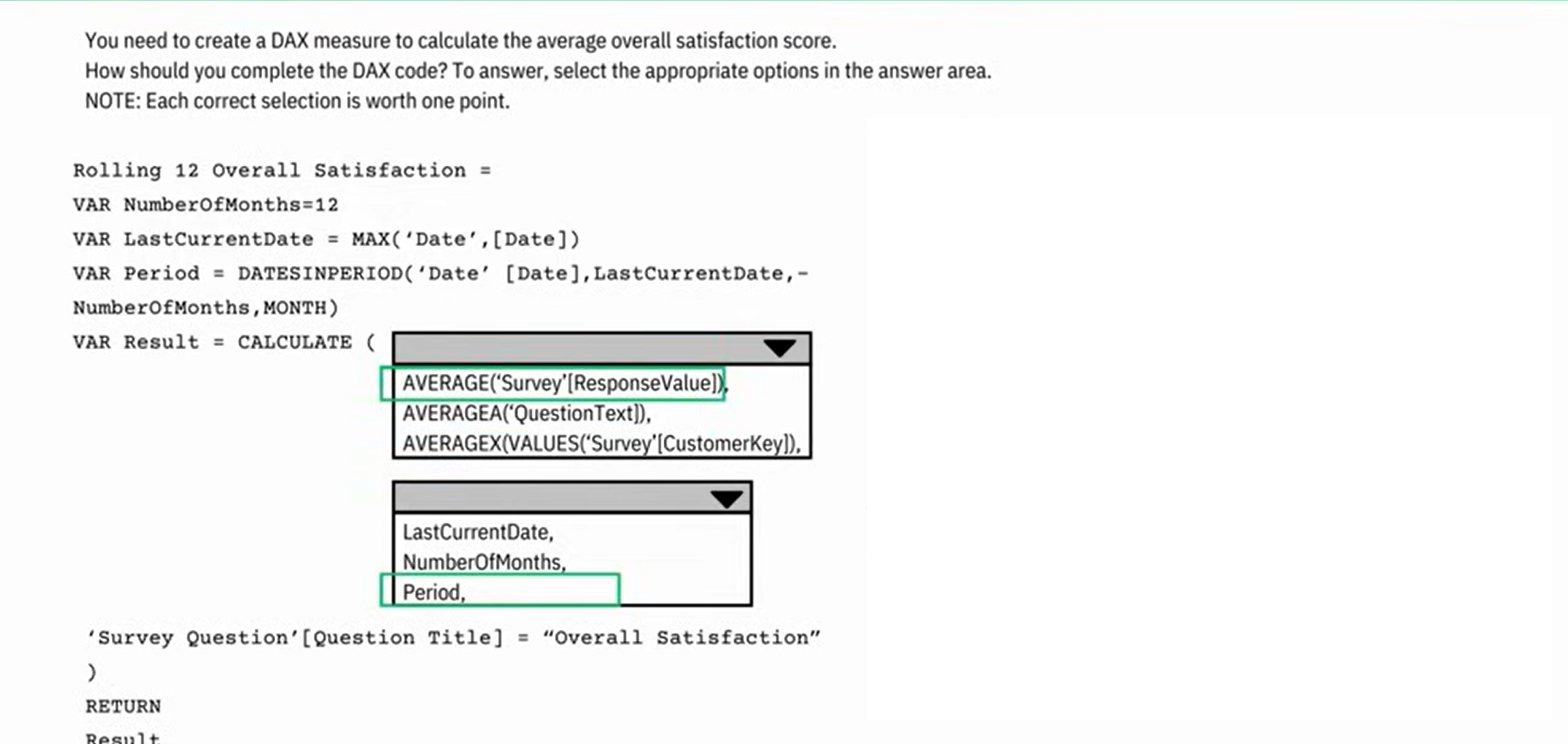 Question 11
Question 11
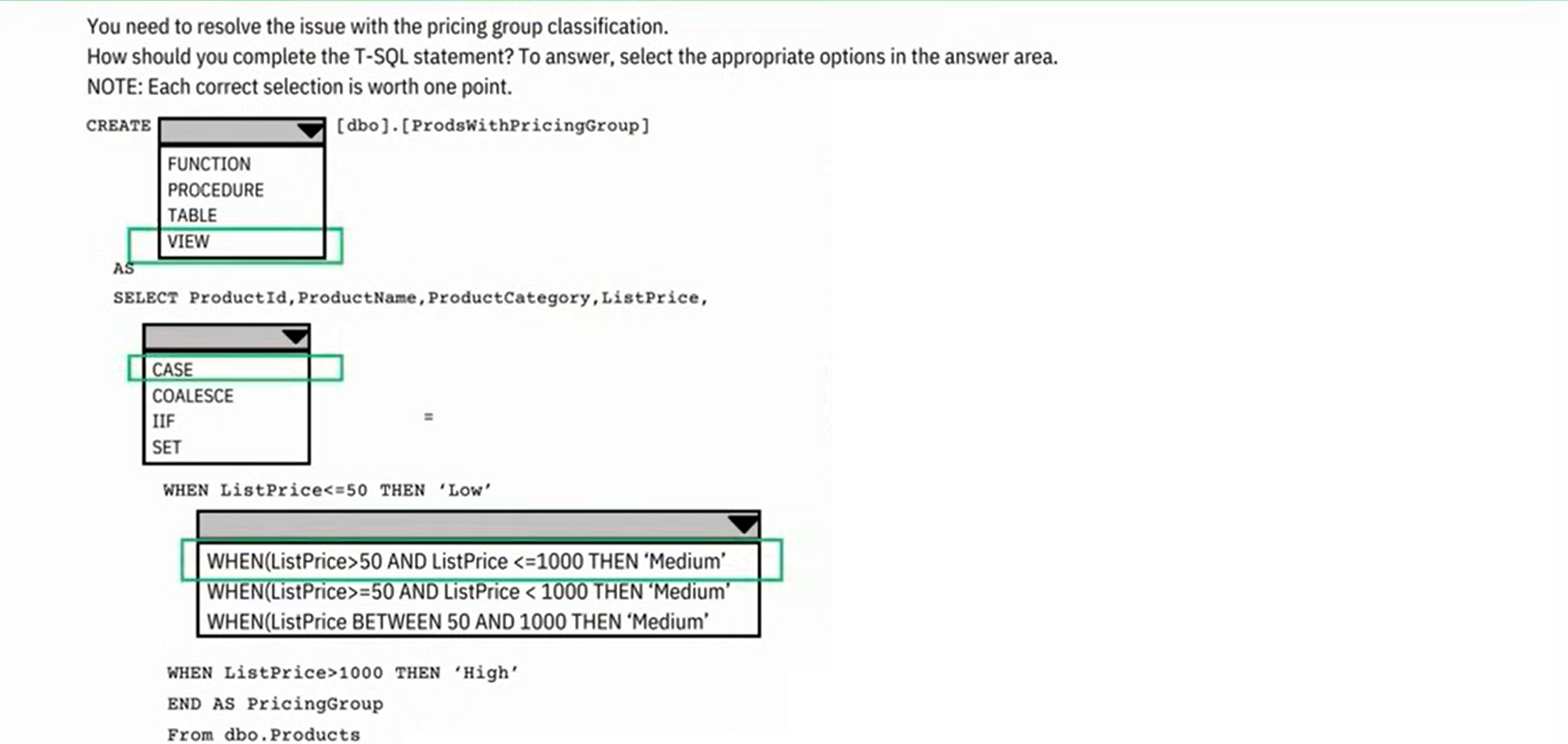 Question 12
Question 12
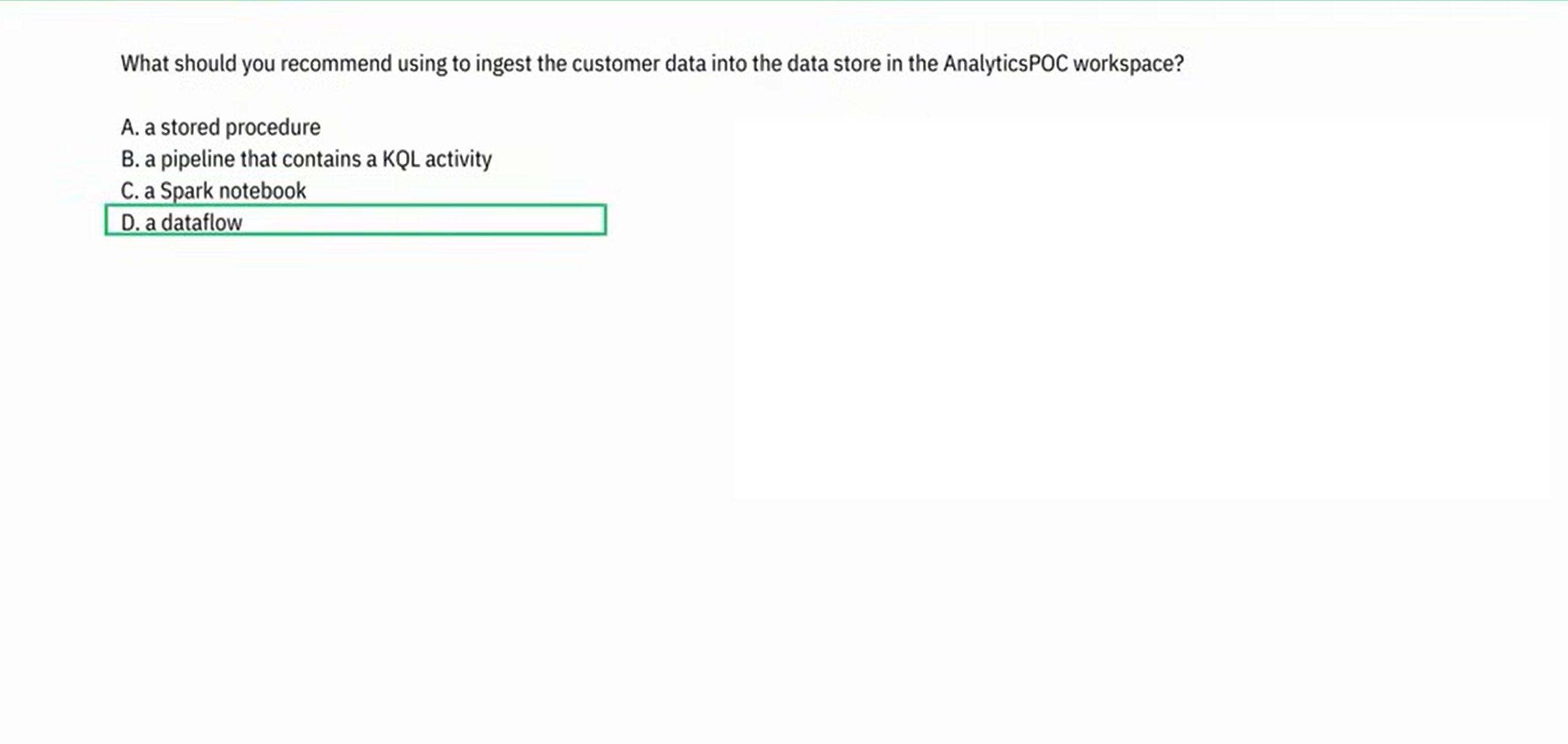 Question 13
Question 13
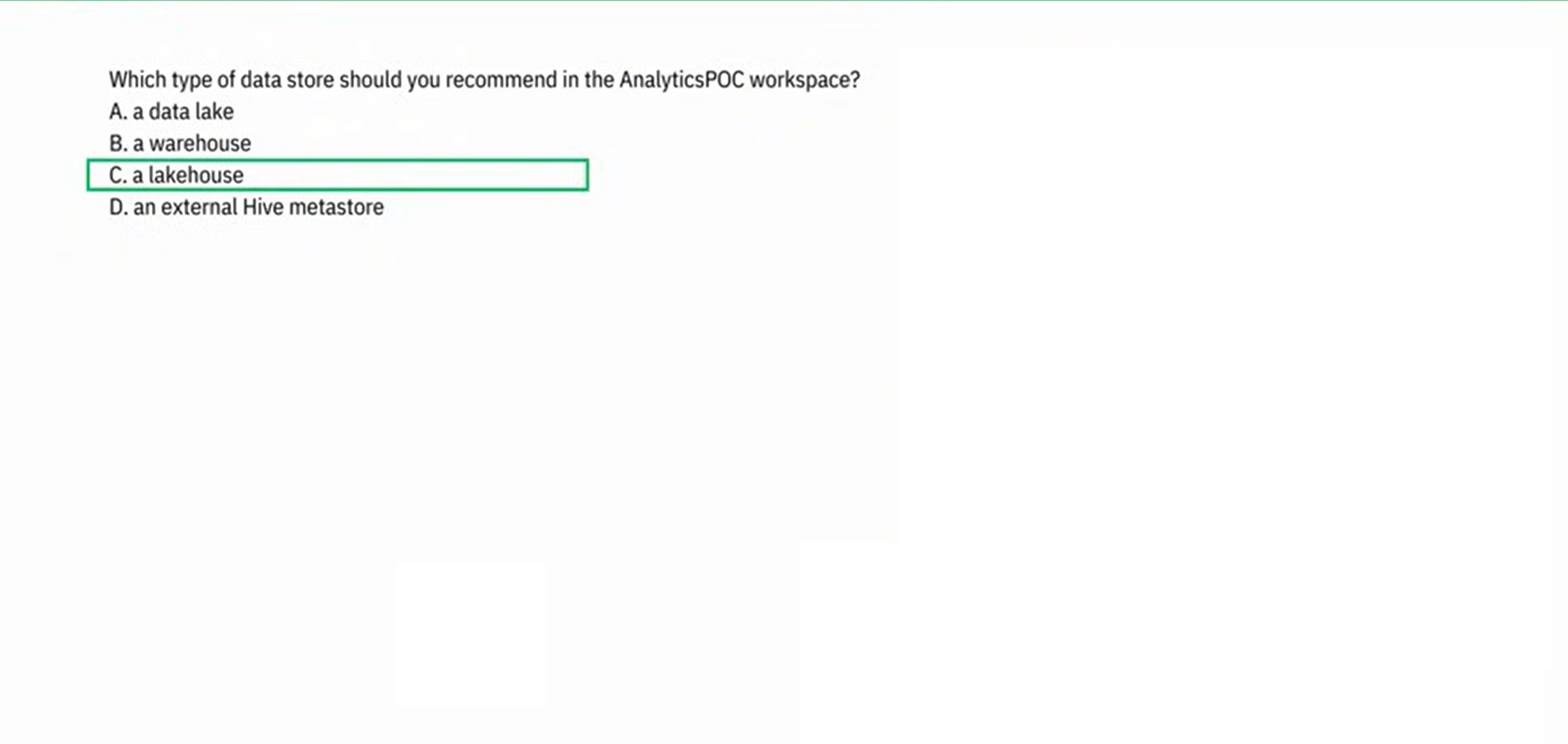 Question 14
Question 14
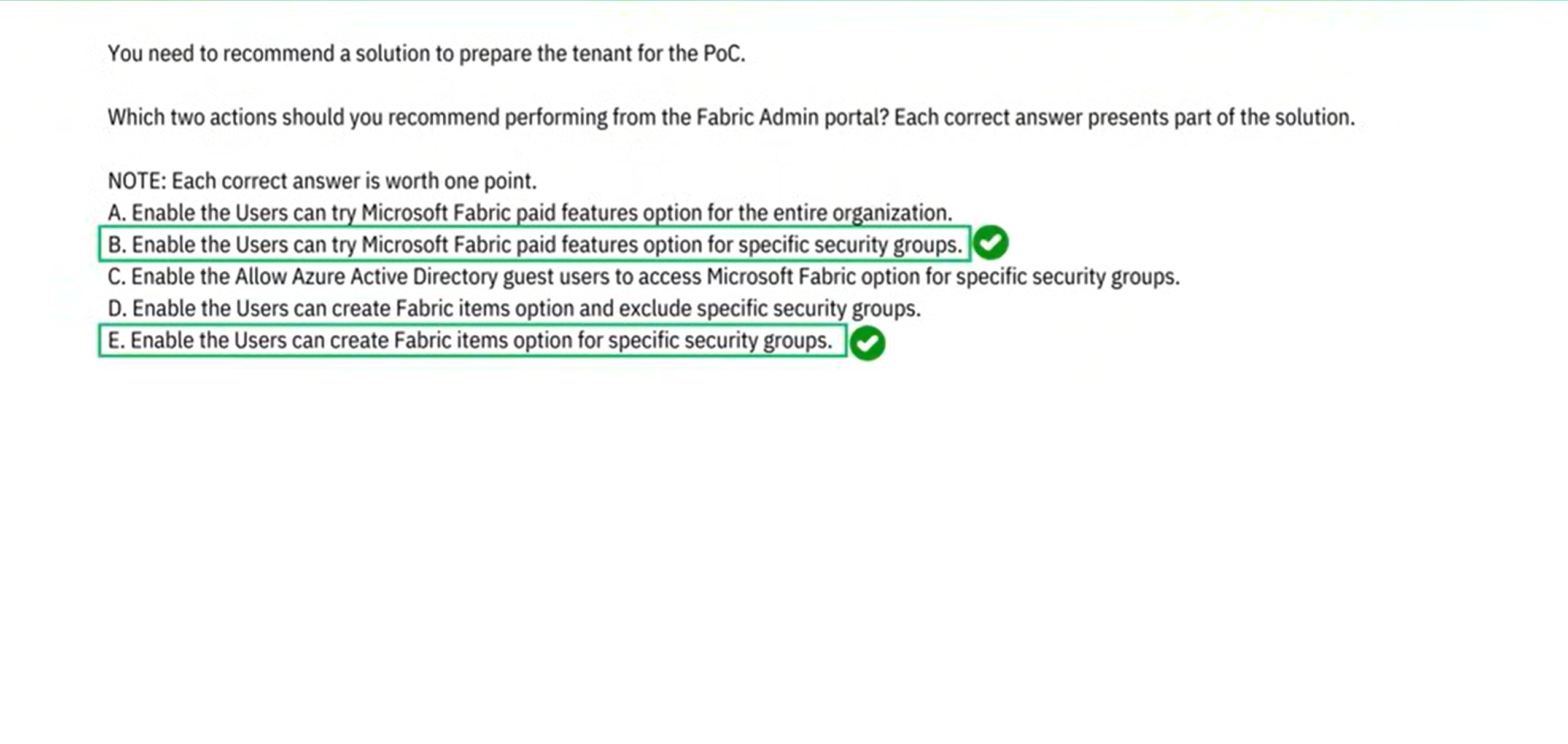 Question 15
Question 15
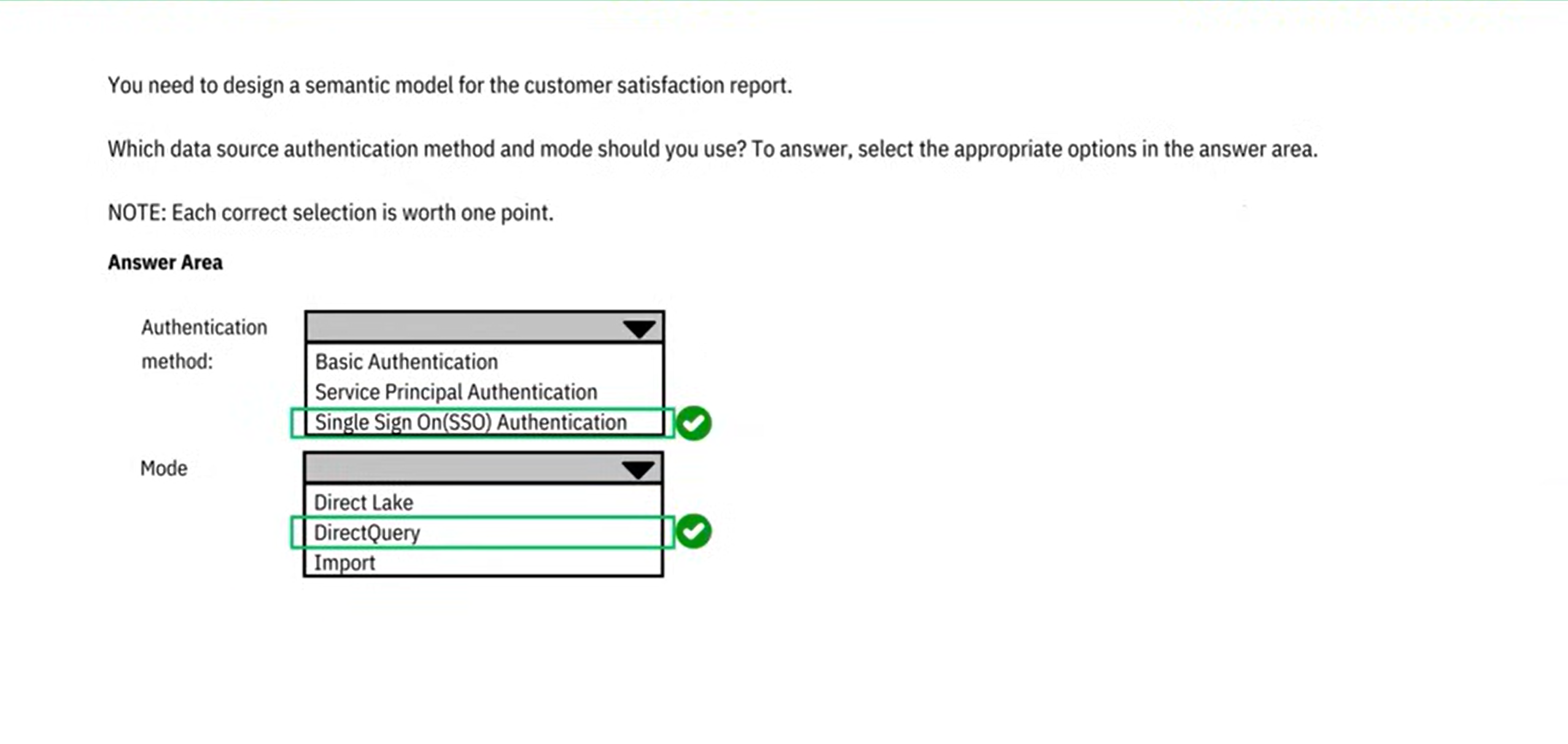 Question 16
Question 16
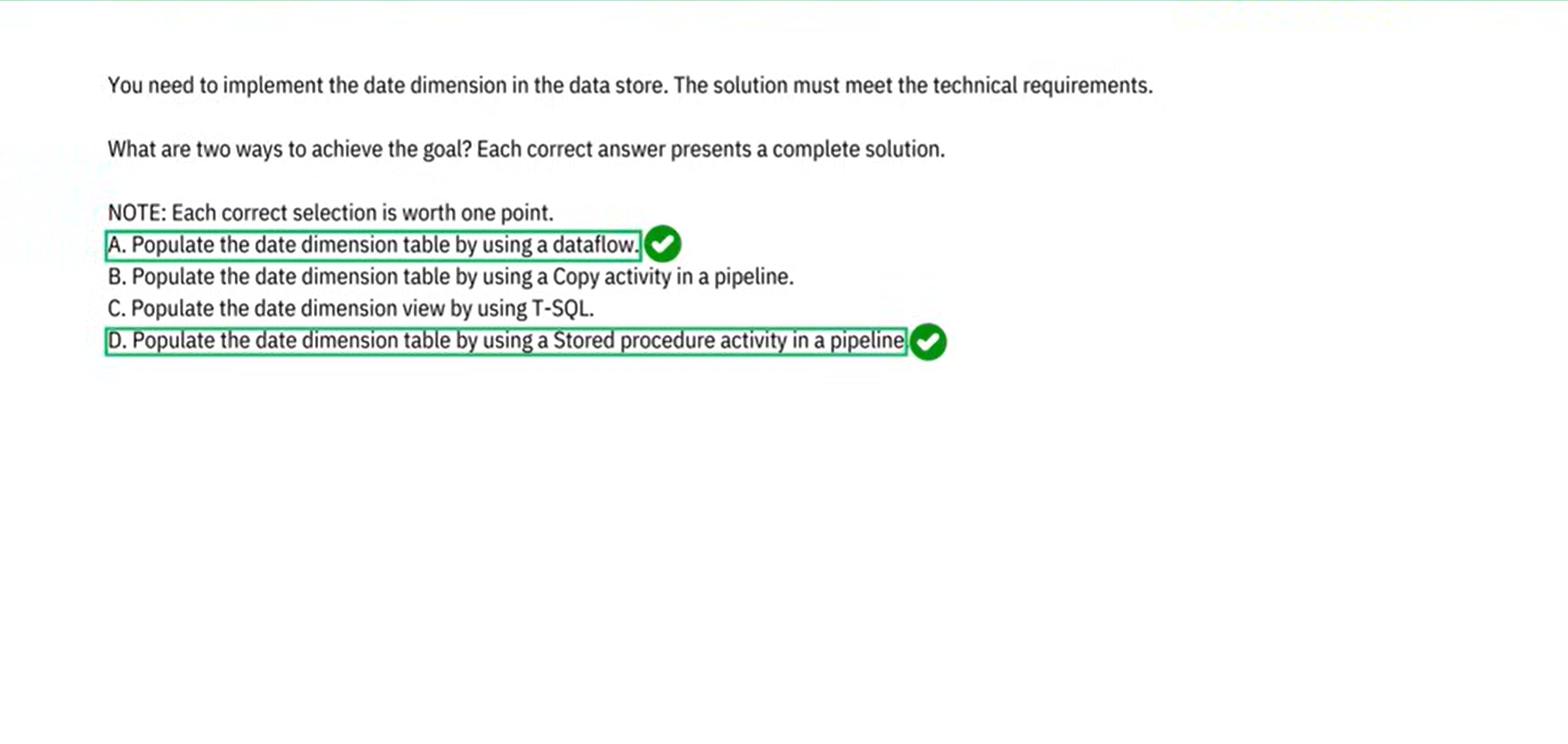 Question 17
Question 17
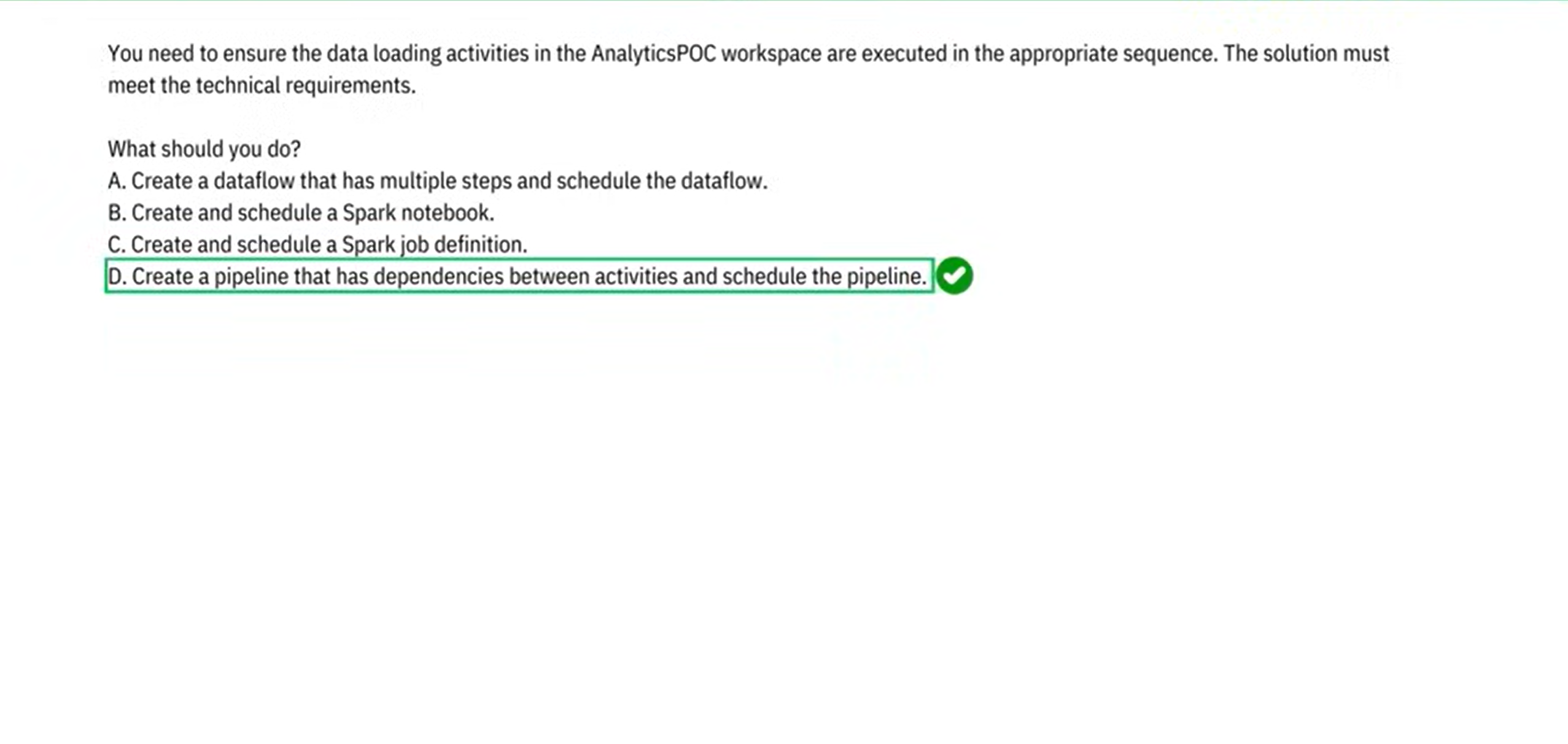
YES/NO QUESTION FROM QUESTION 18 TO 31
Question 18
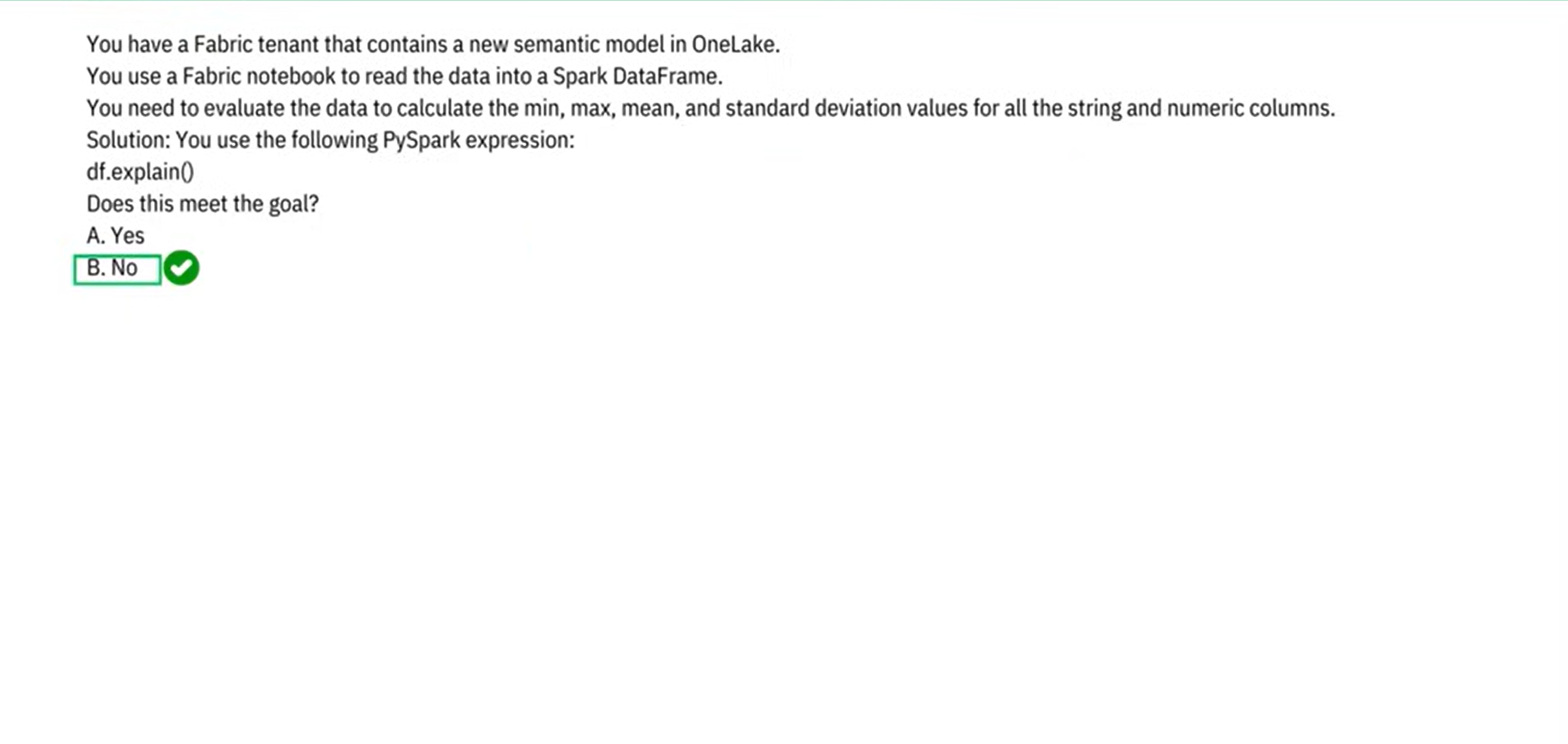 Question 19
Question 19
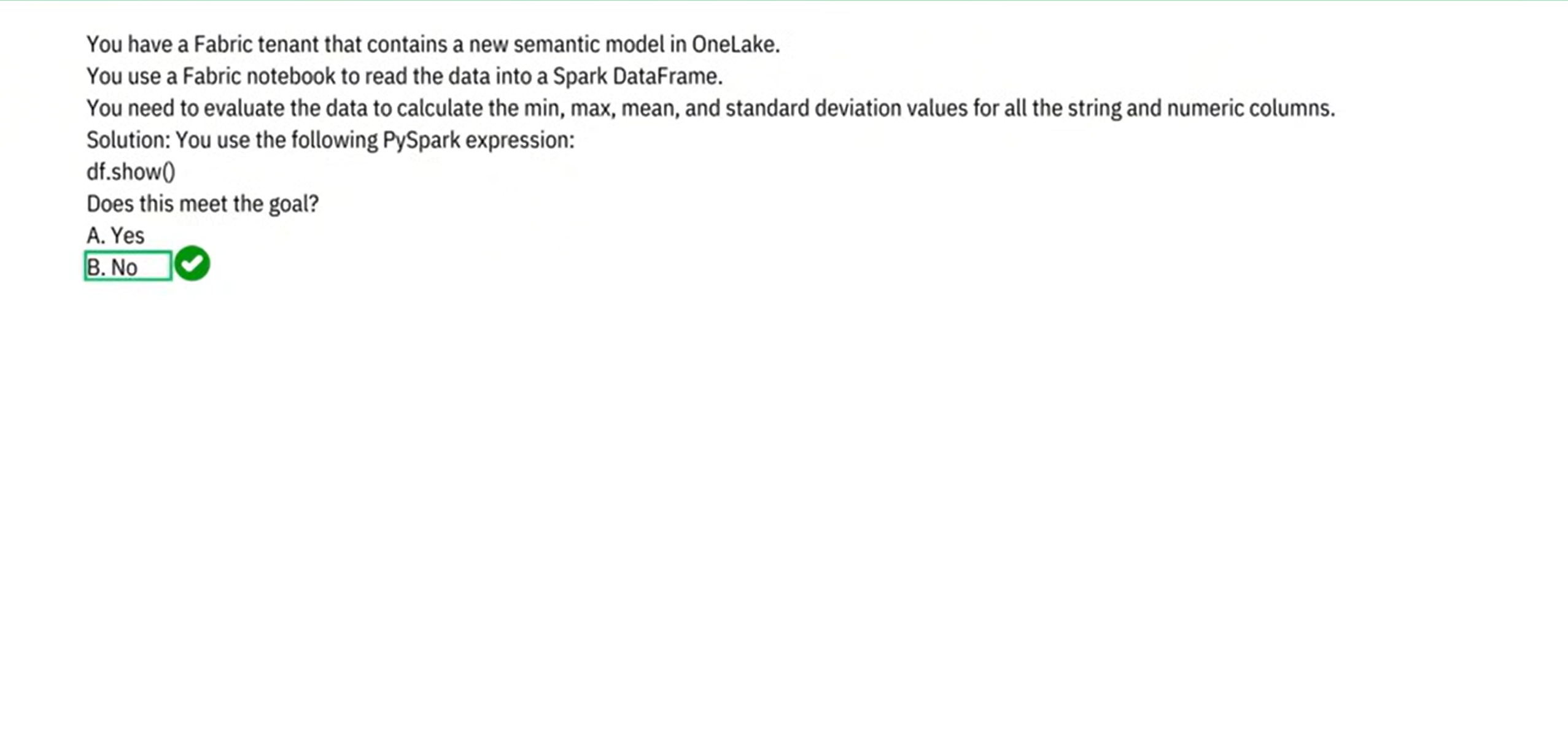 Question 20
Question 20
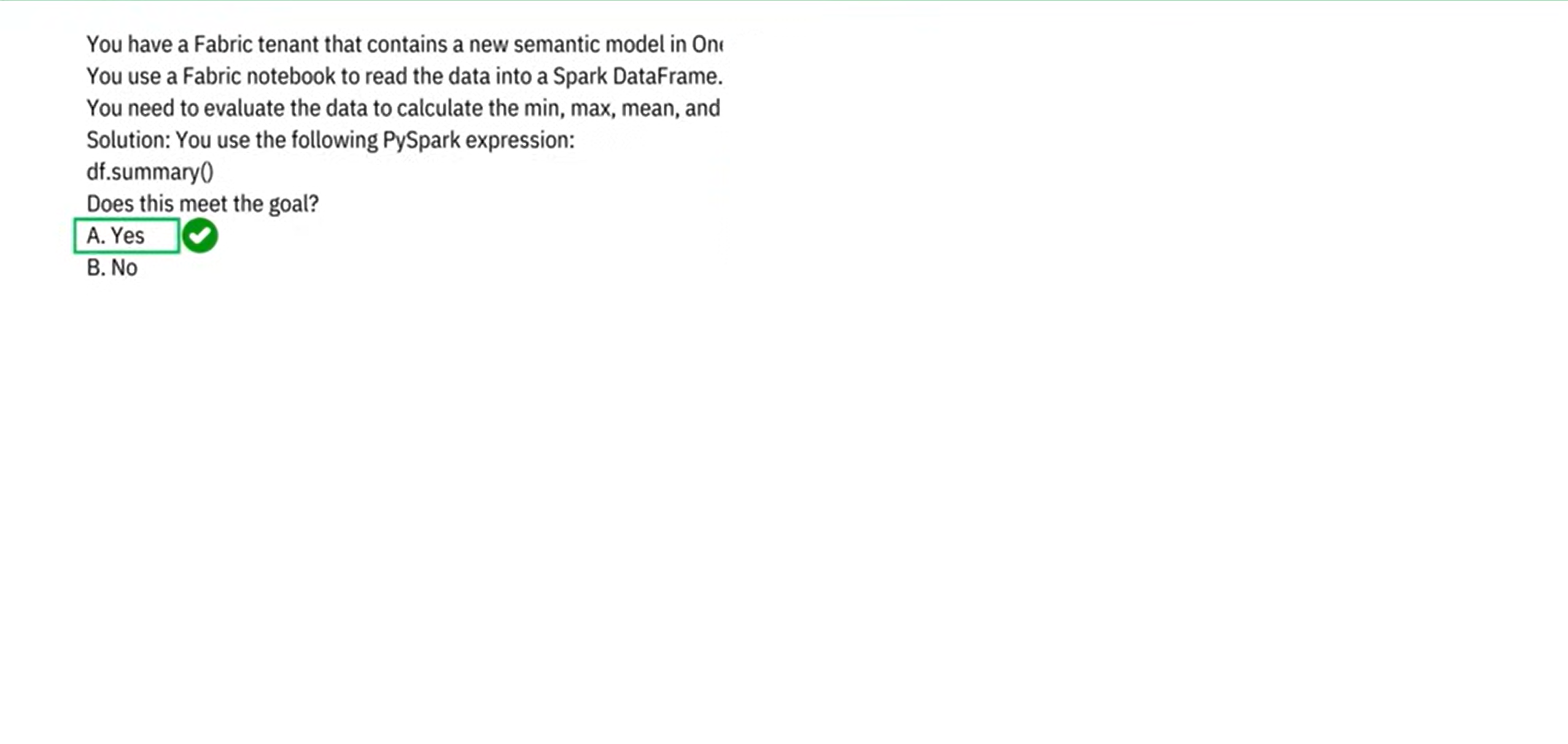 Question 21
Question 21
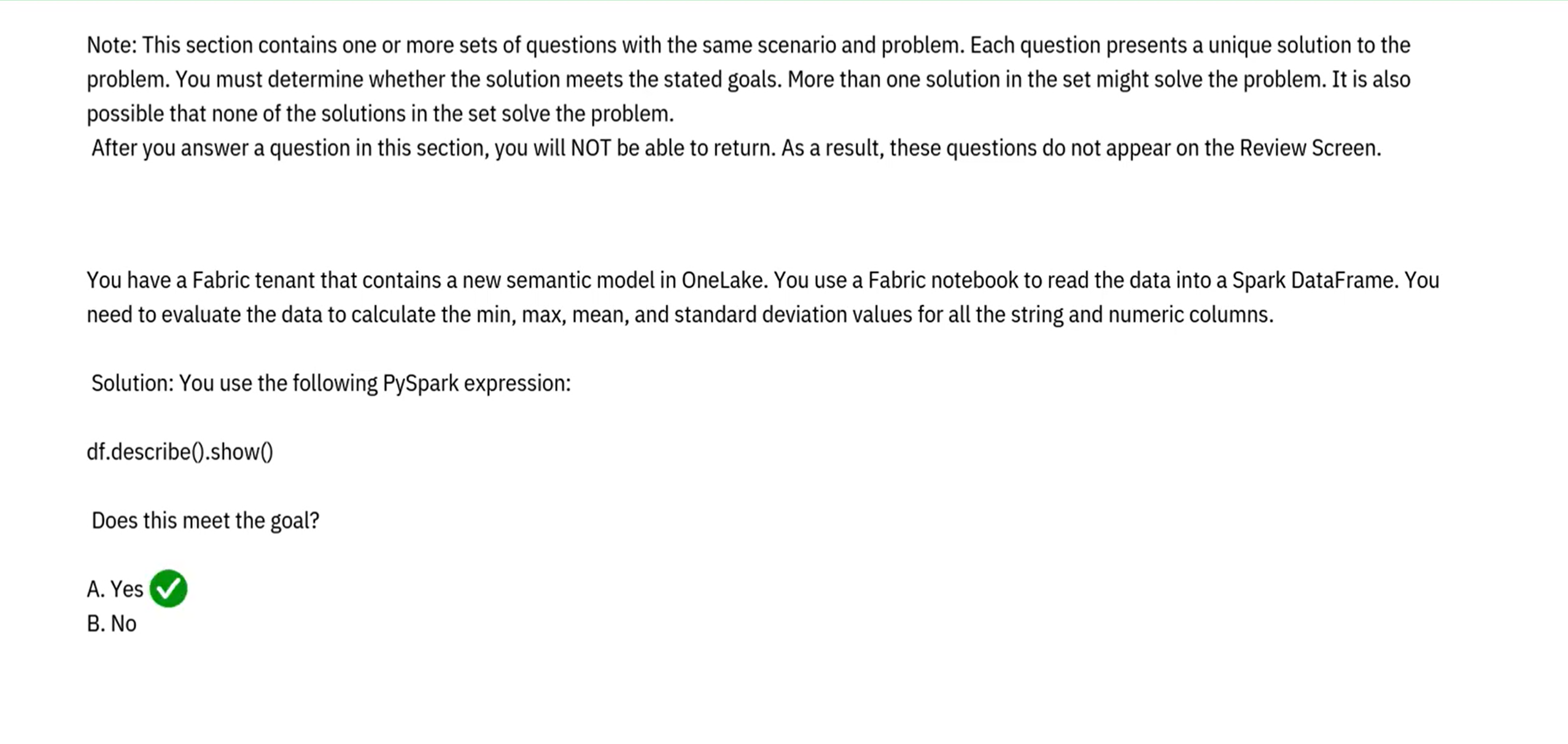 Question 22
Question 22
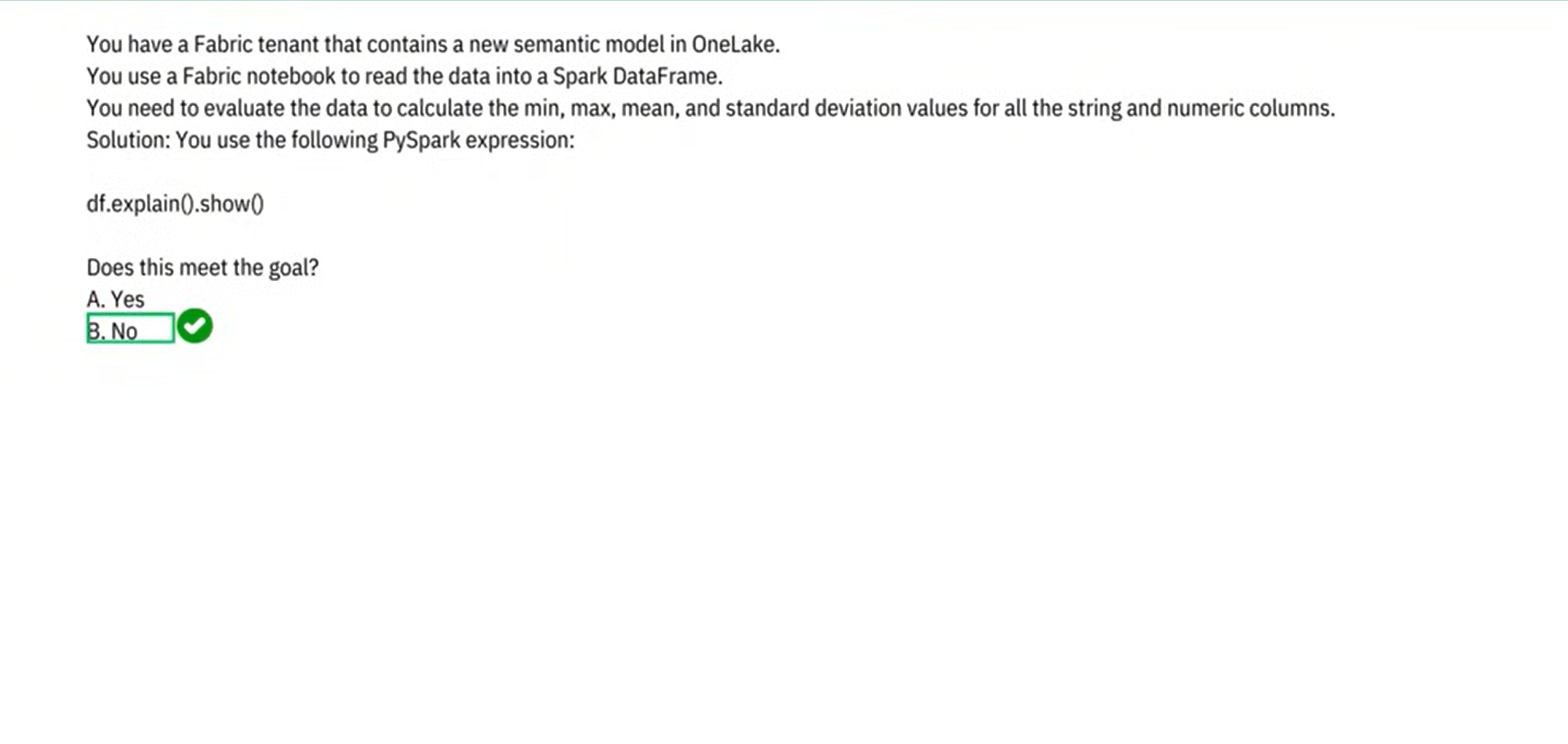 Question 23
Question 23
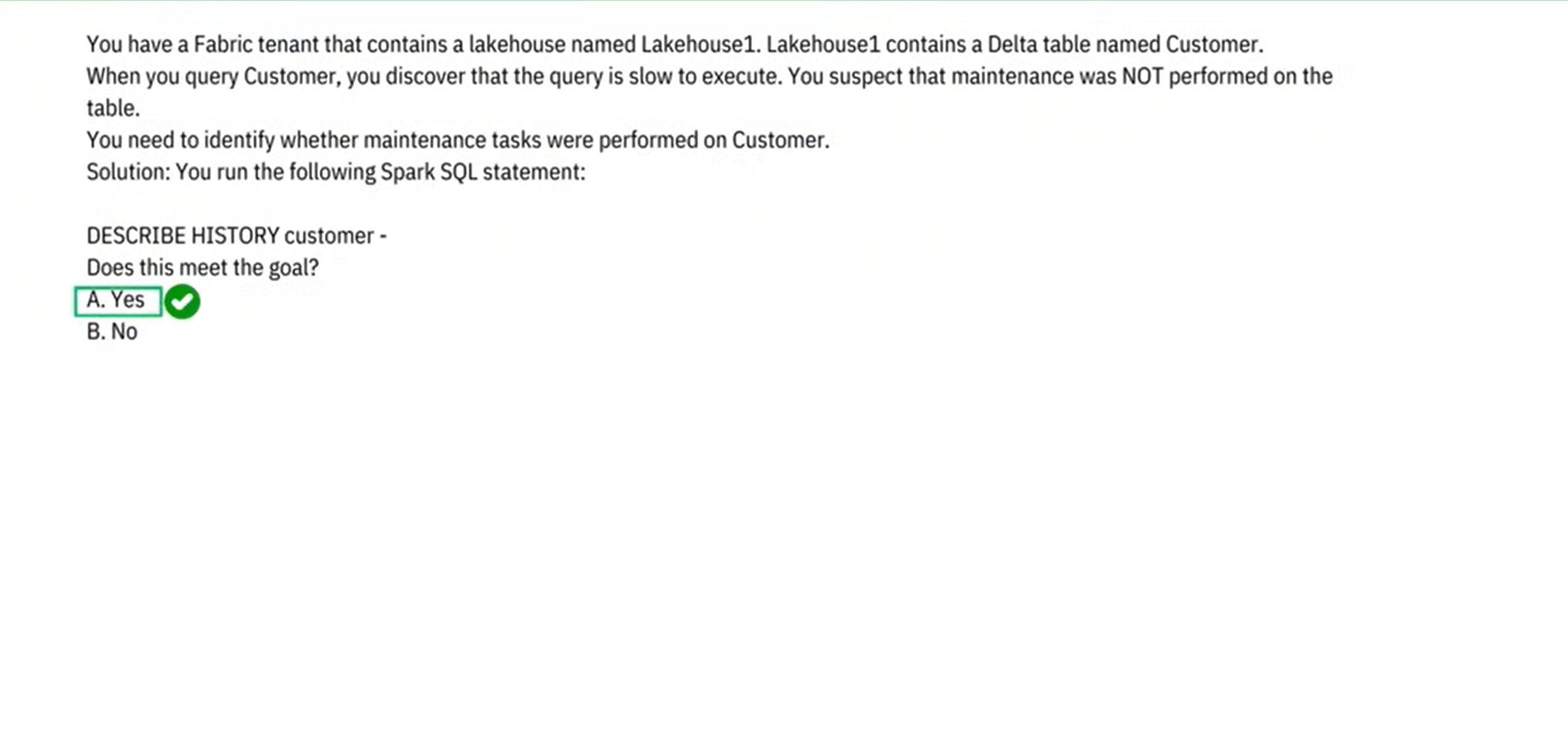 Question 24
Question 24
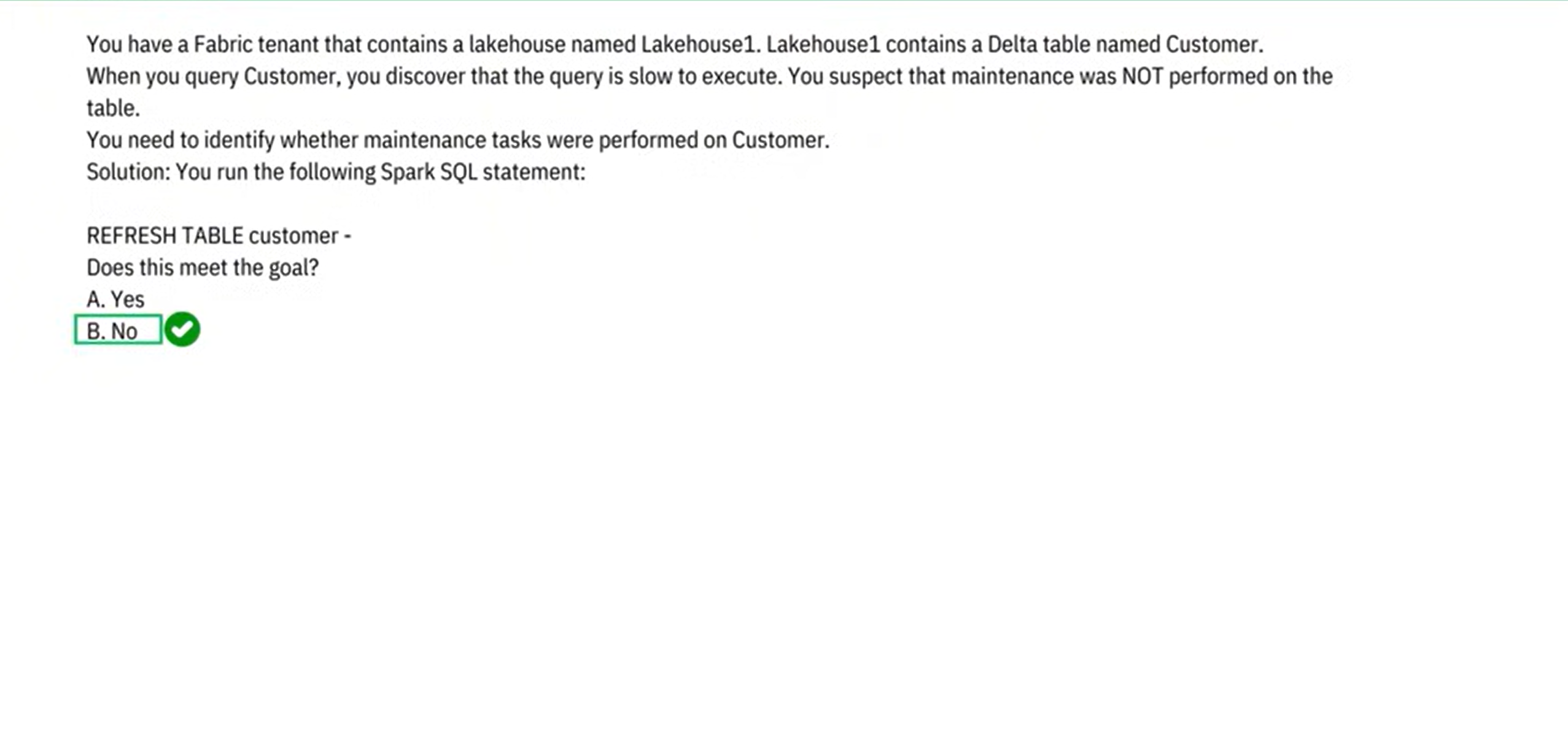 Question 25
Question 25
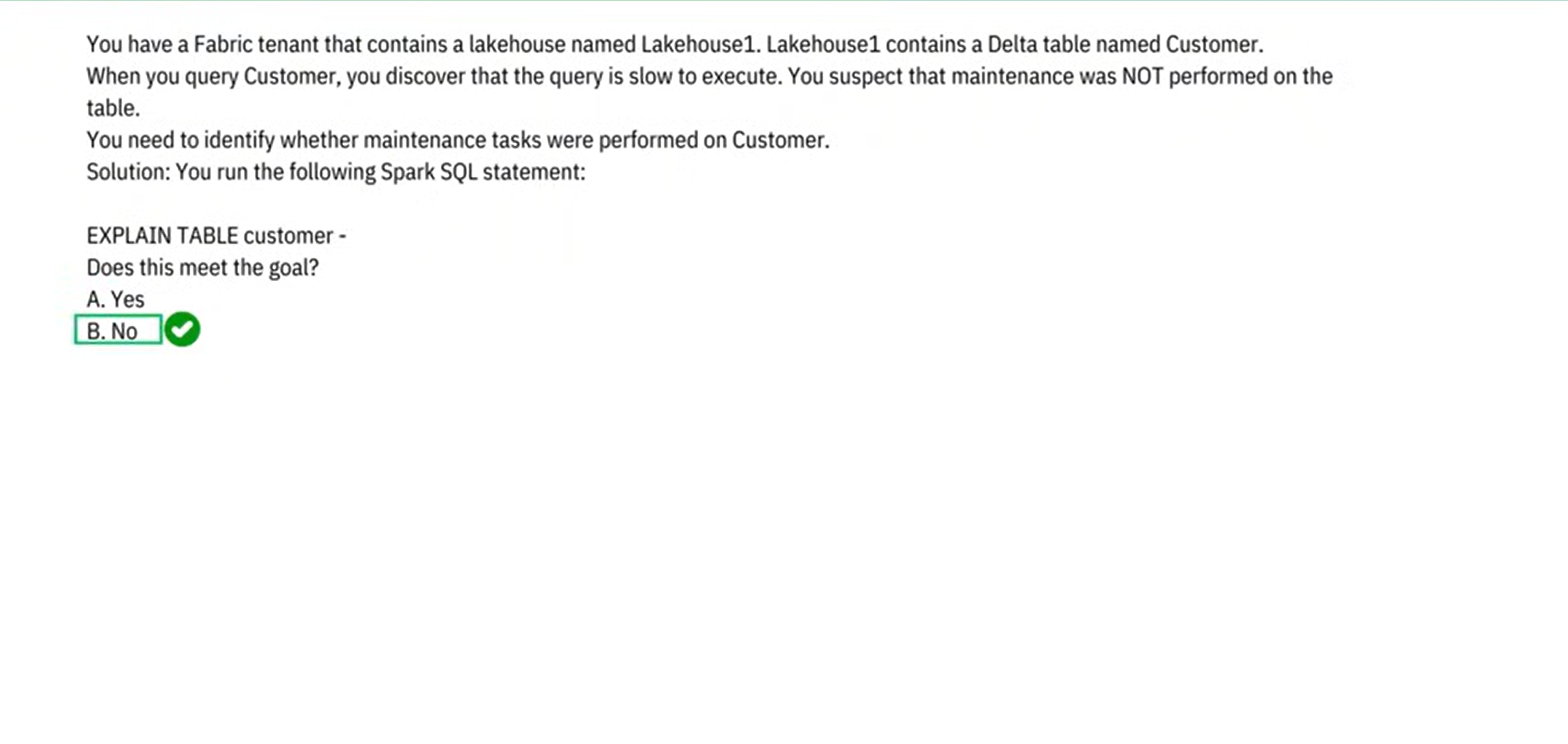 Question 26
Question 26
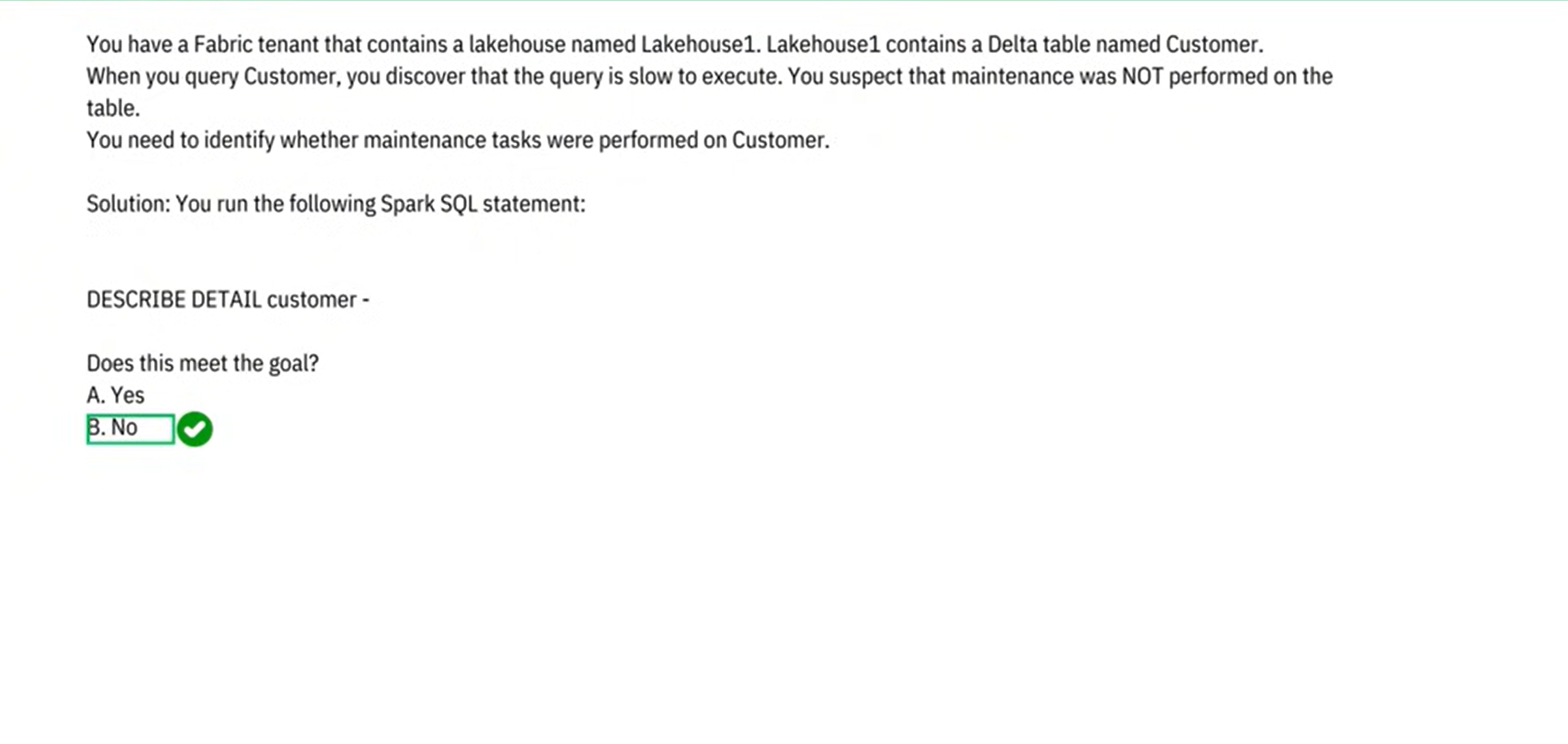 Question 27
Question 27
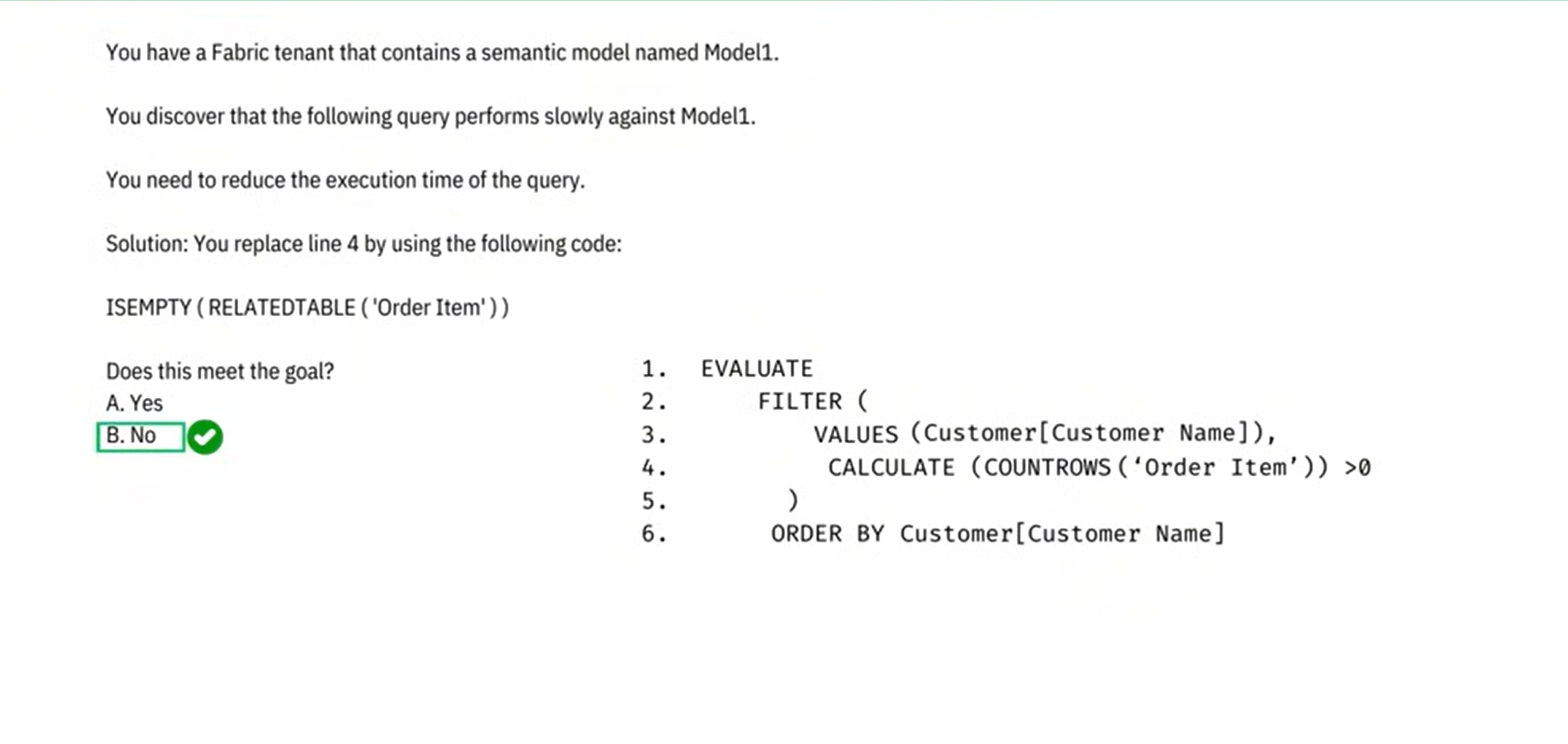 Question 28
Question 28
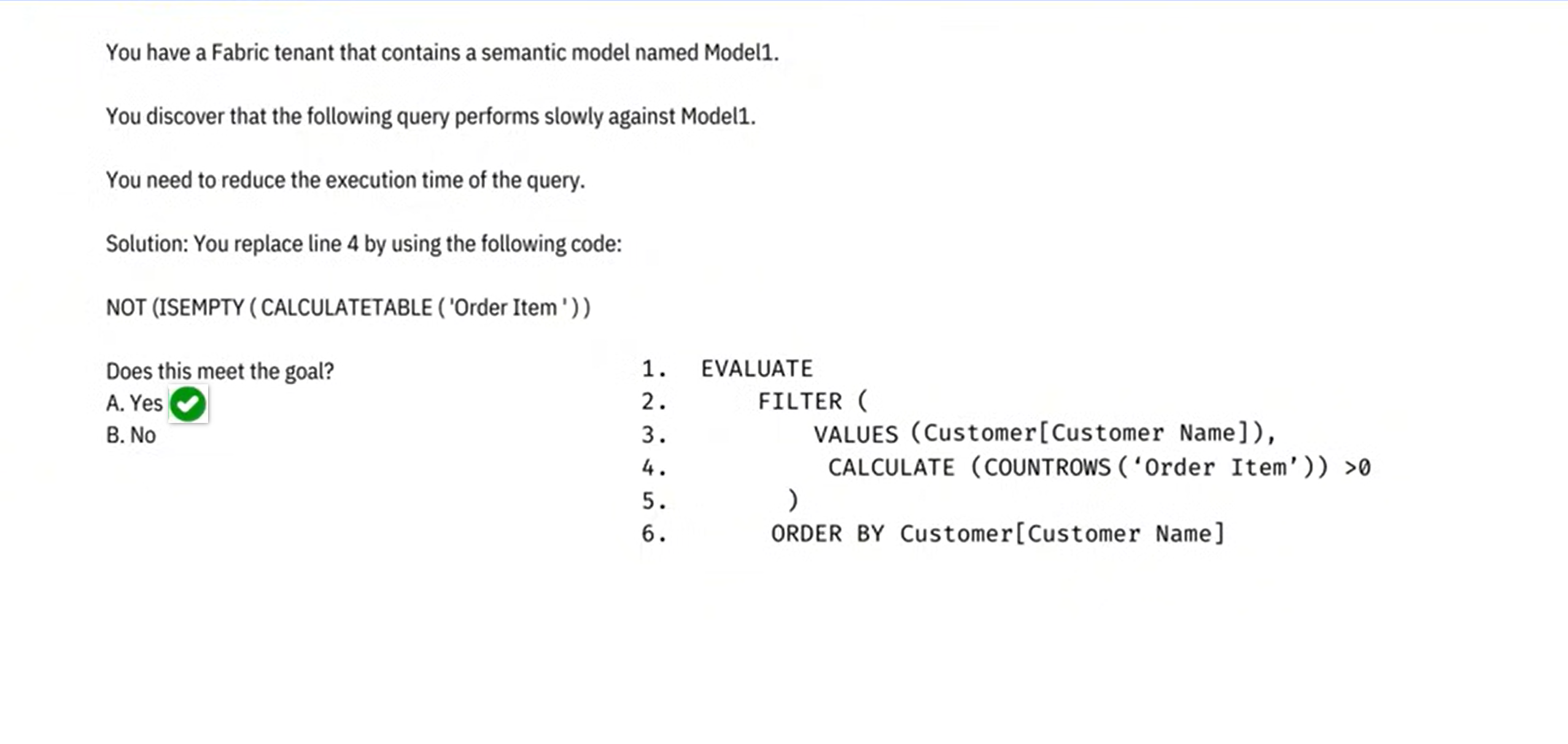 Question 29
Question 29
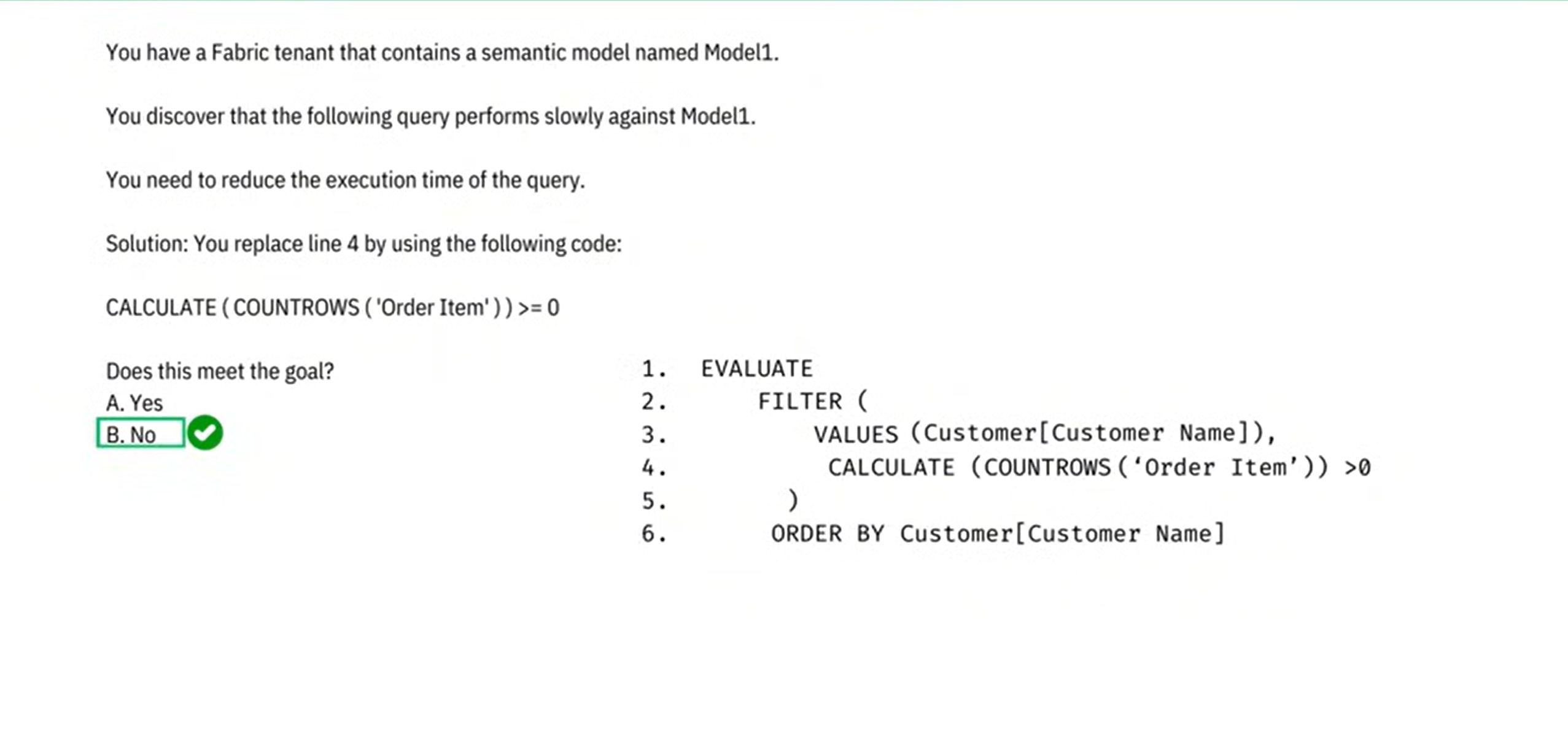 Question 30
Question 30
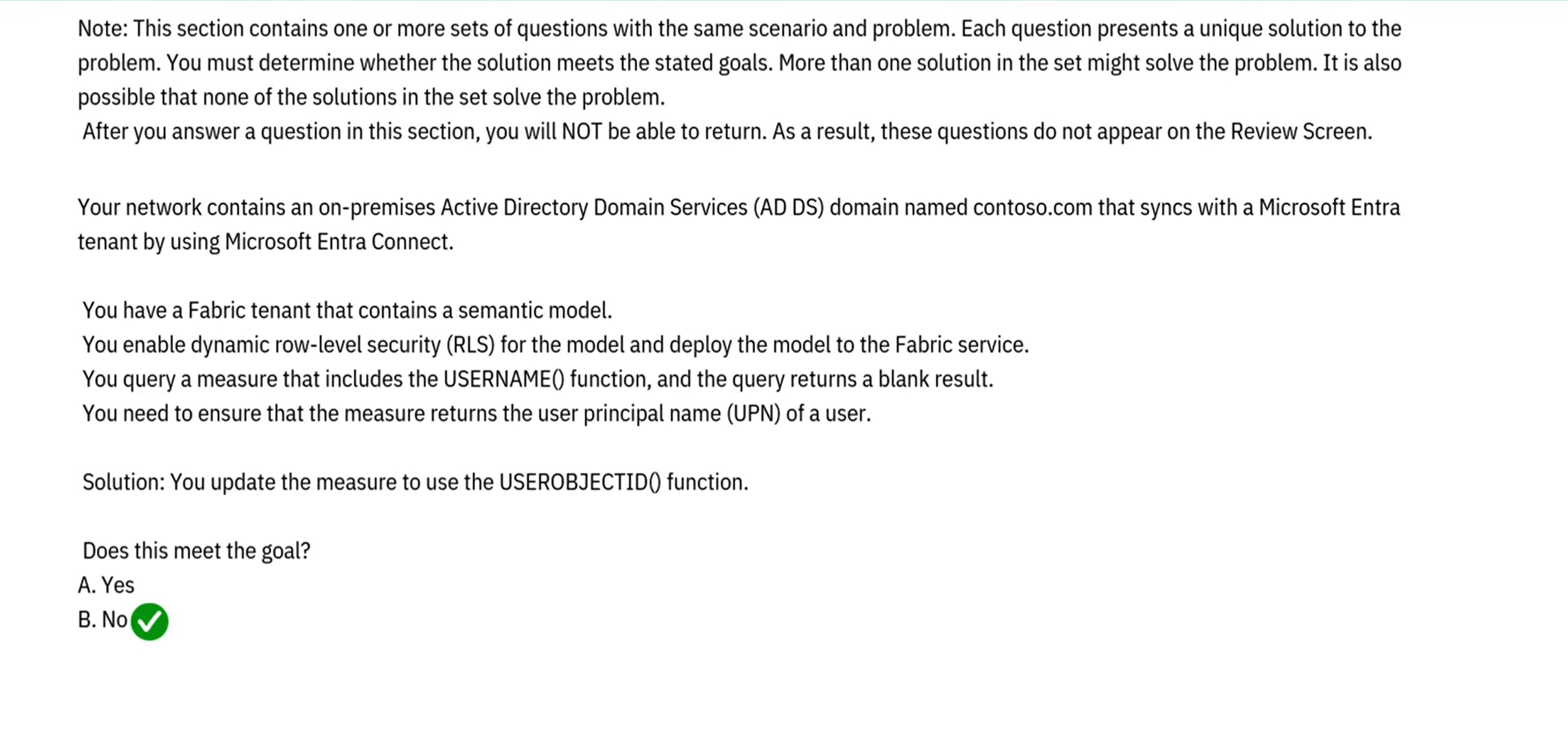 Question 31
Question 31
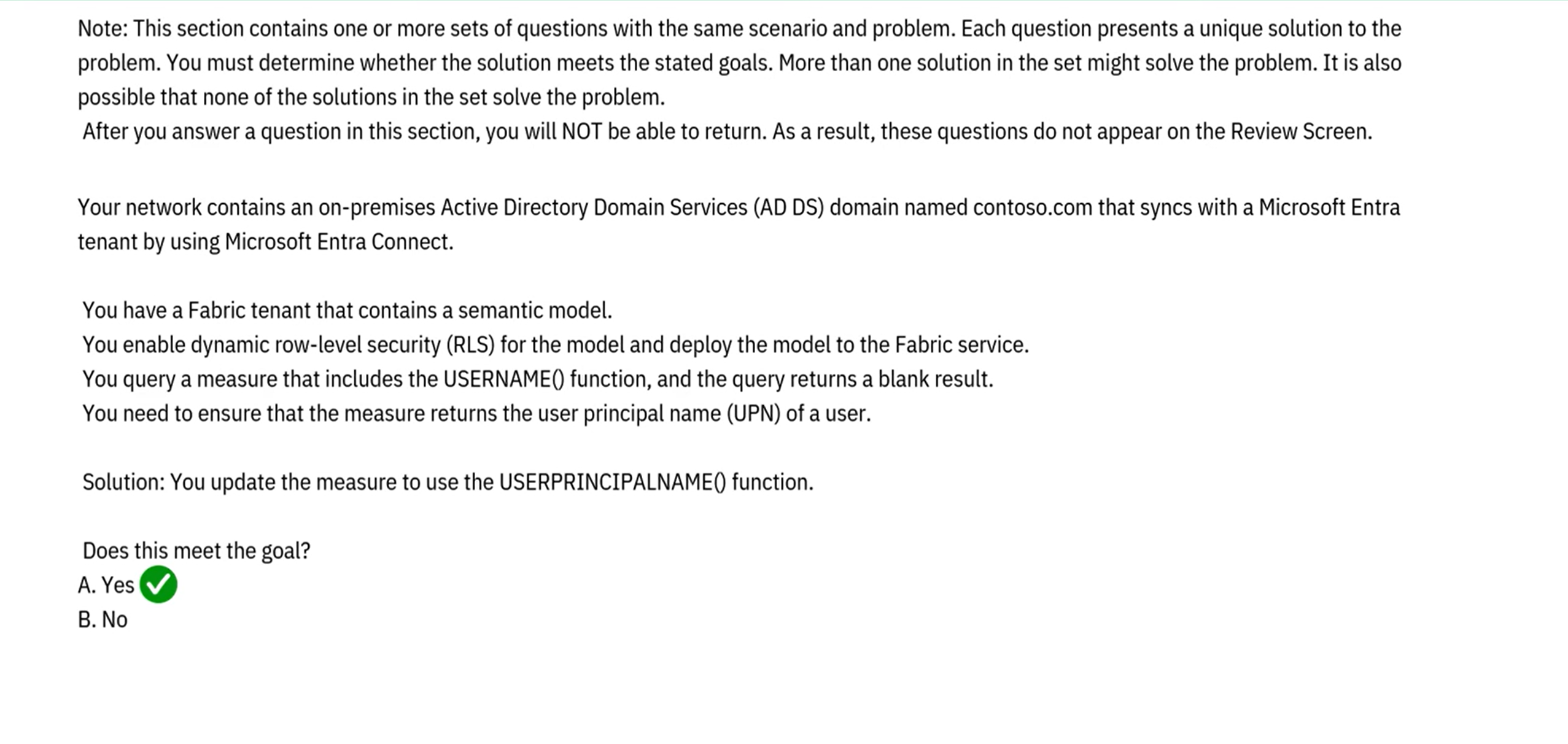
SQL QUESTION FROM QUESTION 32 TO 43
Question 32
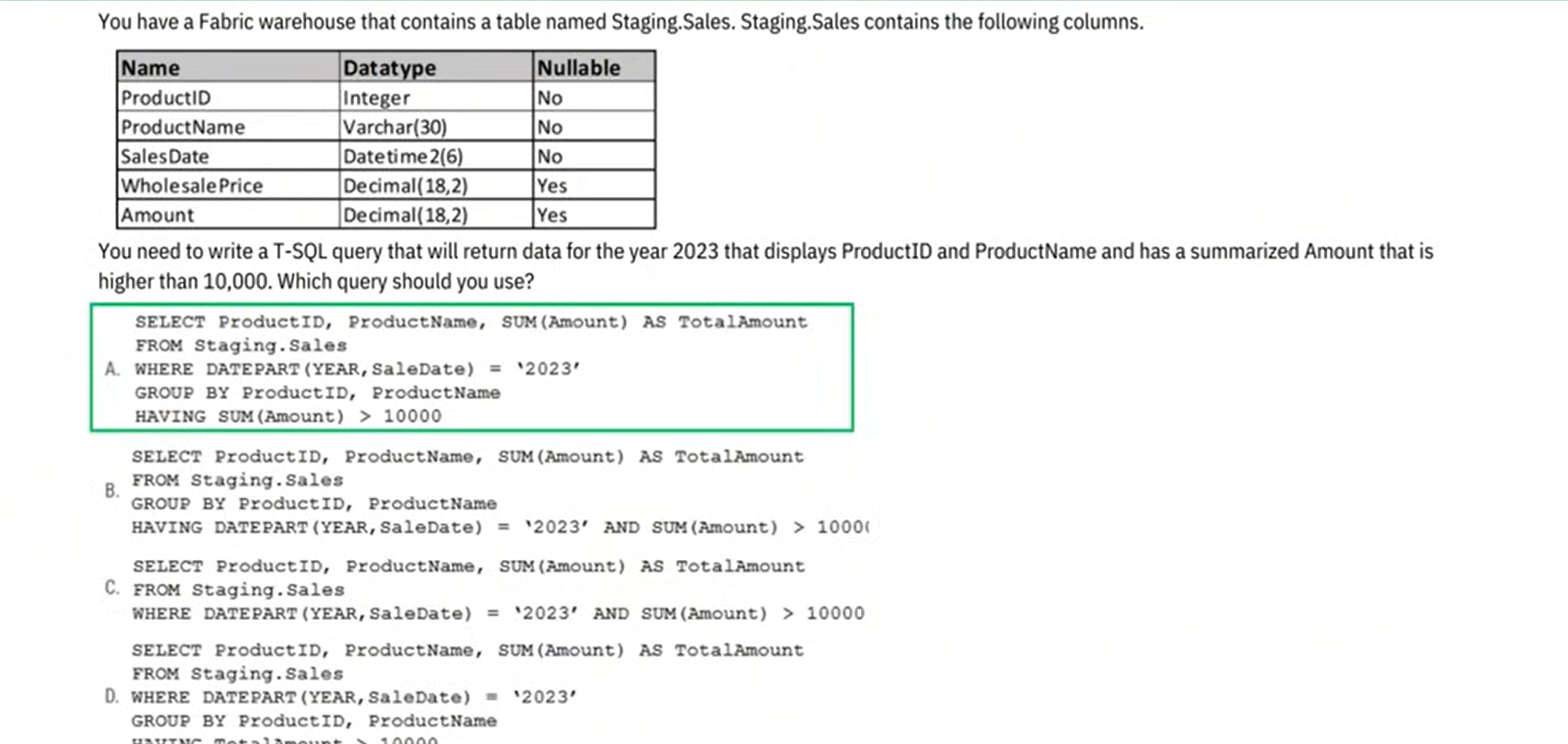 Question 33
Question 33
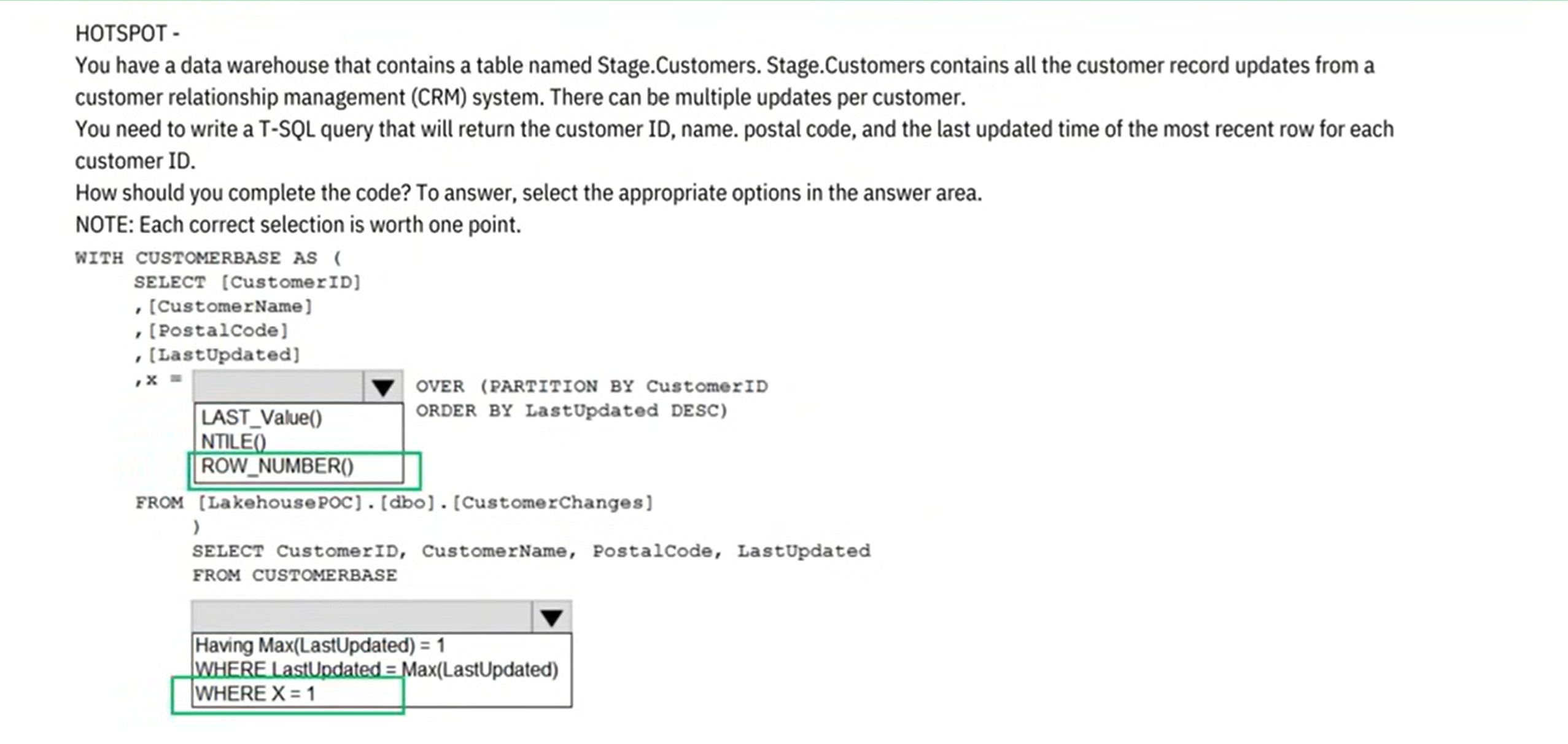 Question 34
Question 34
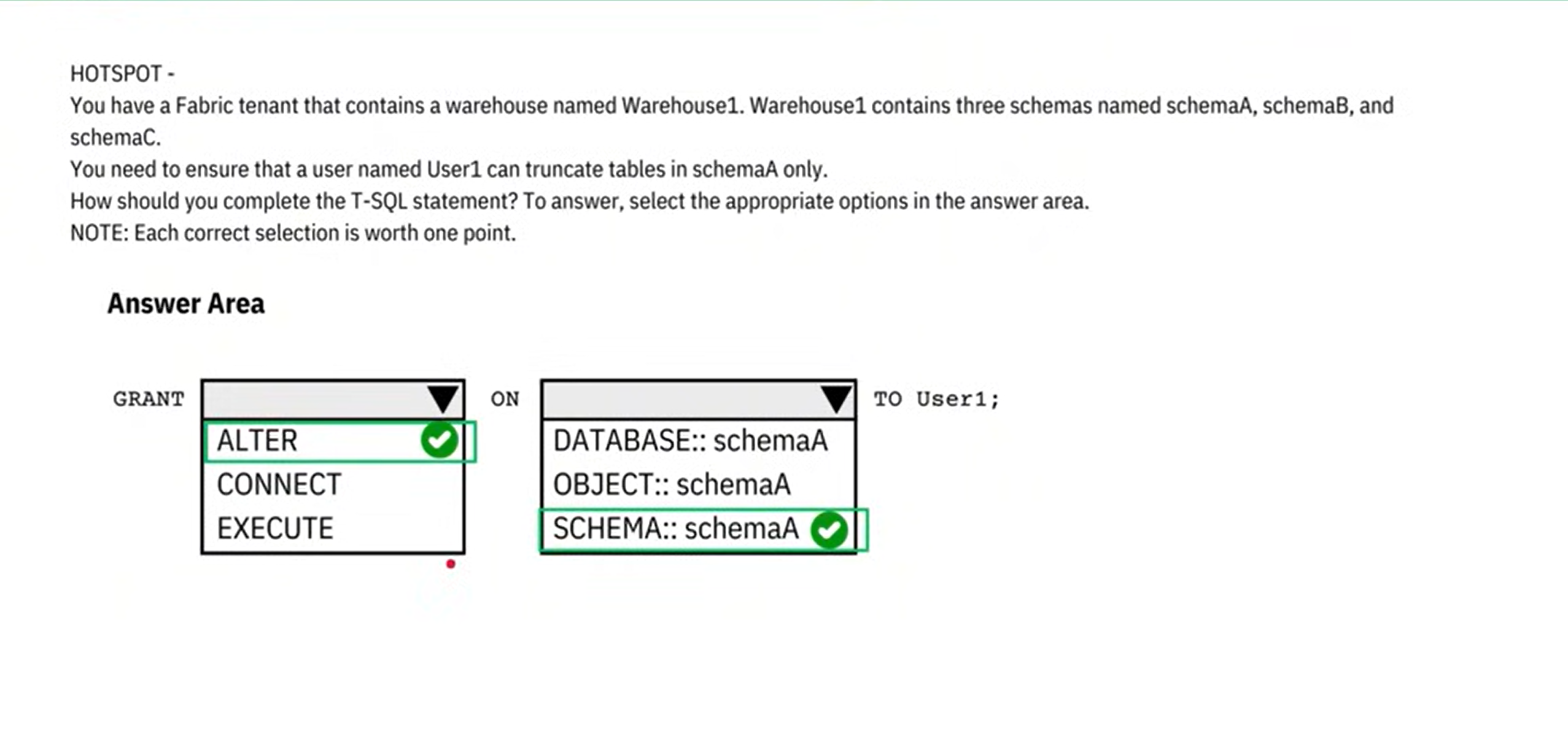 Question 35
Question 35
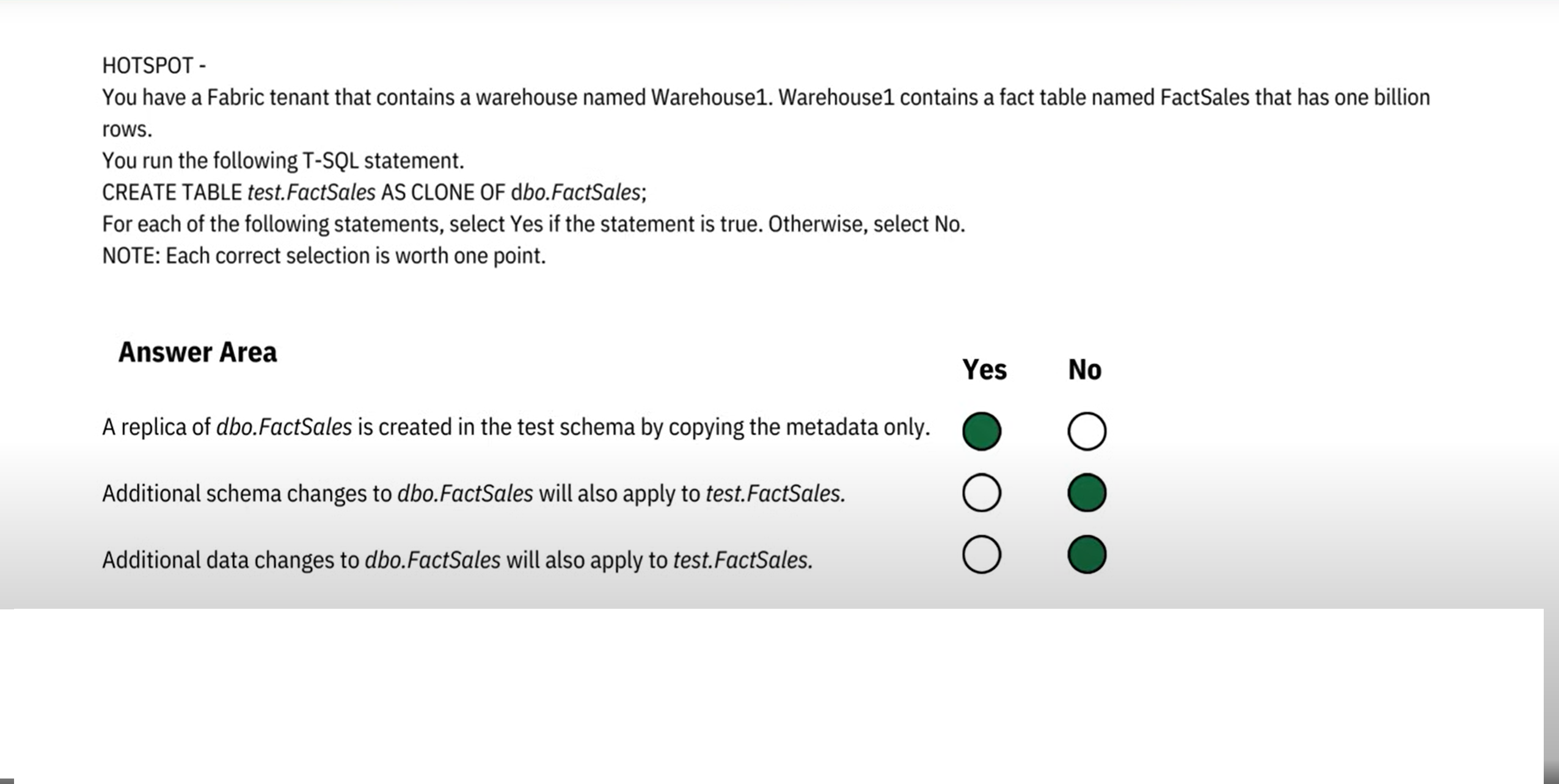 Question 36
Question 36
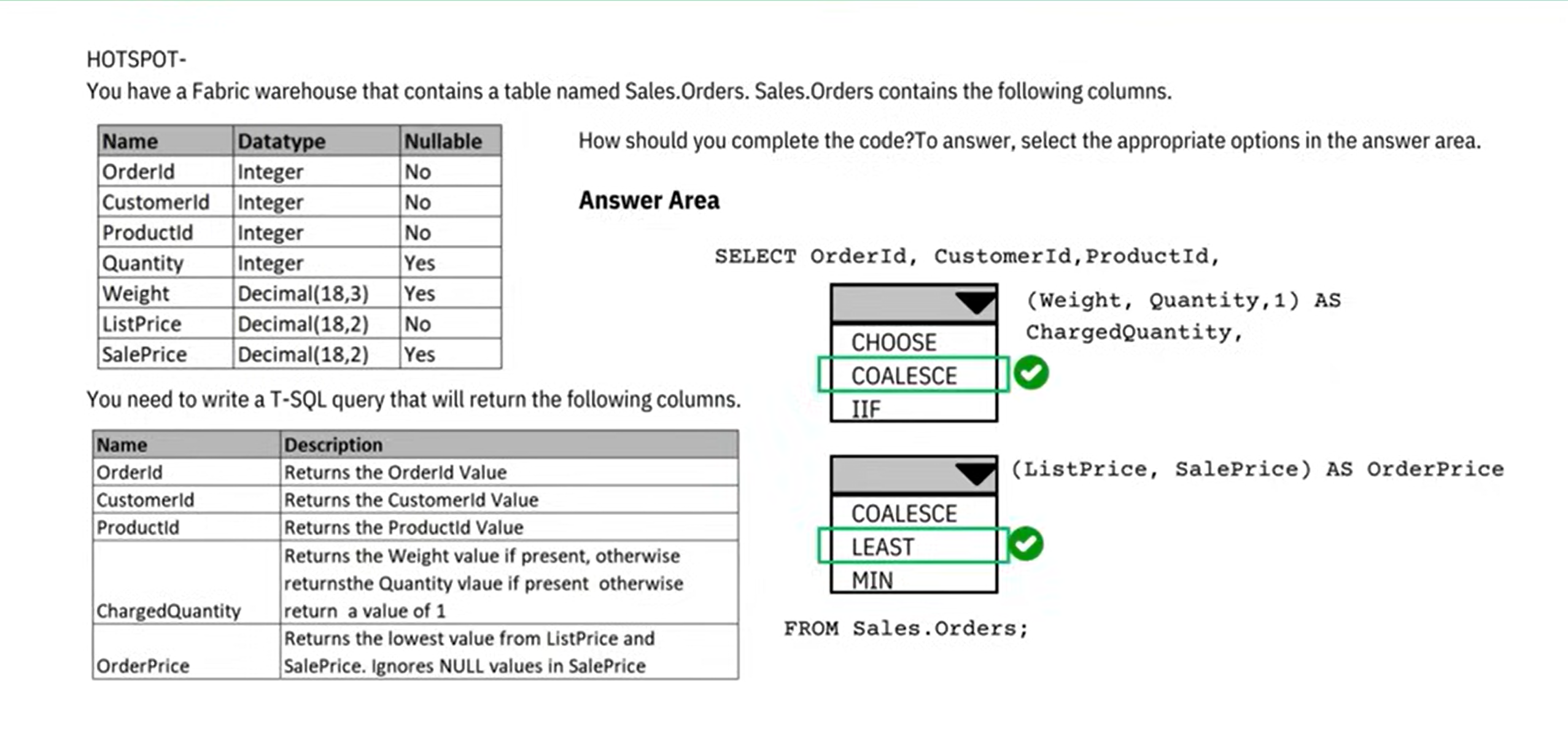 Question 37
Question 37
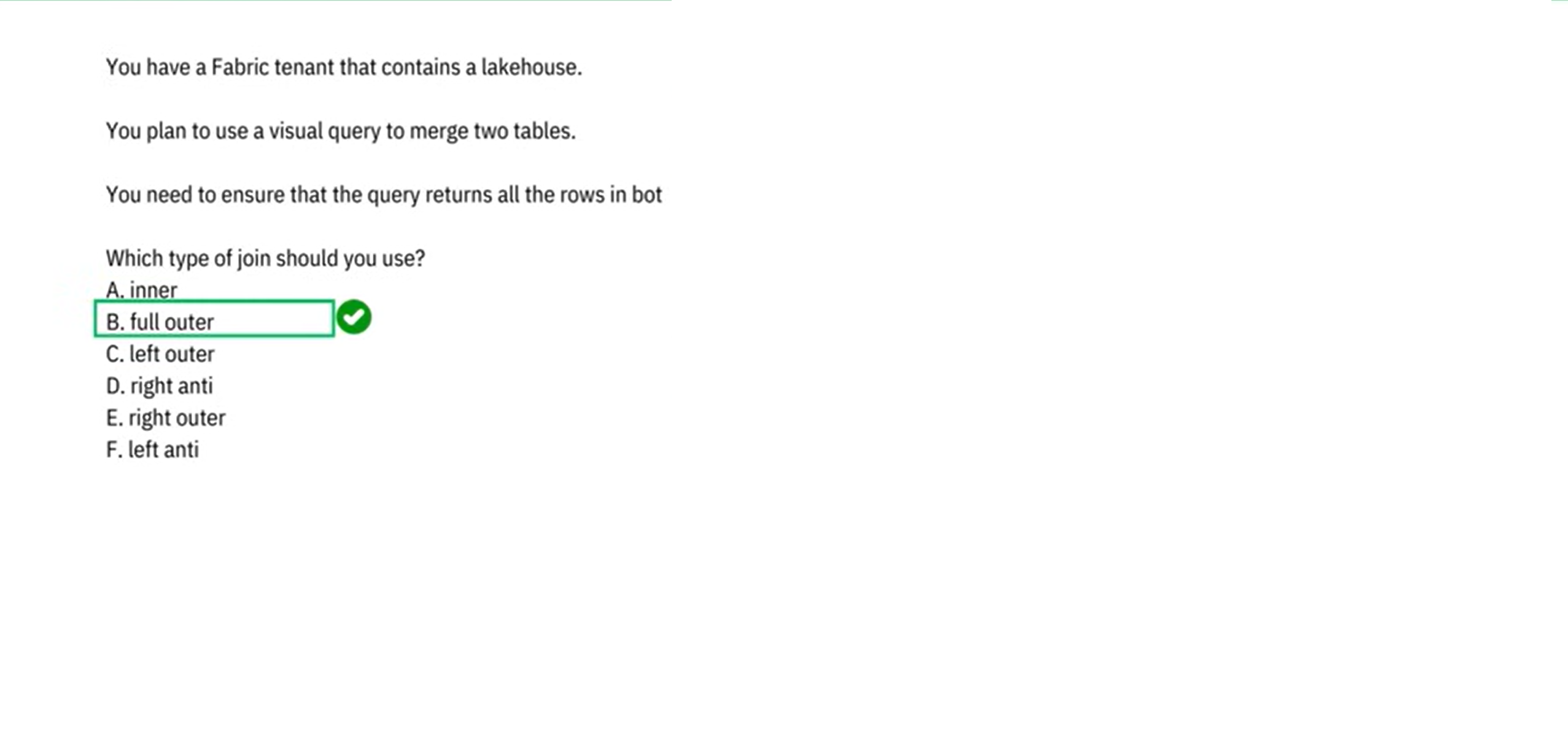 Question 38
Question 38
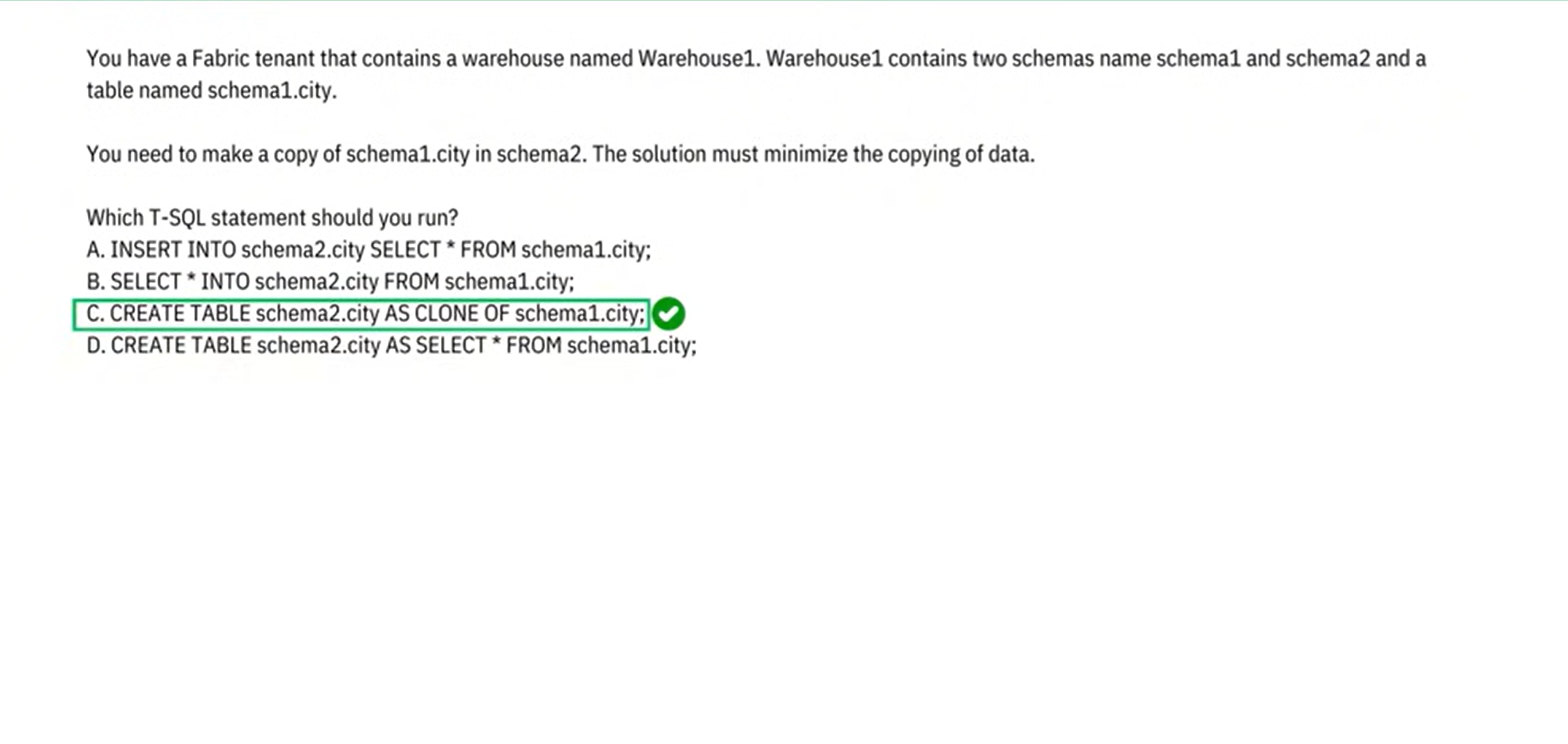 Question 39
Question 39
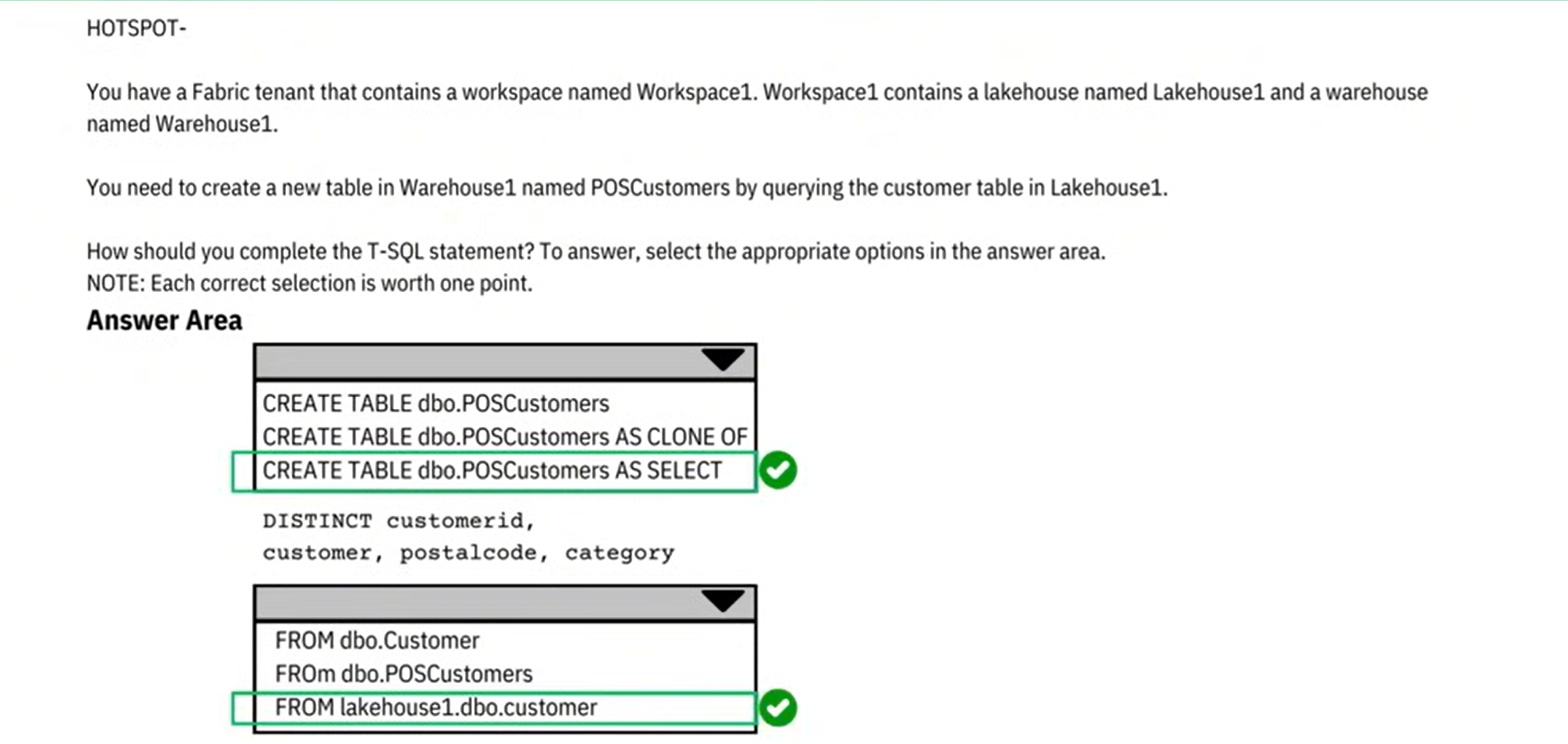 Question 40
Question 40
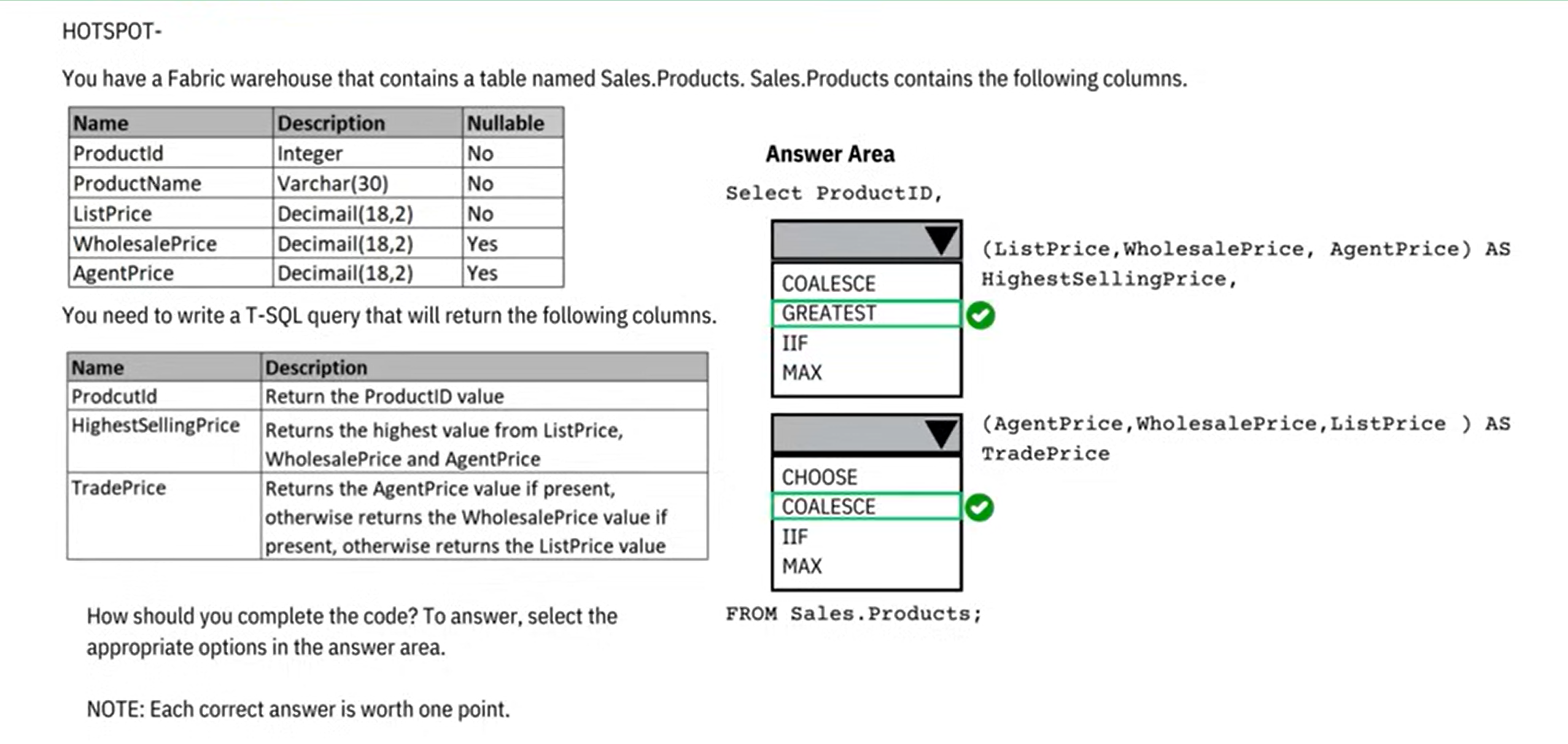 Question 41
Question 41
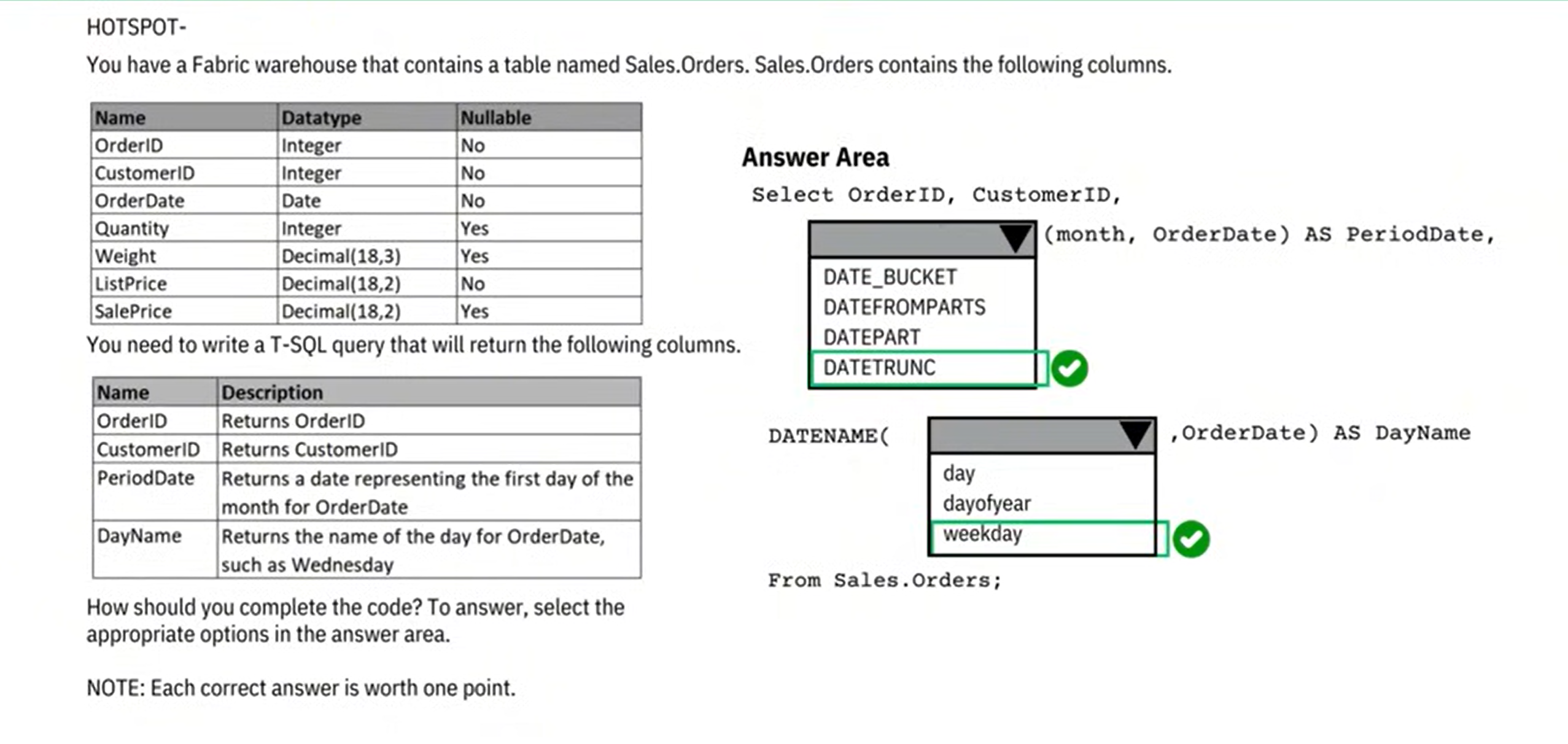 Question 42
Question 42
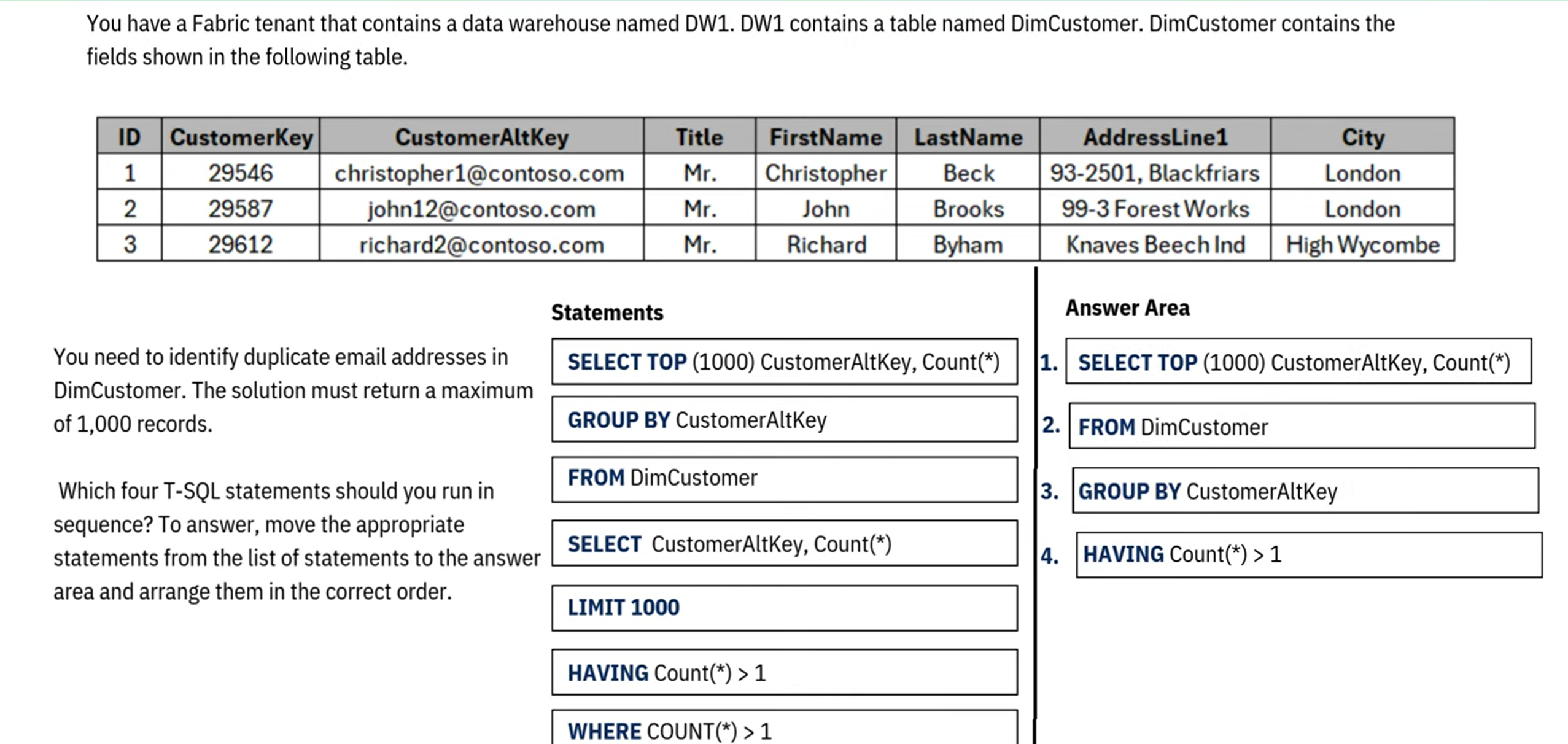 Question 43
Question 43
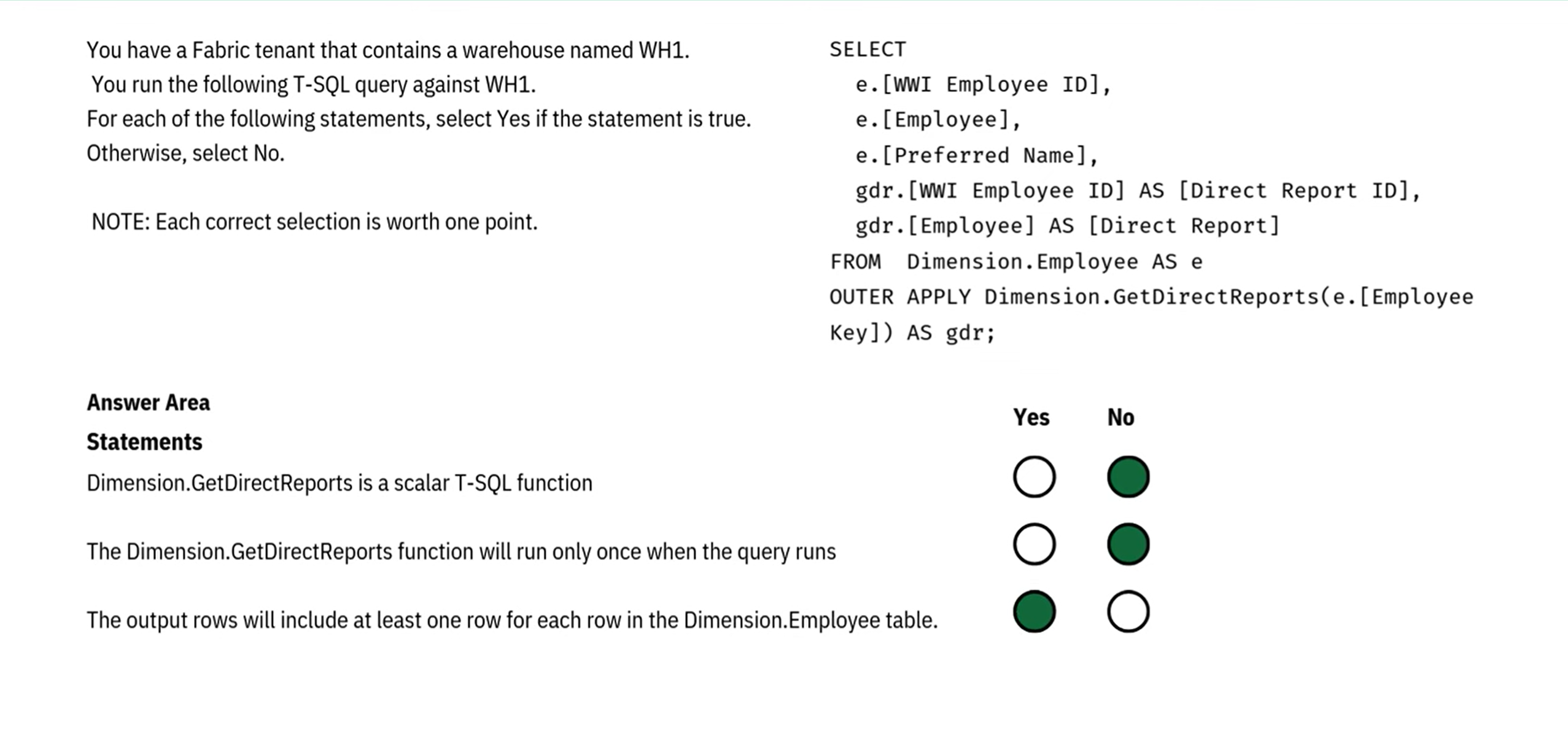
OTHERS
Question 44
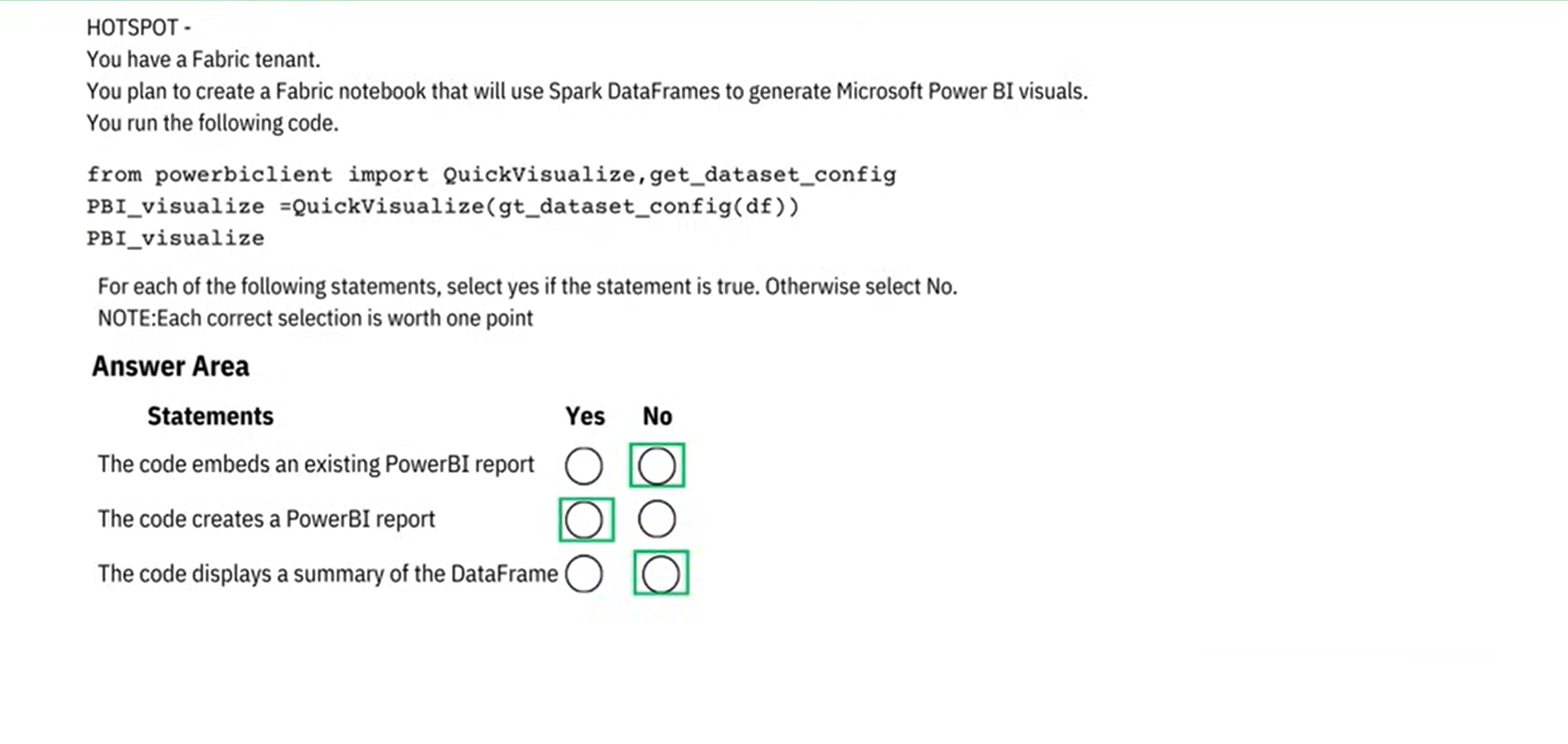 Question 45
Question 45
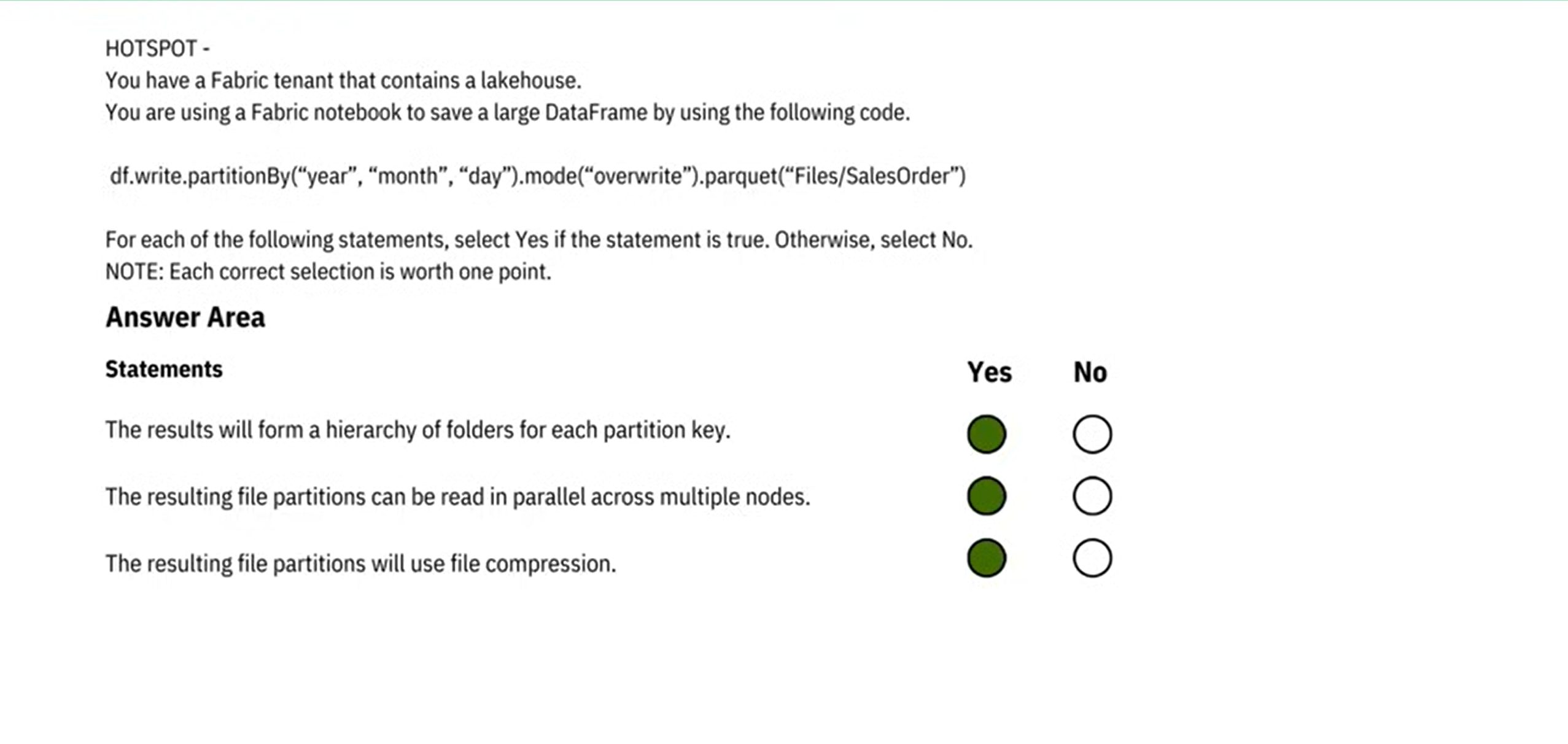 Question 46
Question 46
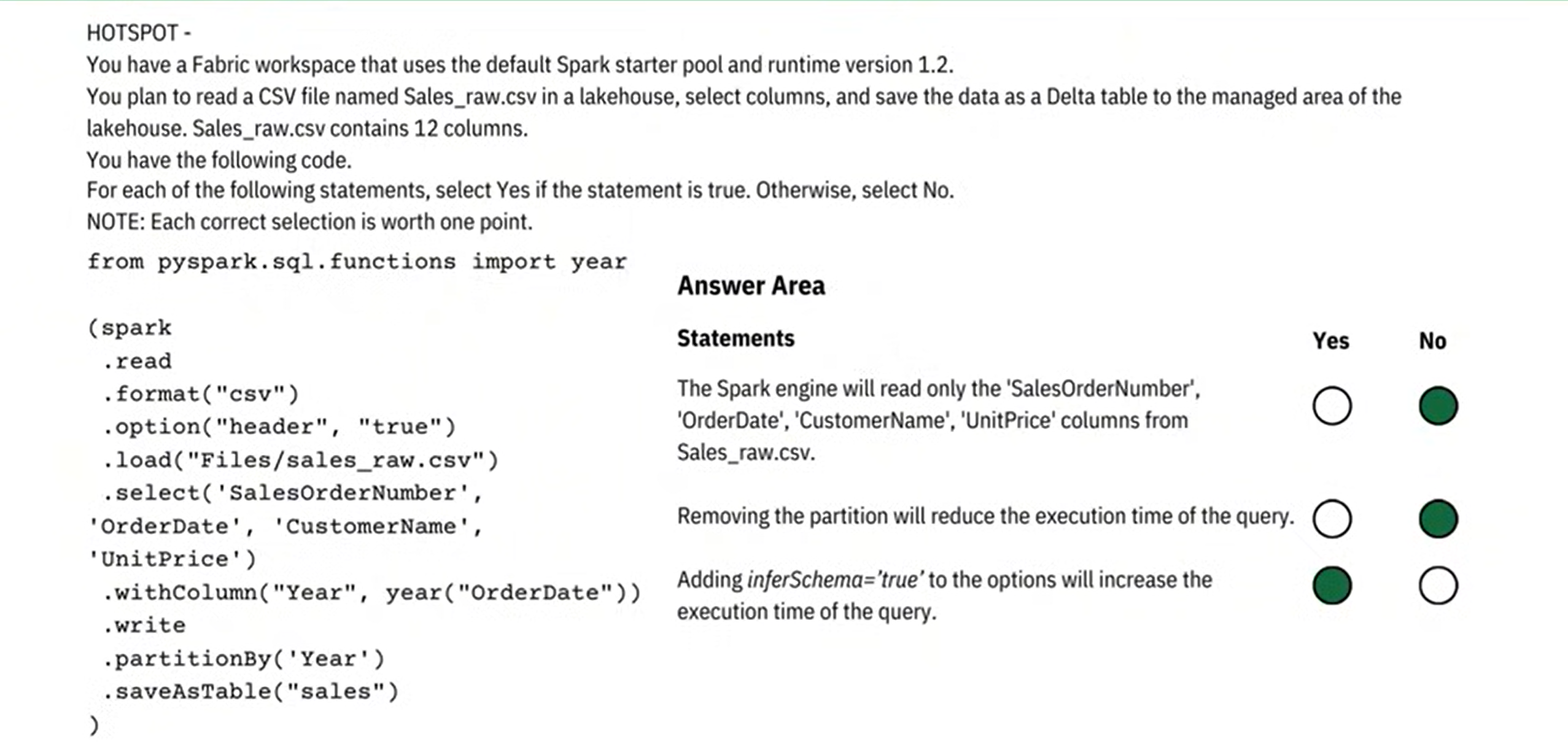 Question 47
Question 47
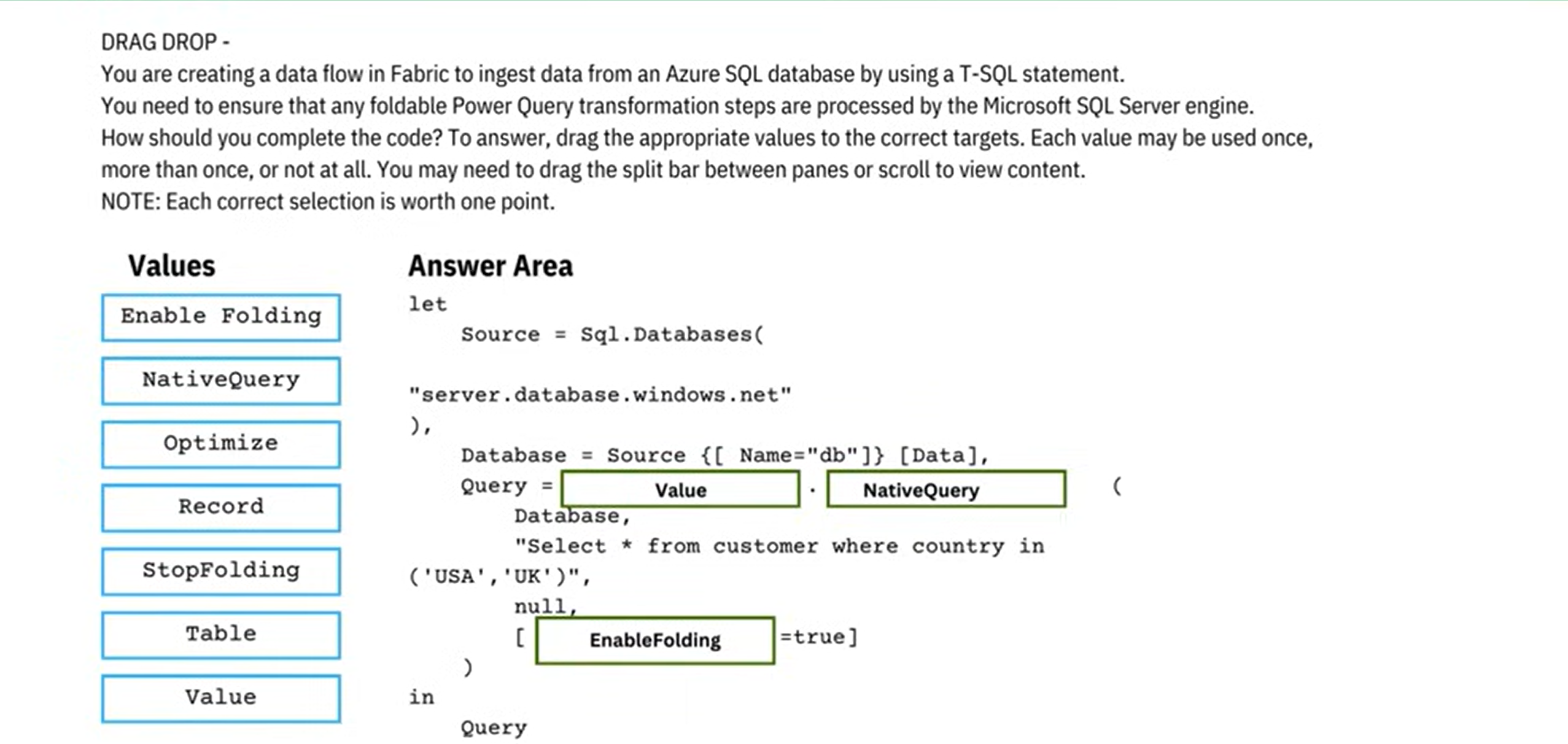 Question 48
Question 48
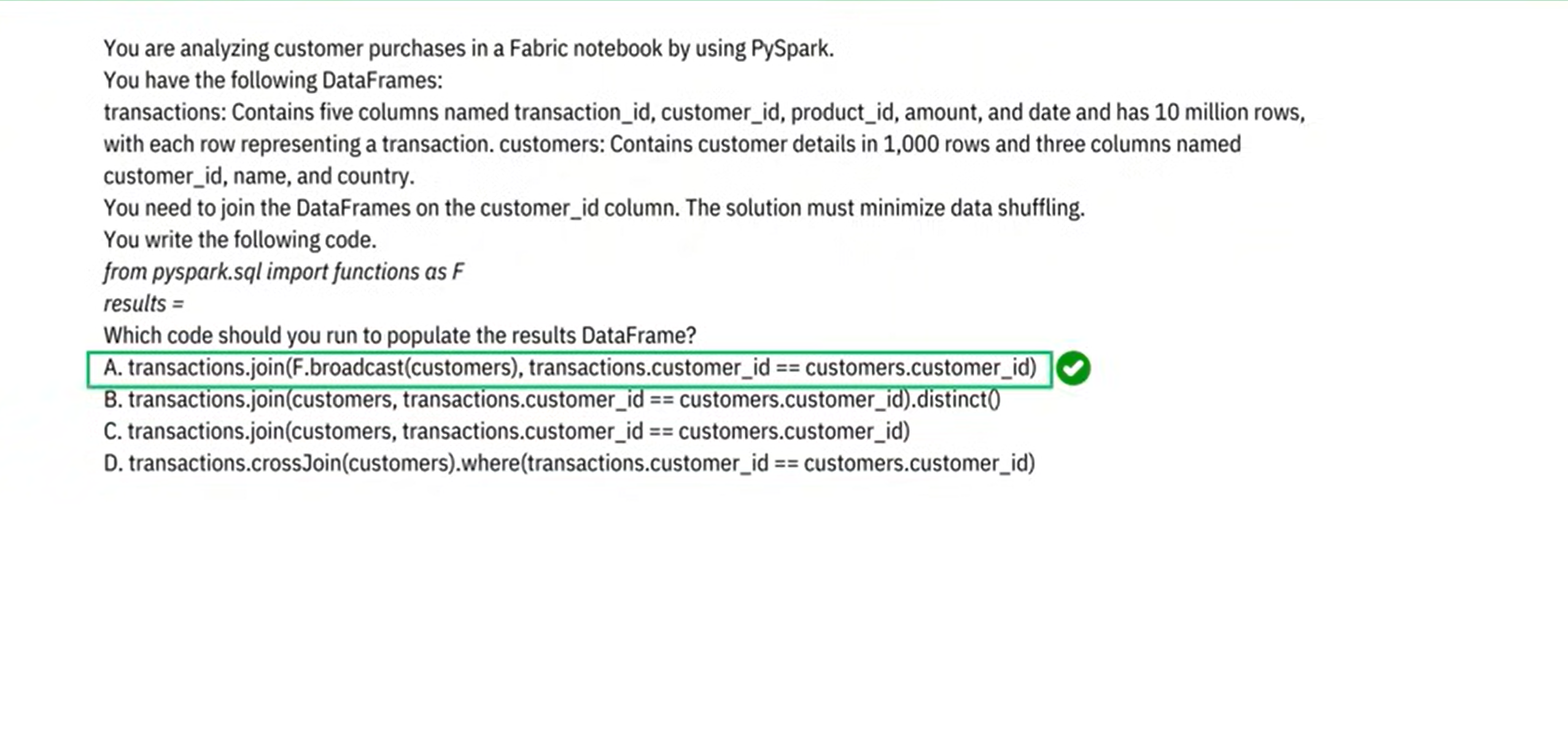 Question 49
Question 49
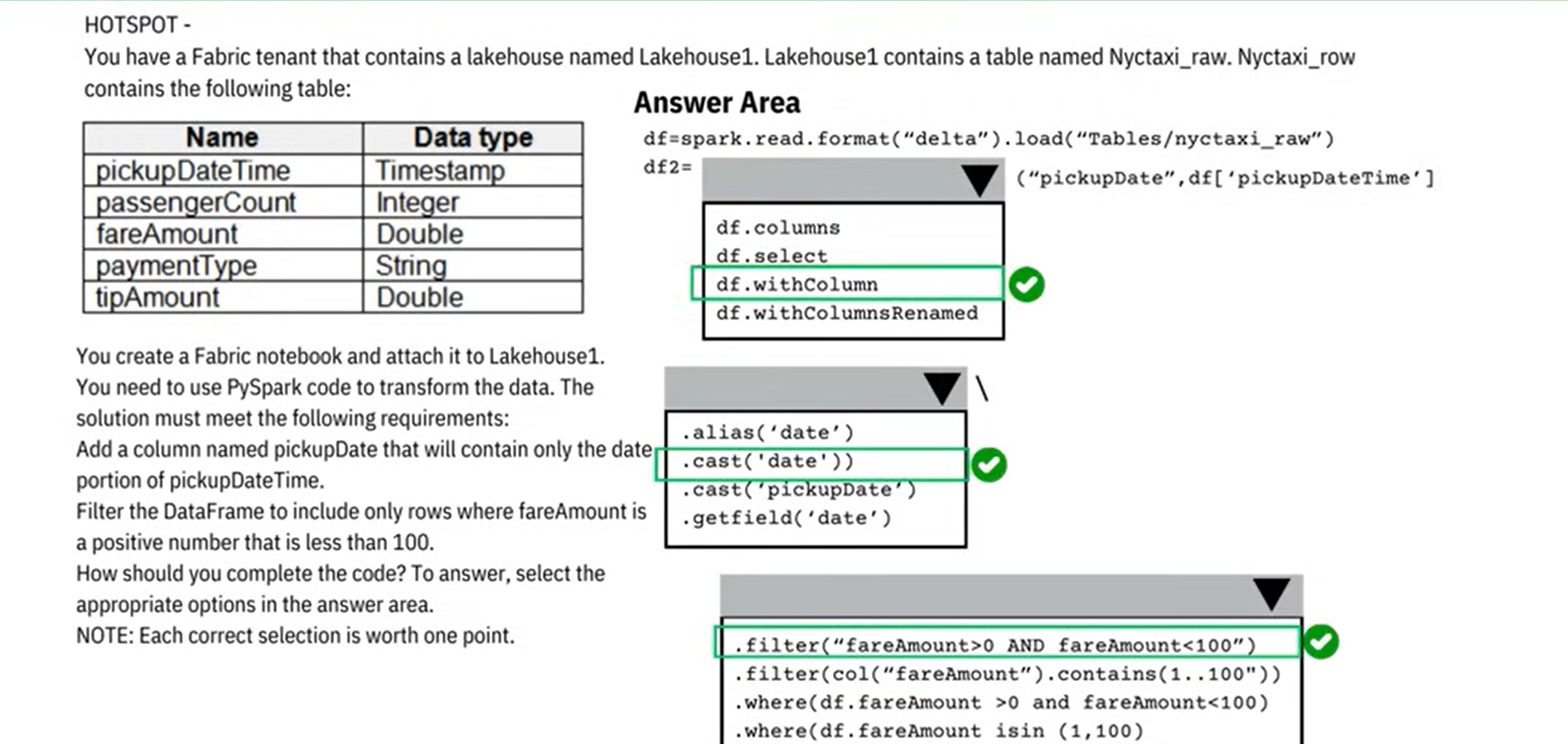 Question 50
Question 50
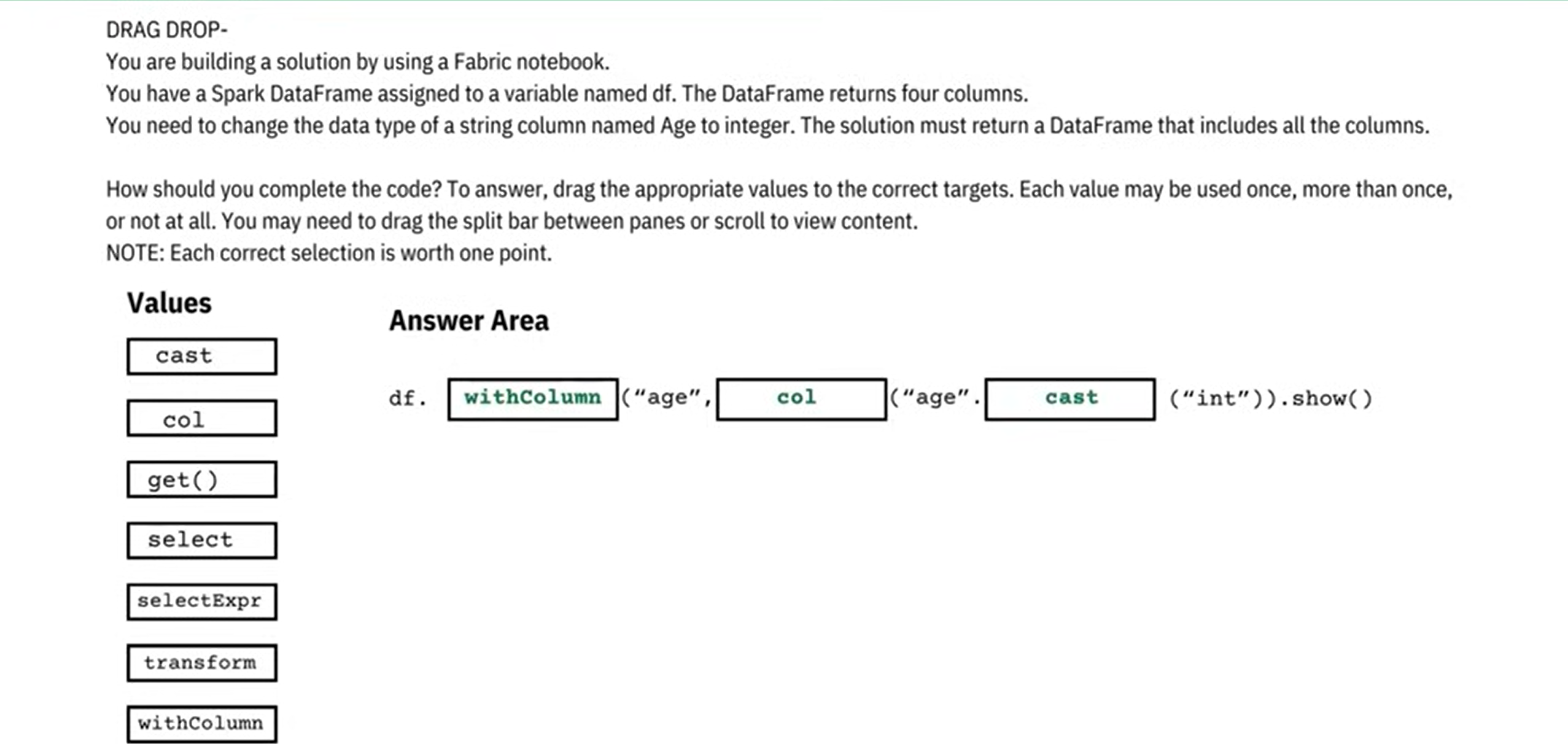 Question 51
Question 51
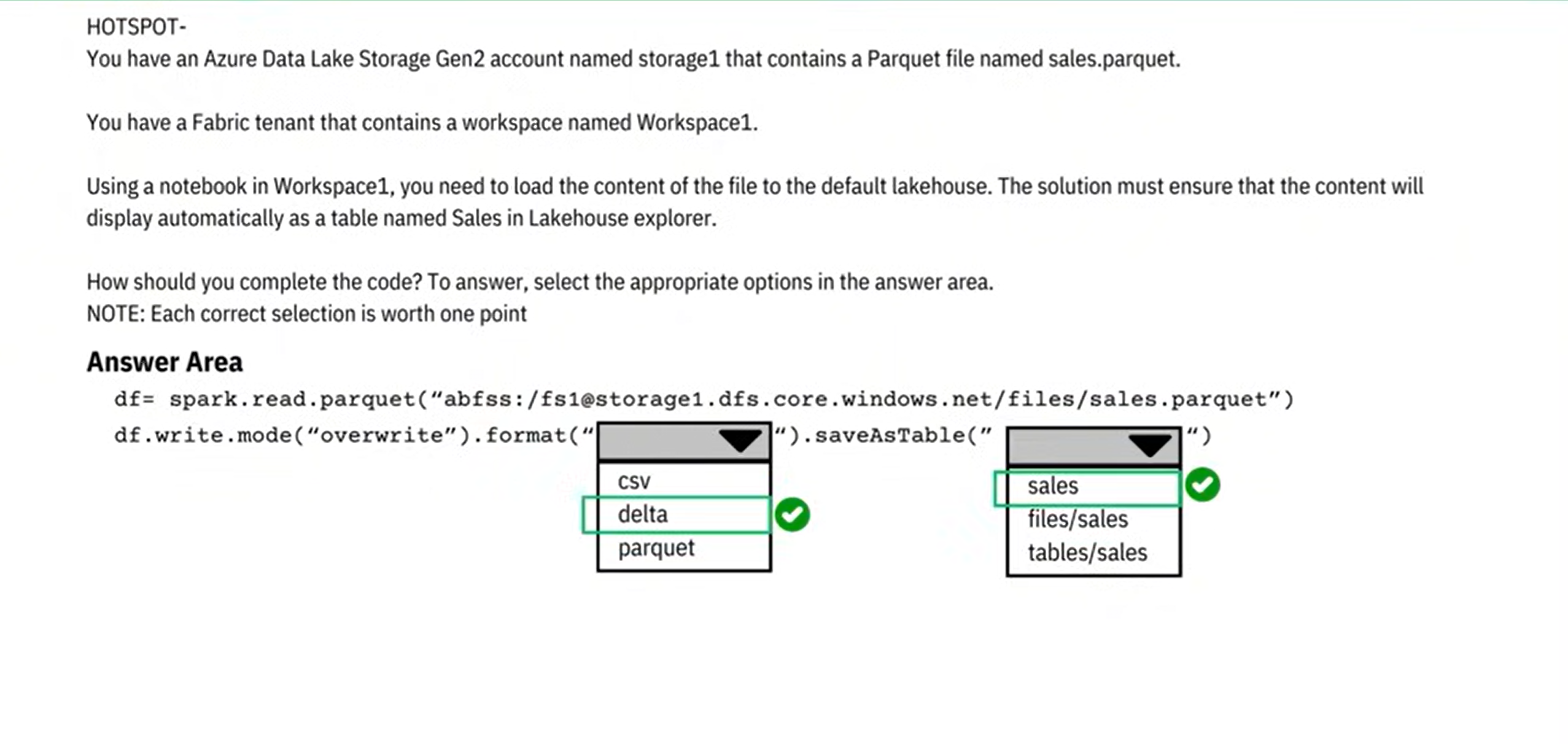 Question 52
Question 52
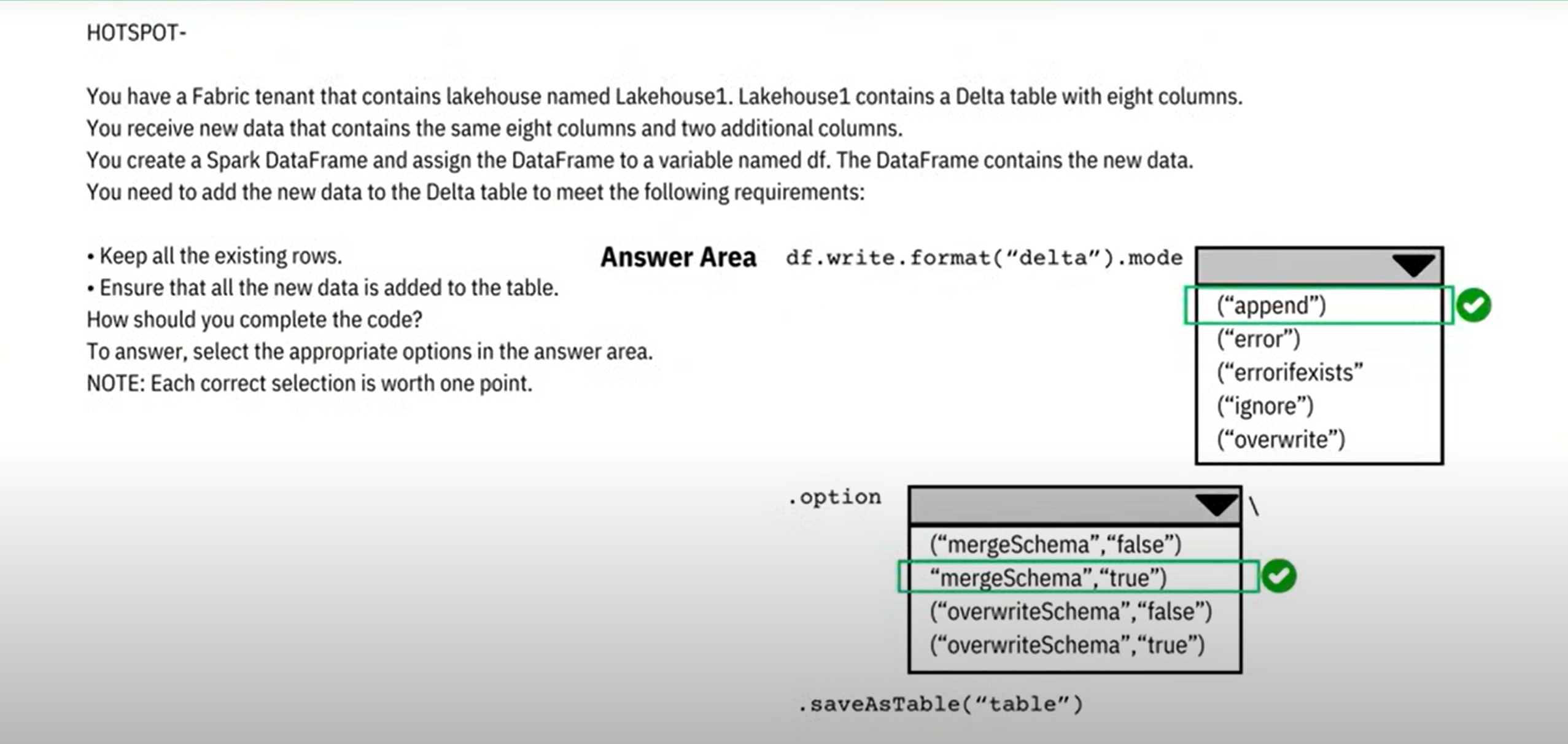 Question 53
Question 53
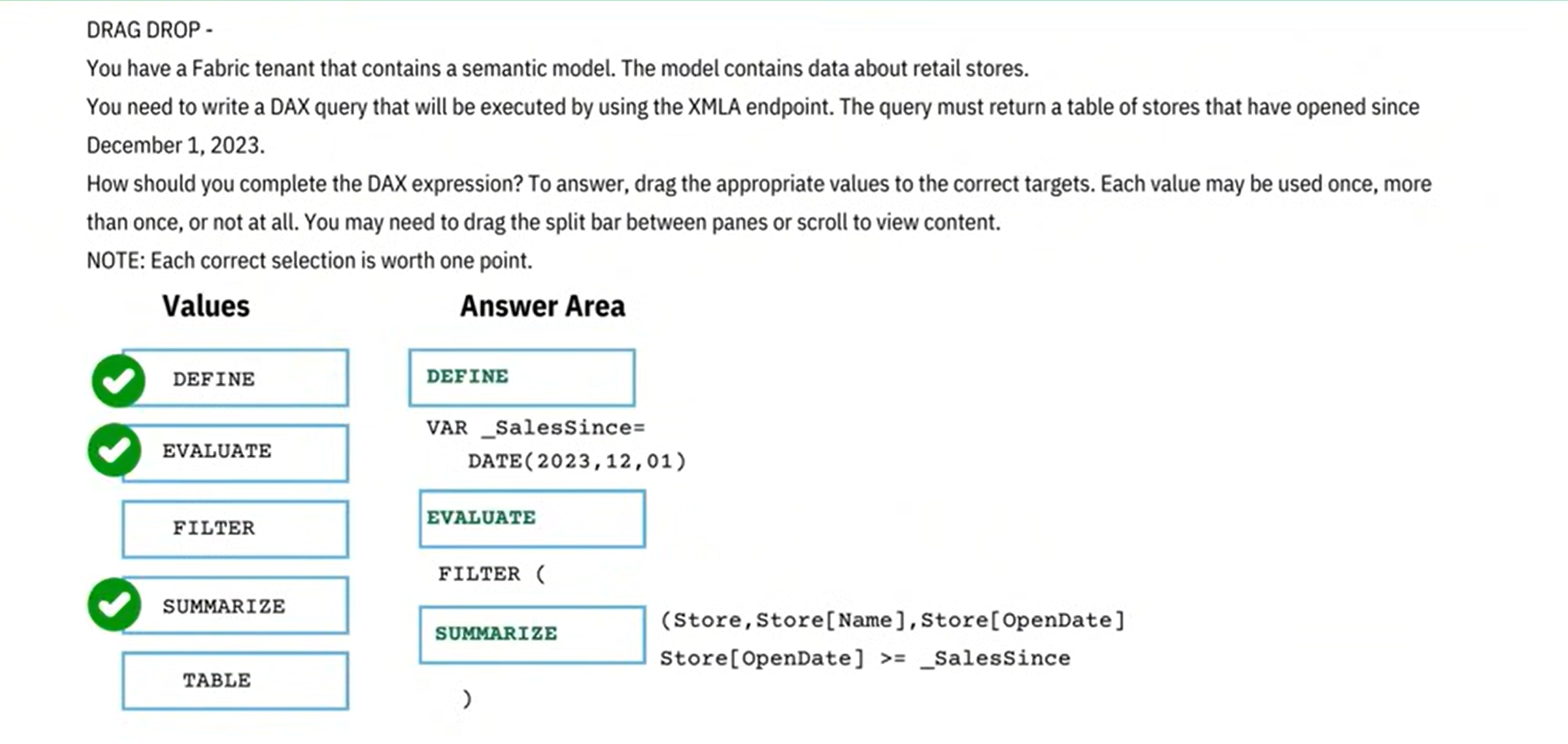 Question 54
Question 54
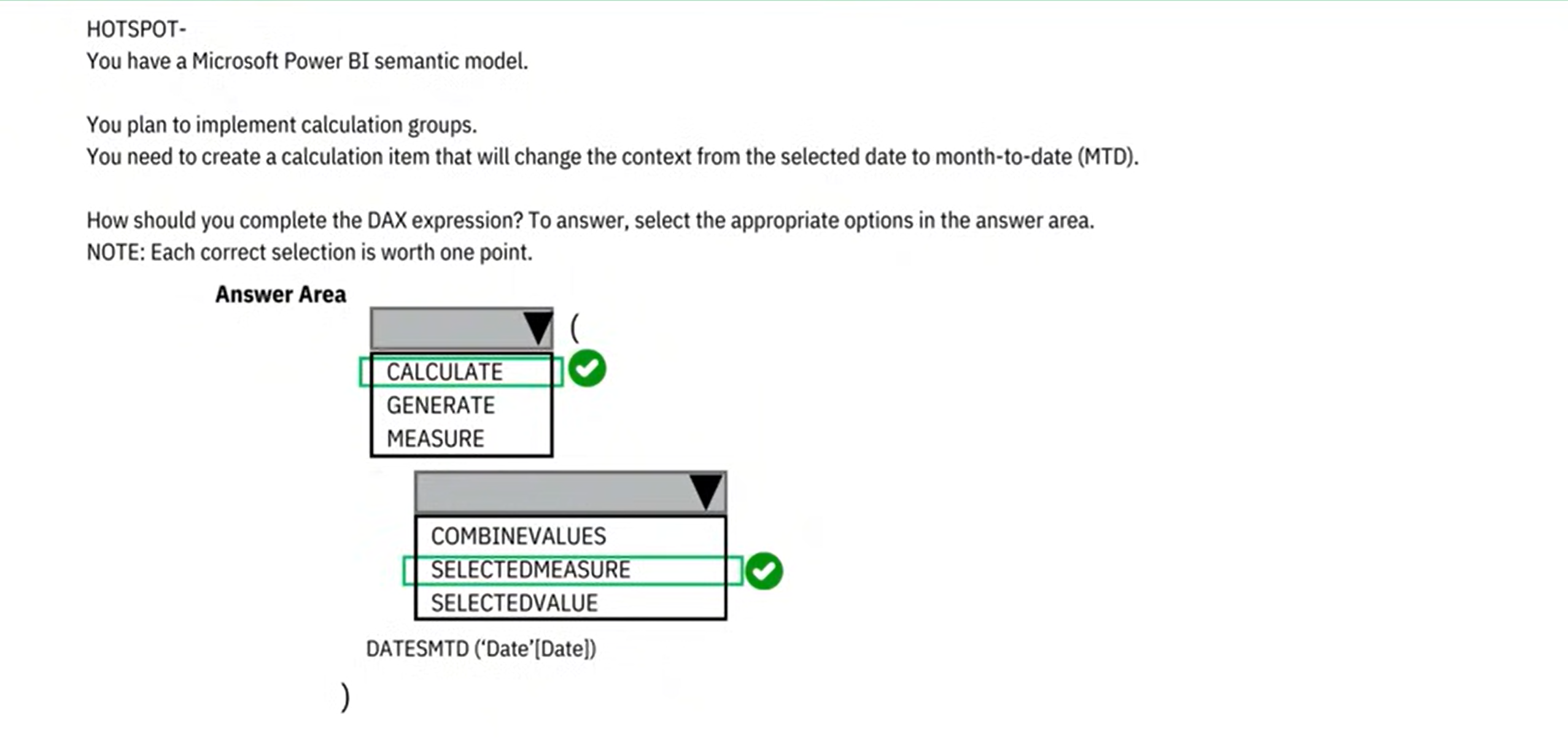 Question 55
Question 55
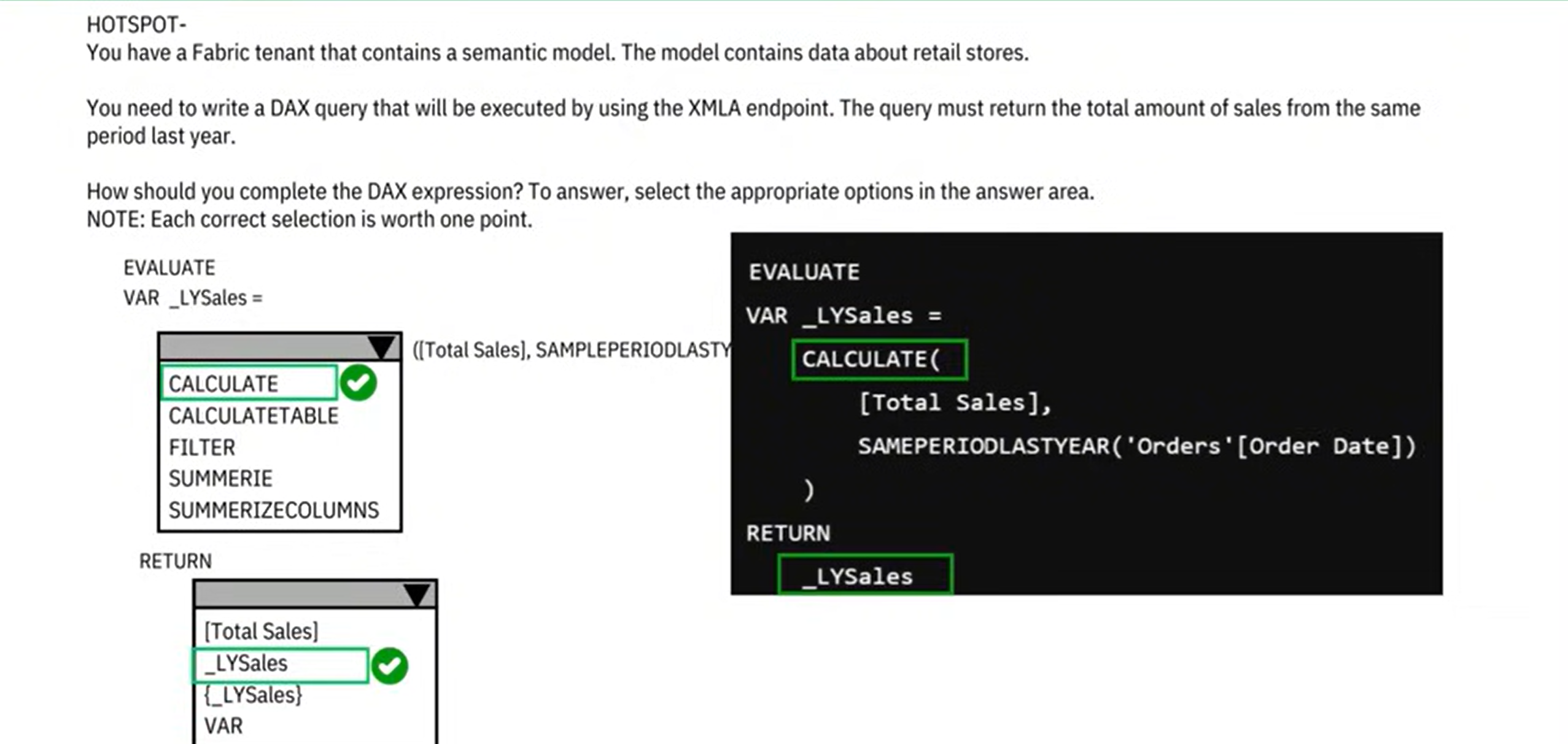 Question 56
Question 56
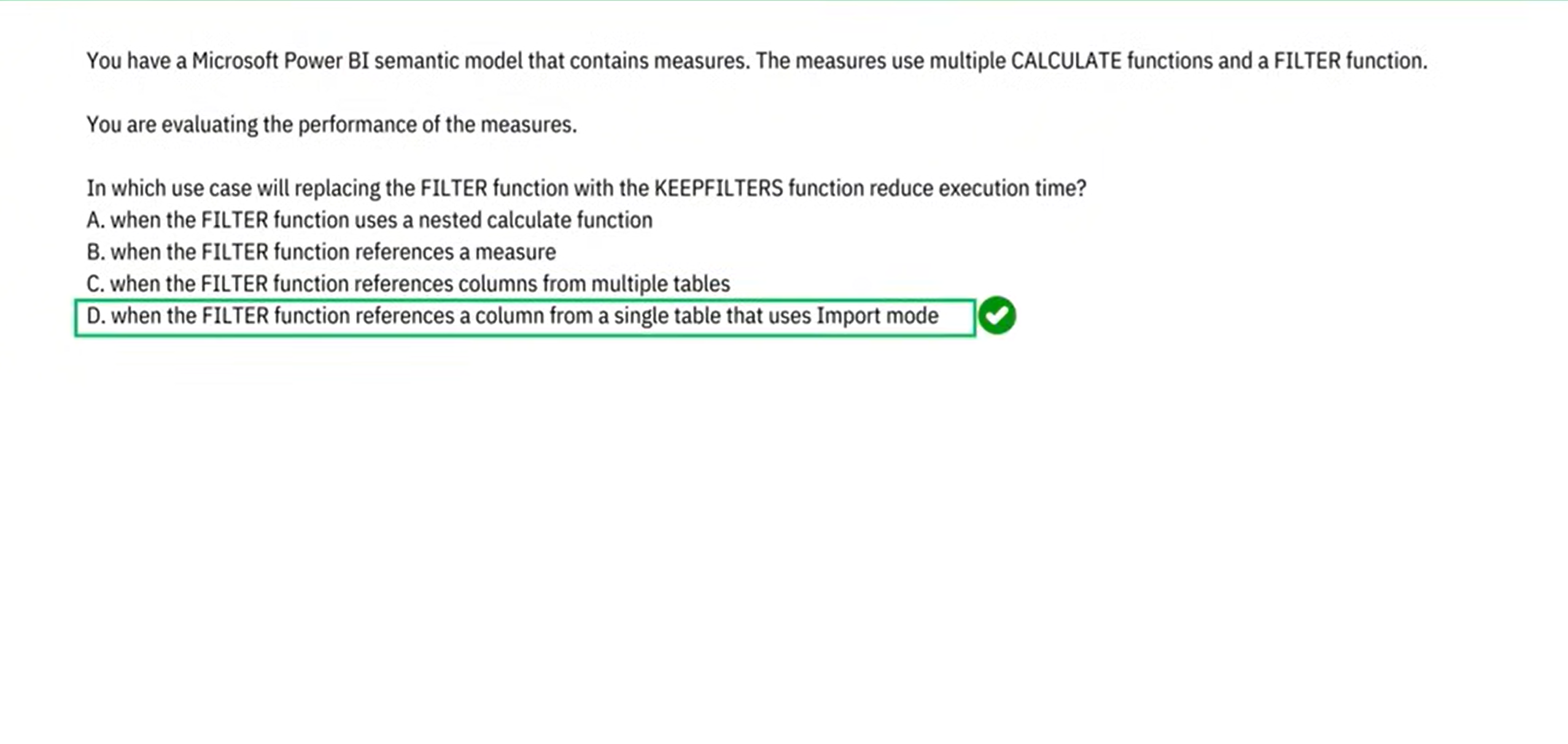 Question 57
Question 57
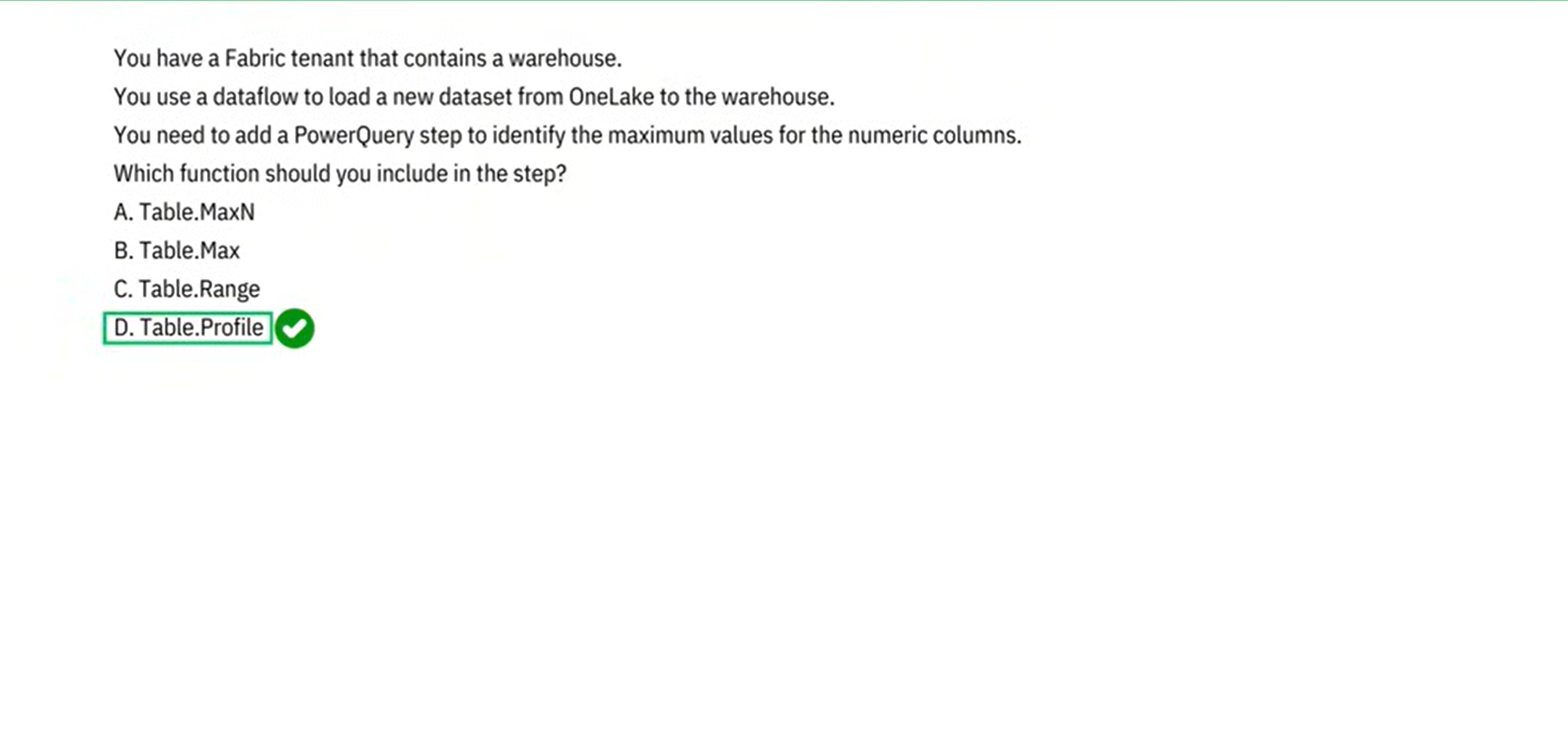 Question 58
Question 58
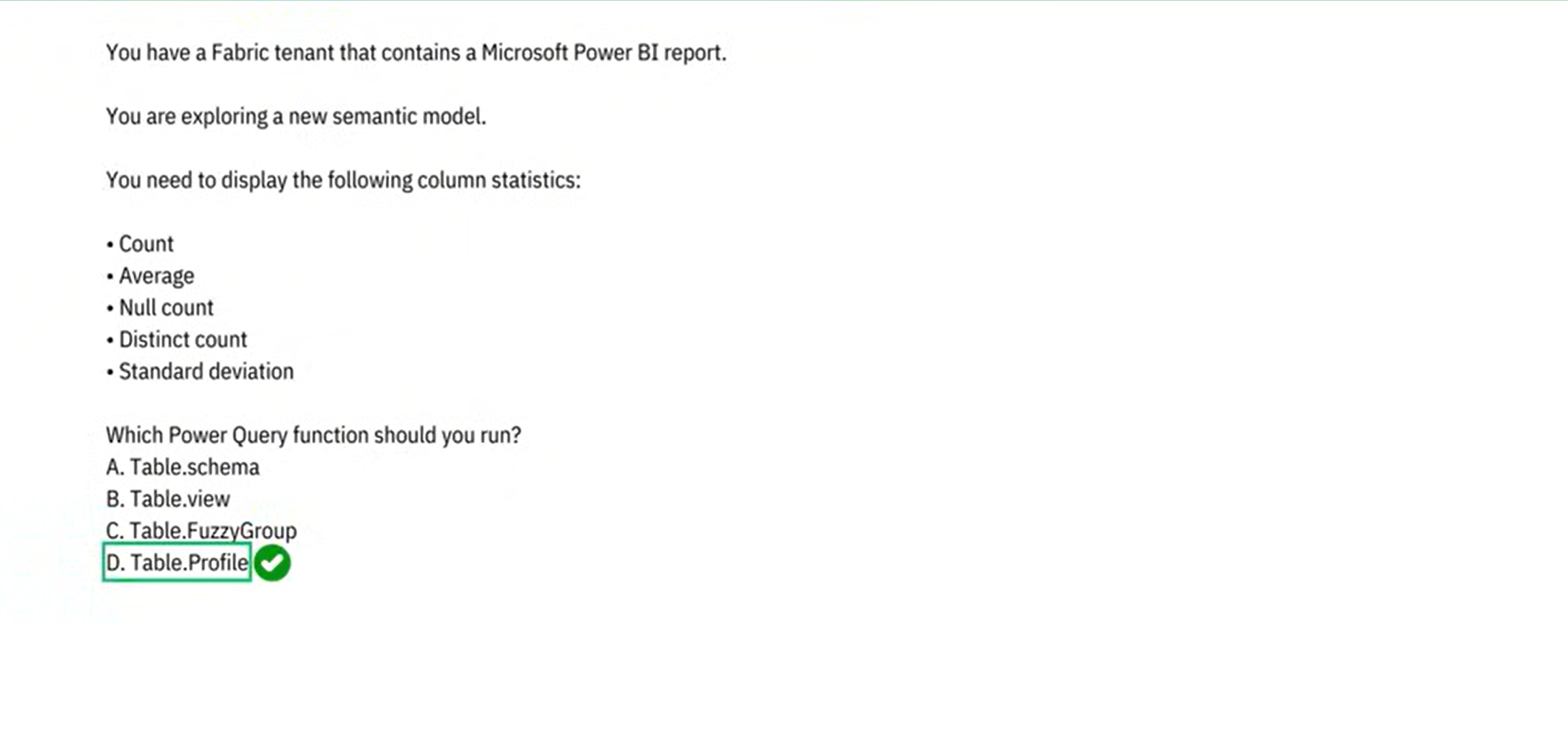 Question 59
Question 59
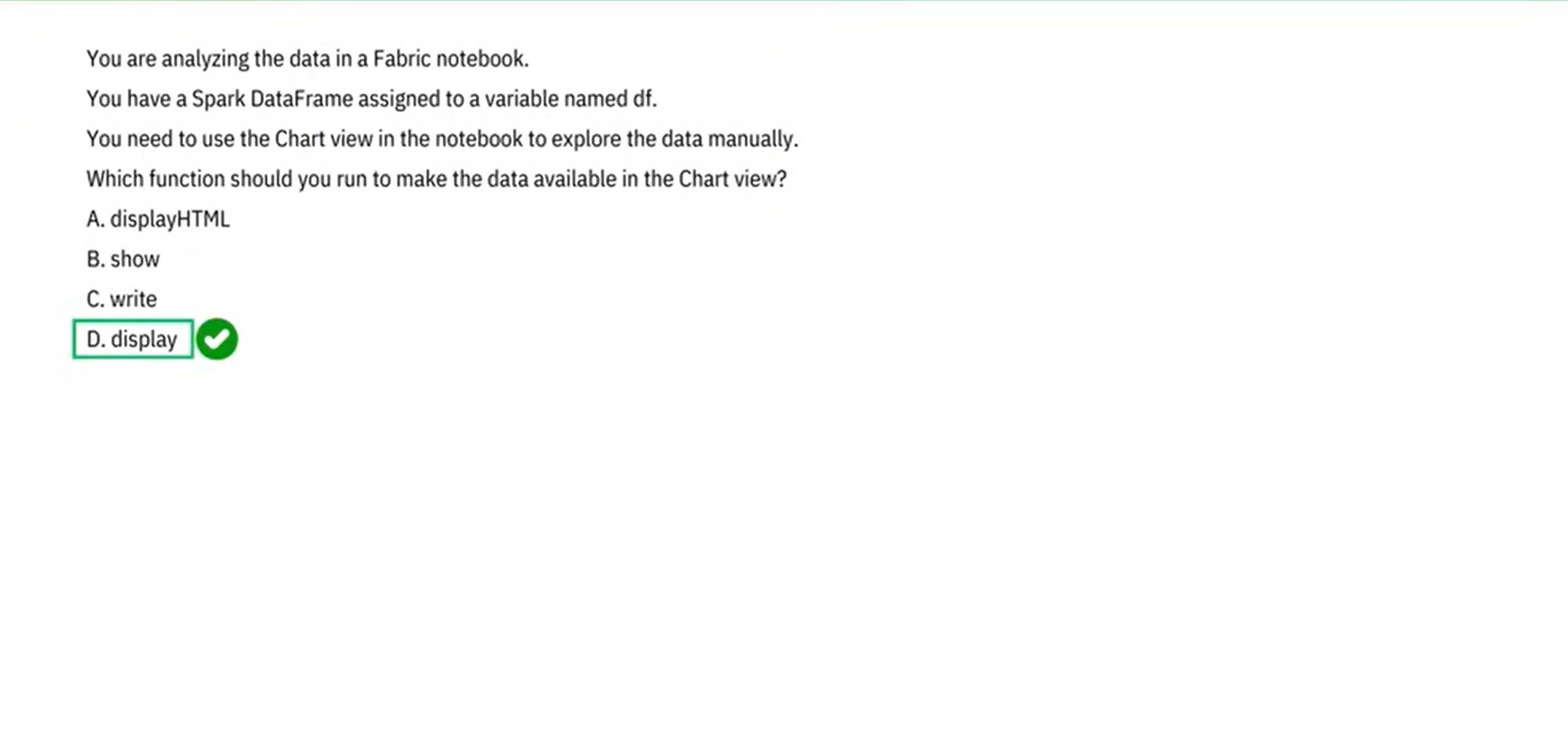 Question 60
Question 60
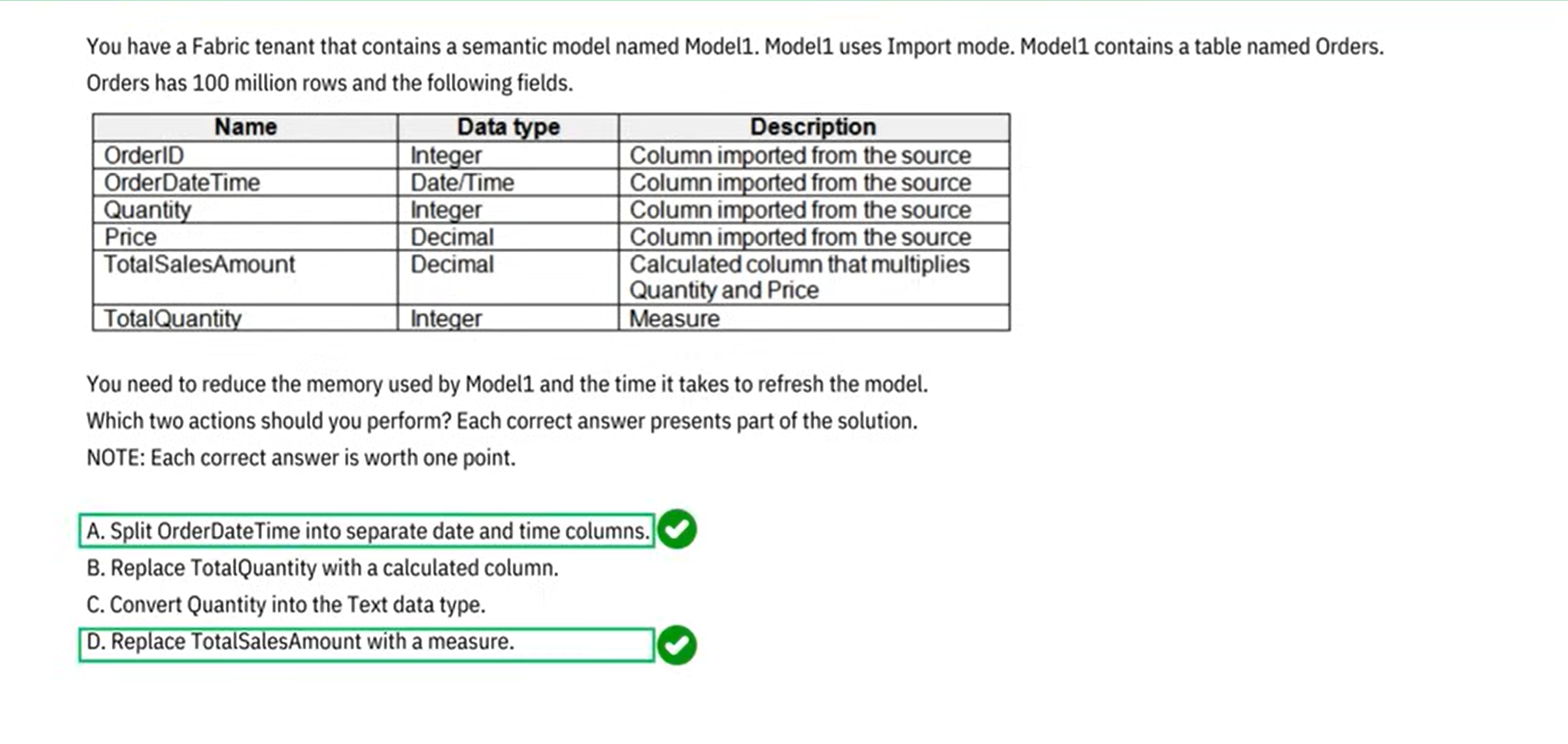 Question 61
Question 61
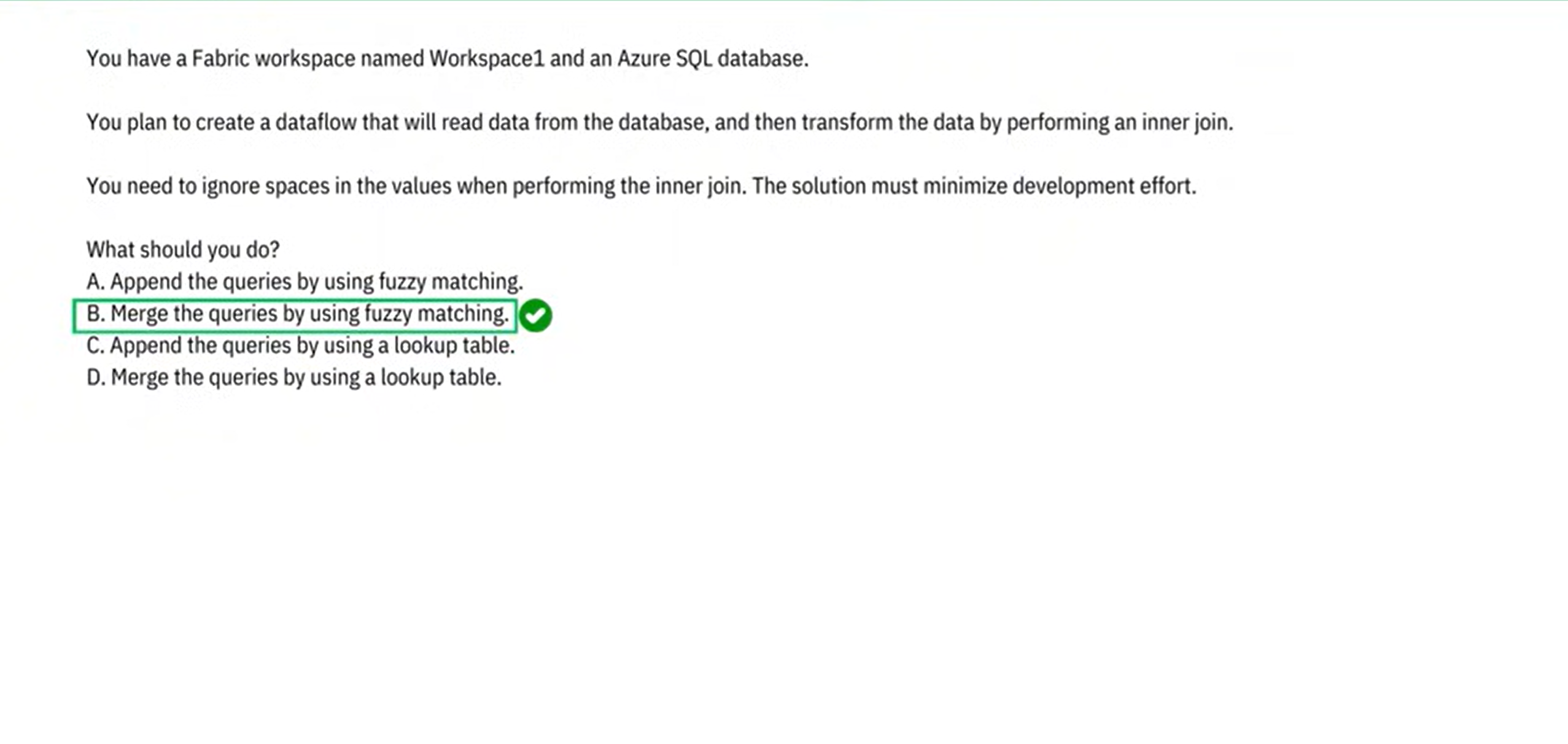 Question 62
Question 62
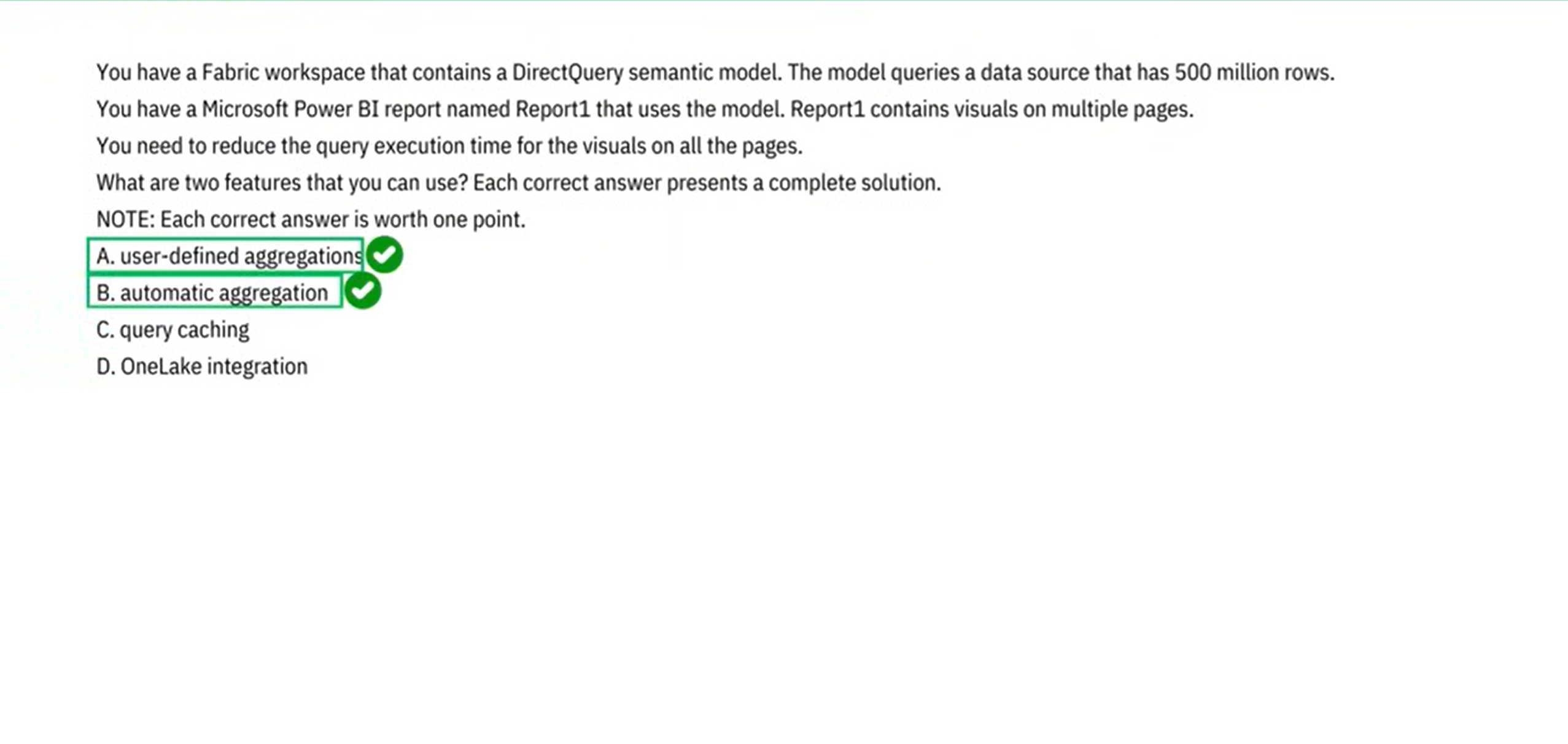 Question 63
Question 63
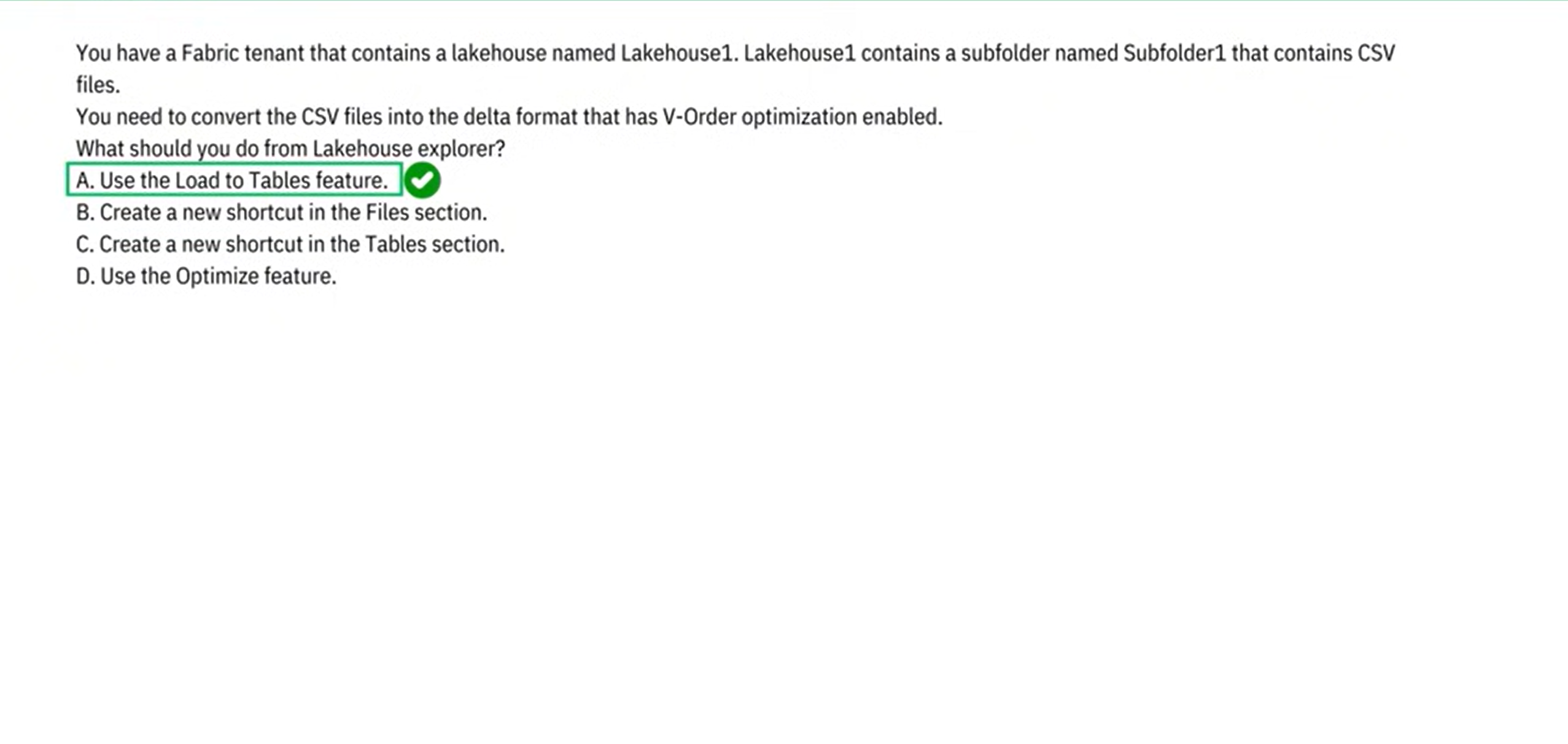 Question 64
Question 64
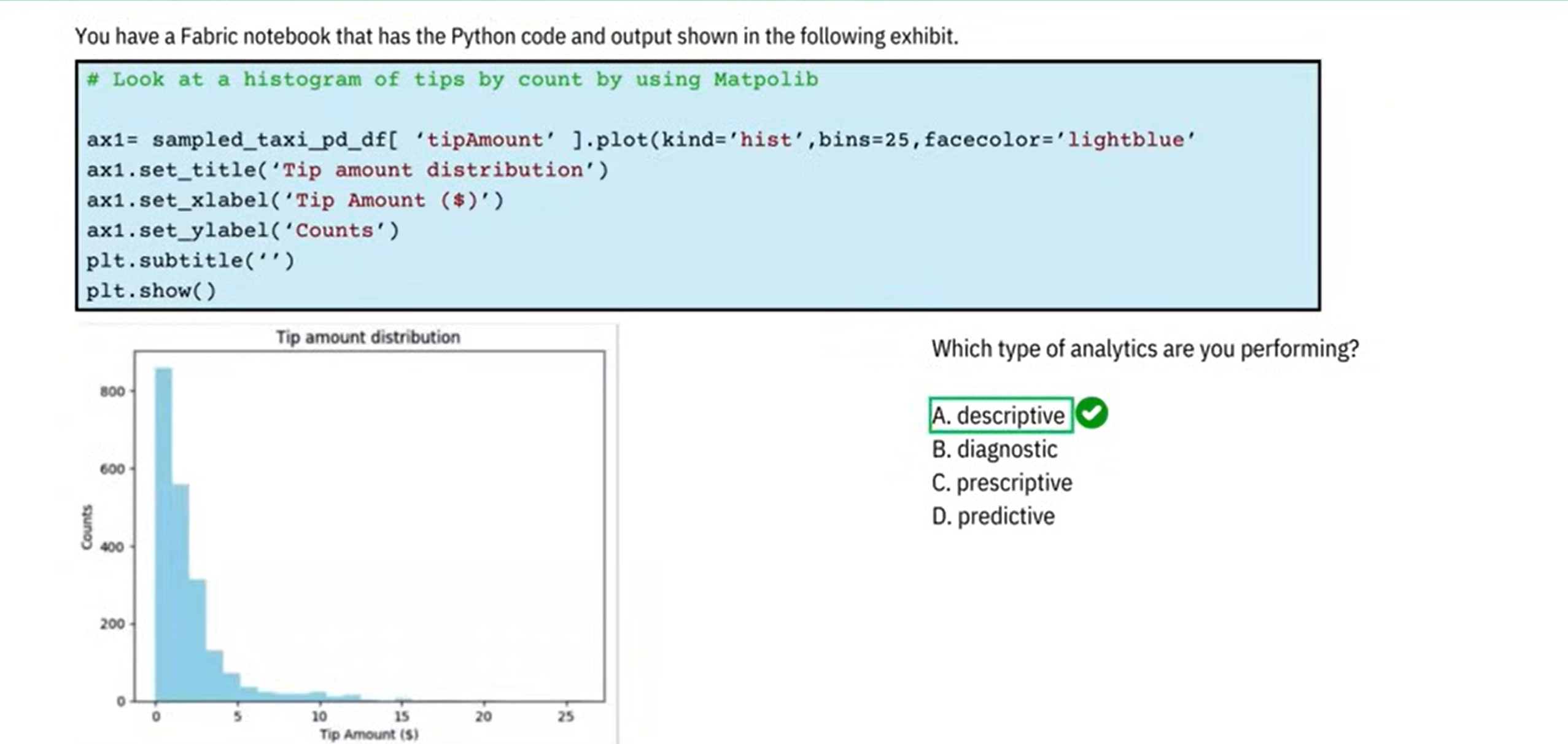 Question 65
Question 65
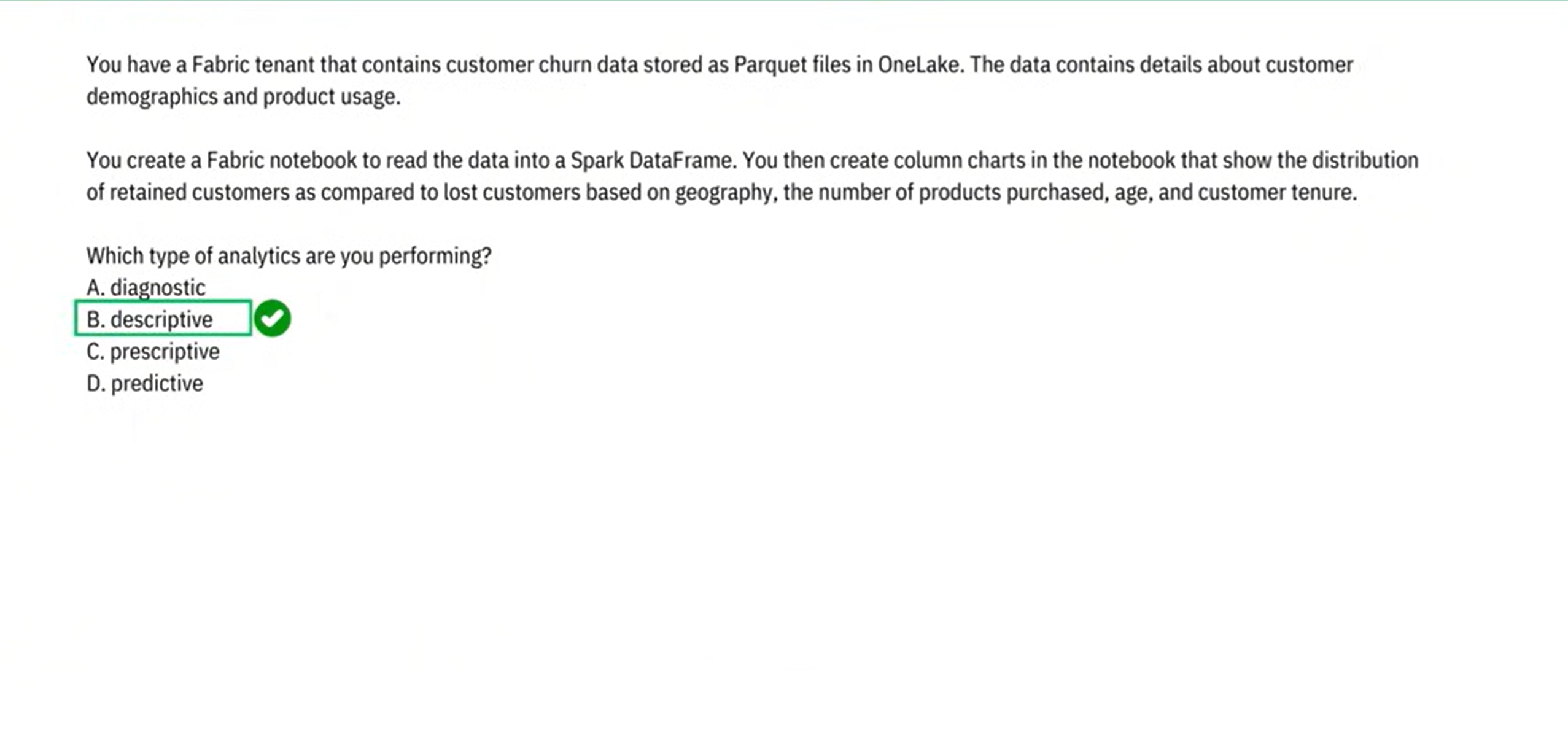 Question 66
Question 66
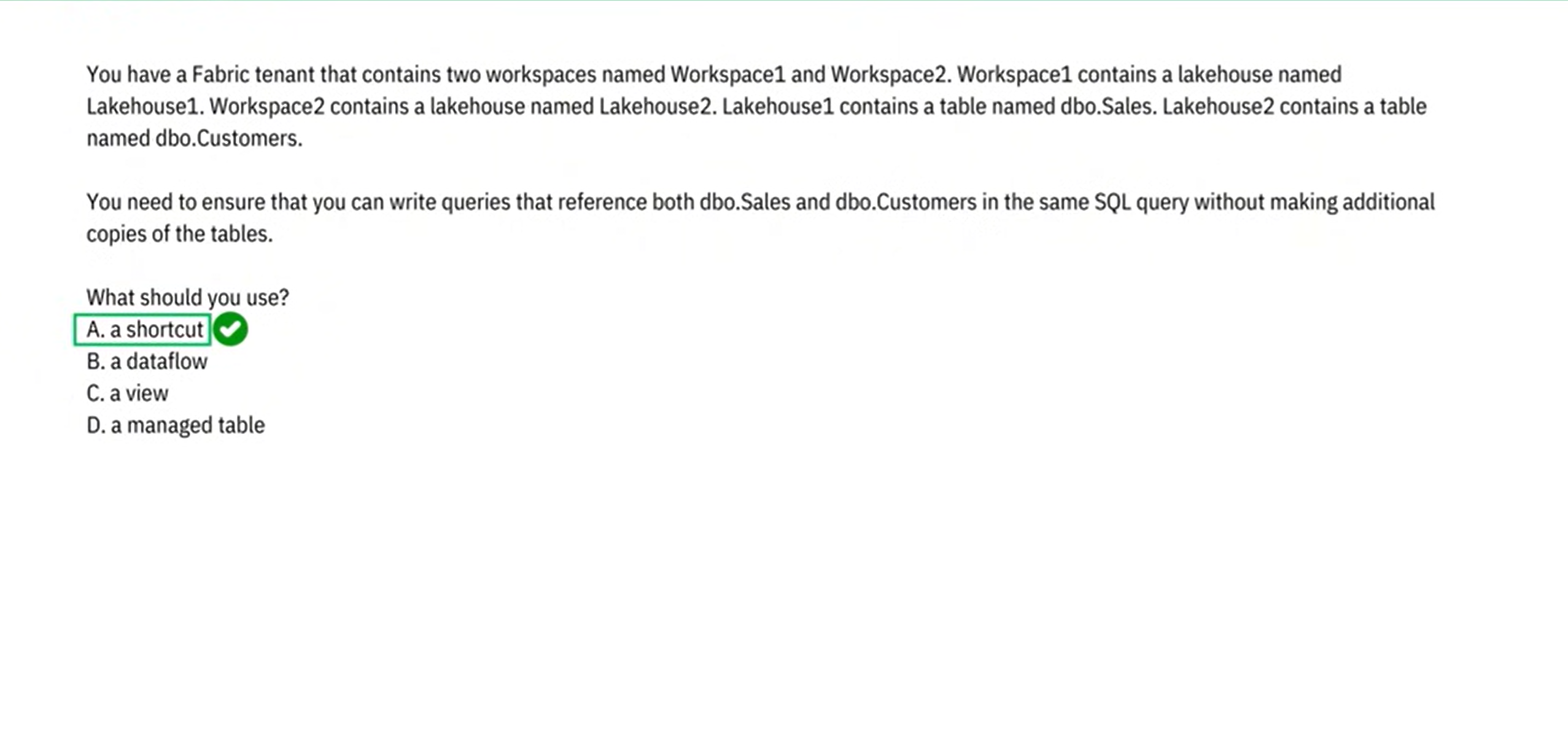 Question 67
Question 67
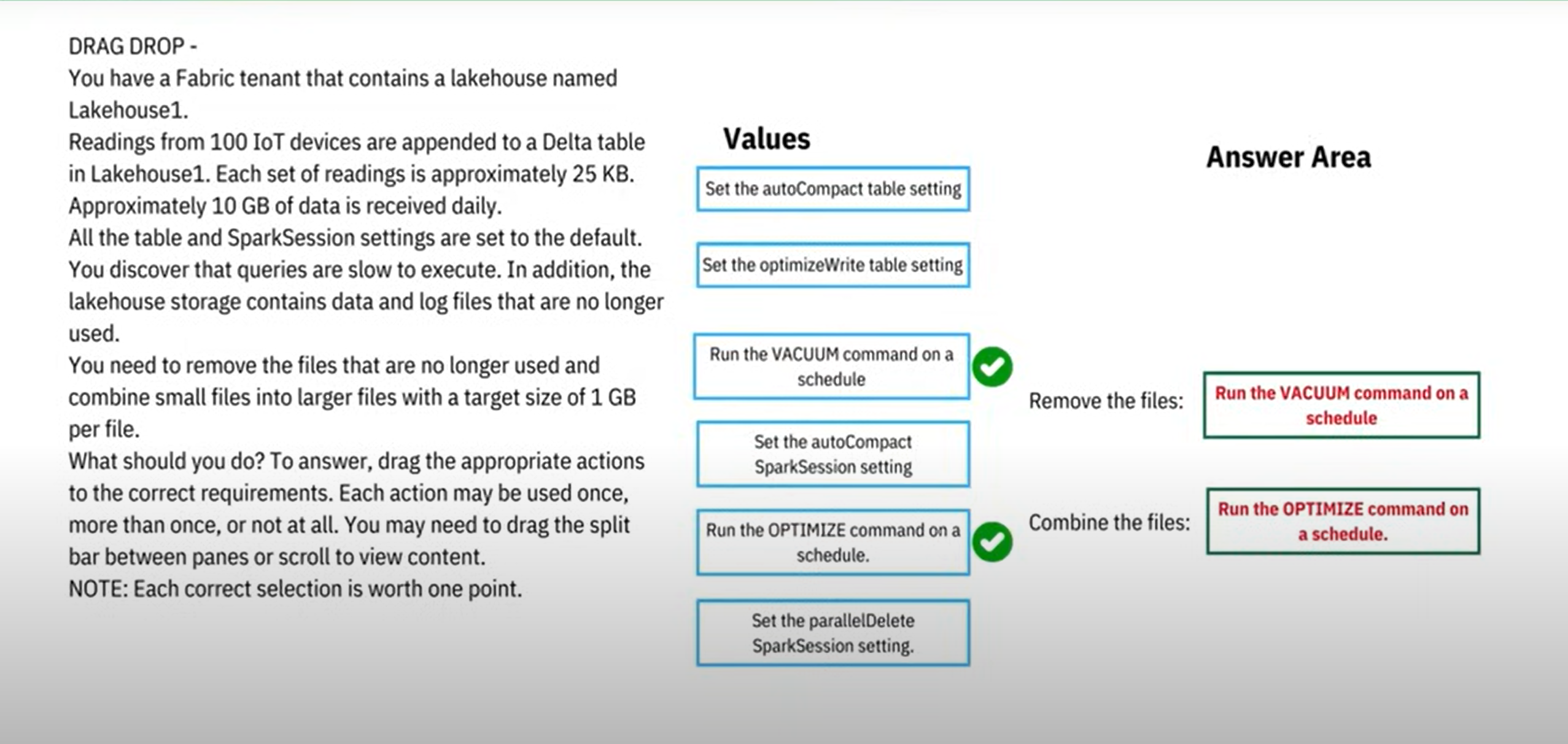 Question 68
Question 68
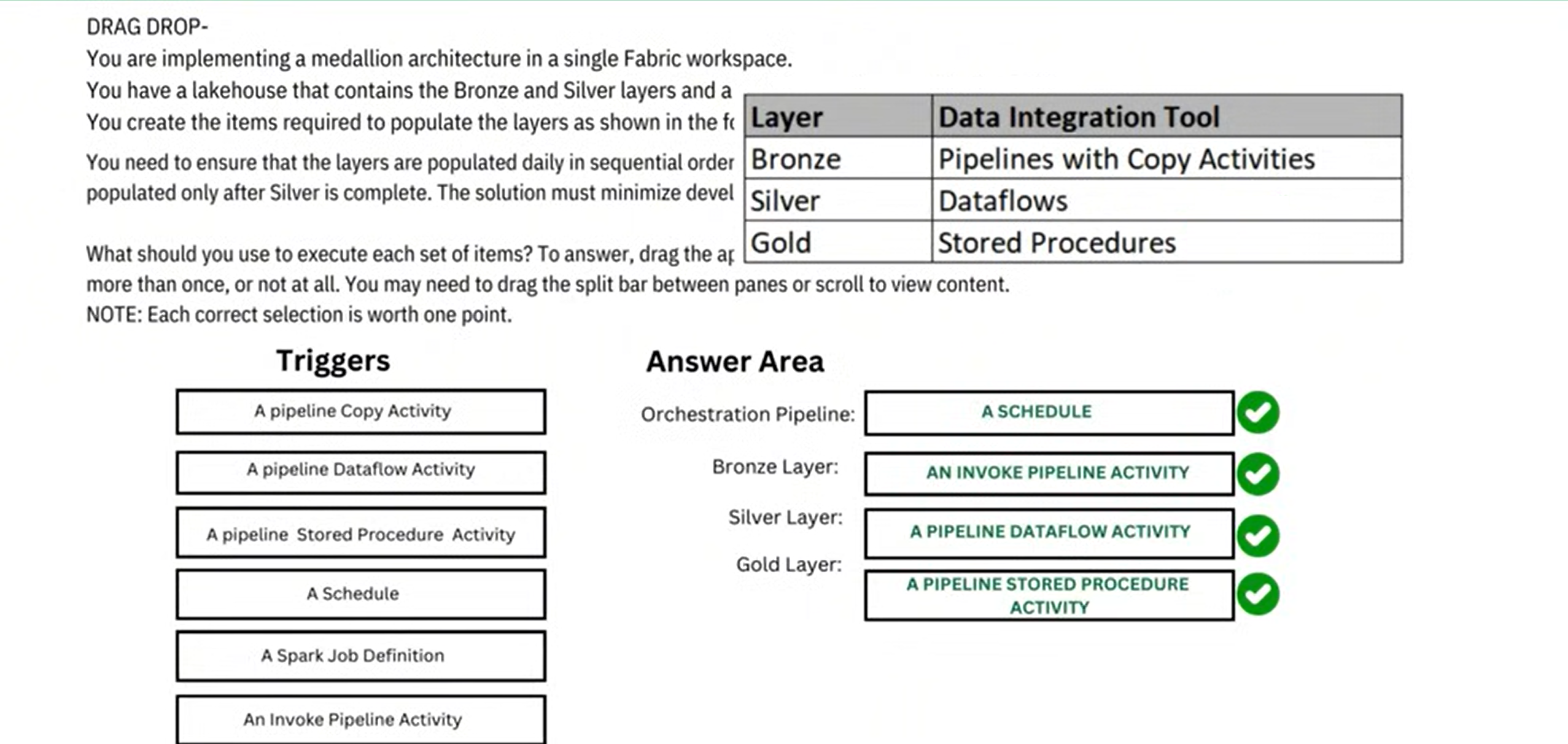 Question 69
Question 69
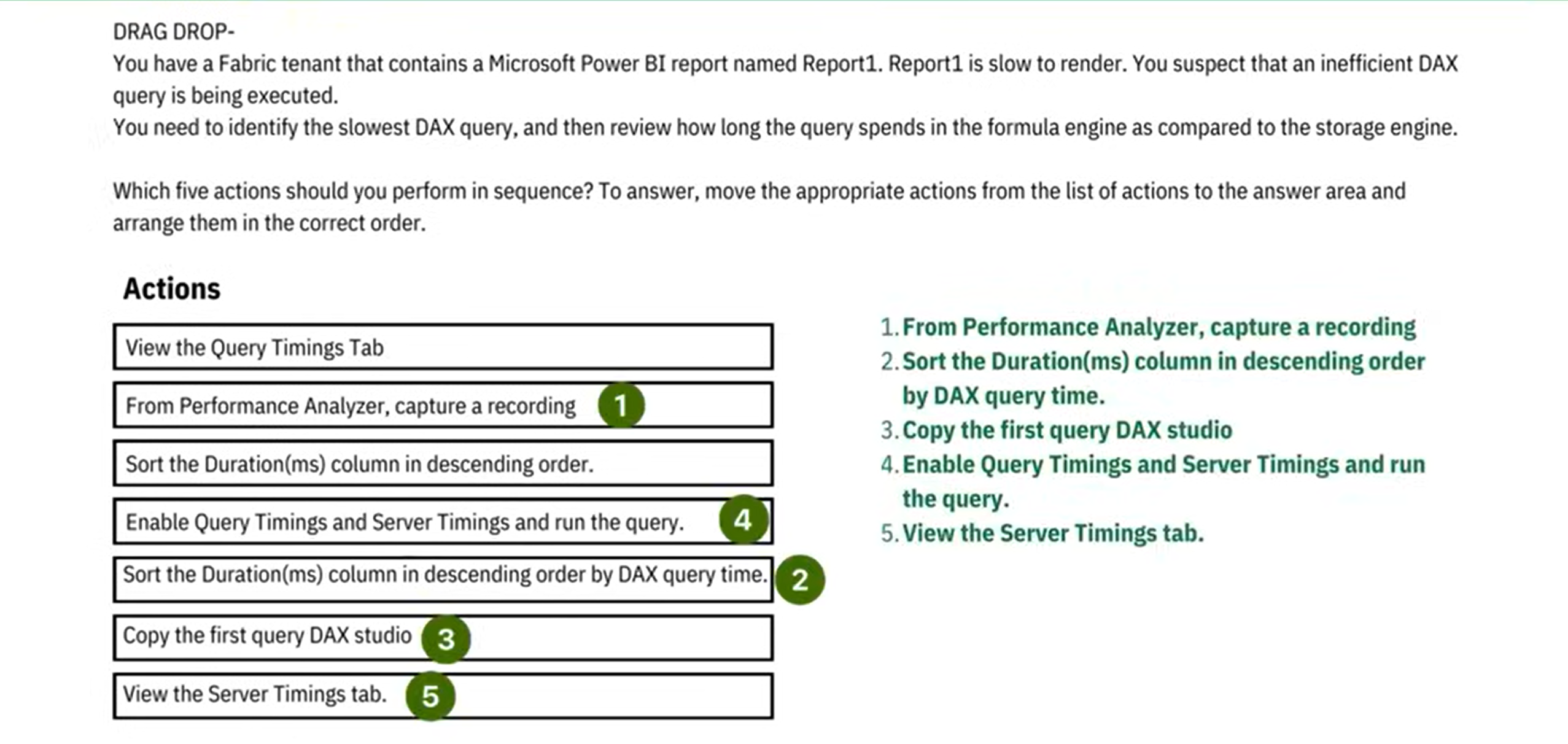 Question 70
Question 70
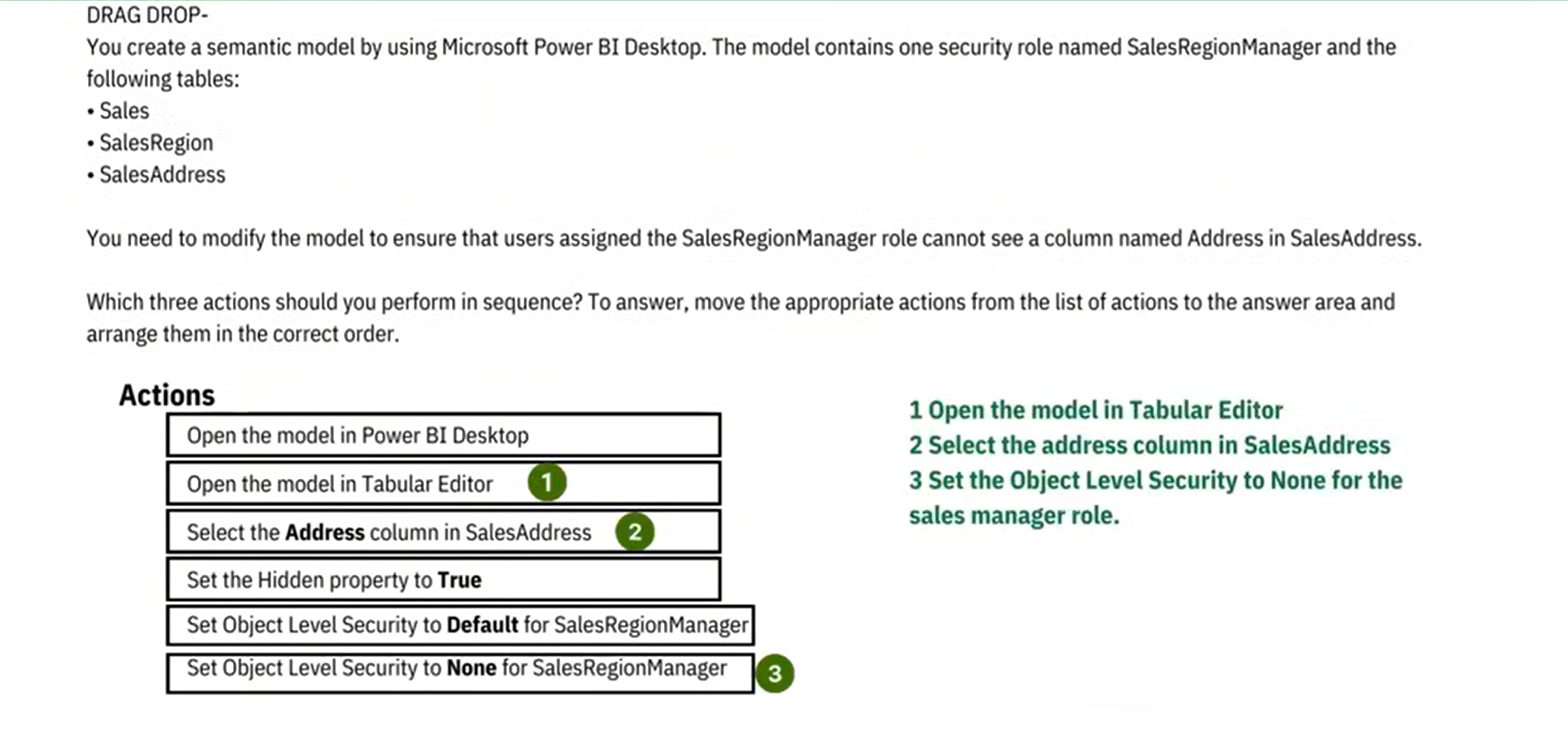 Question 71
Question 71
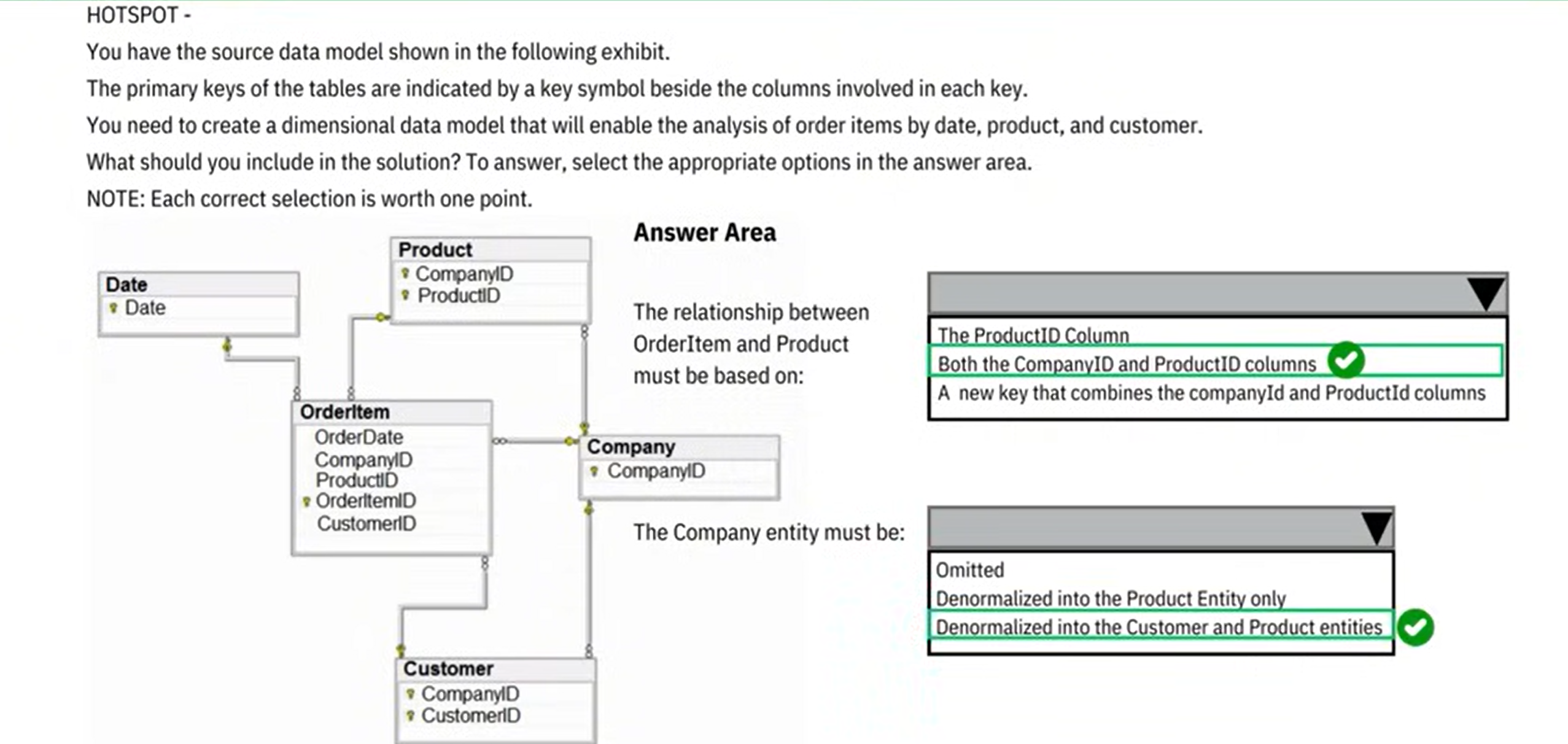 Question 72
Question 72
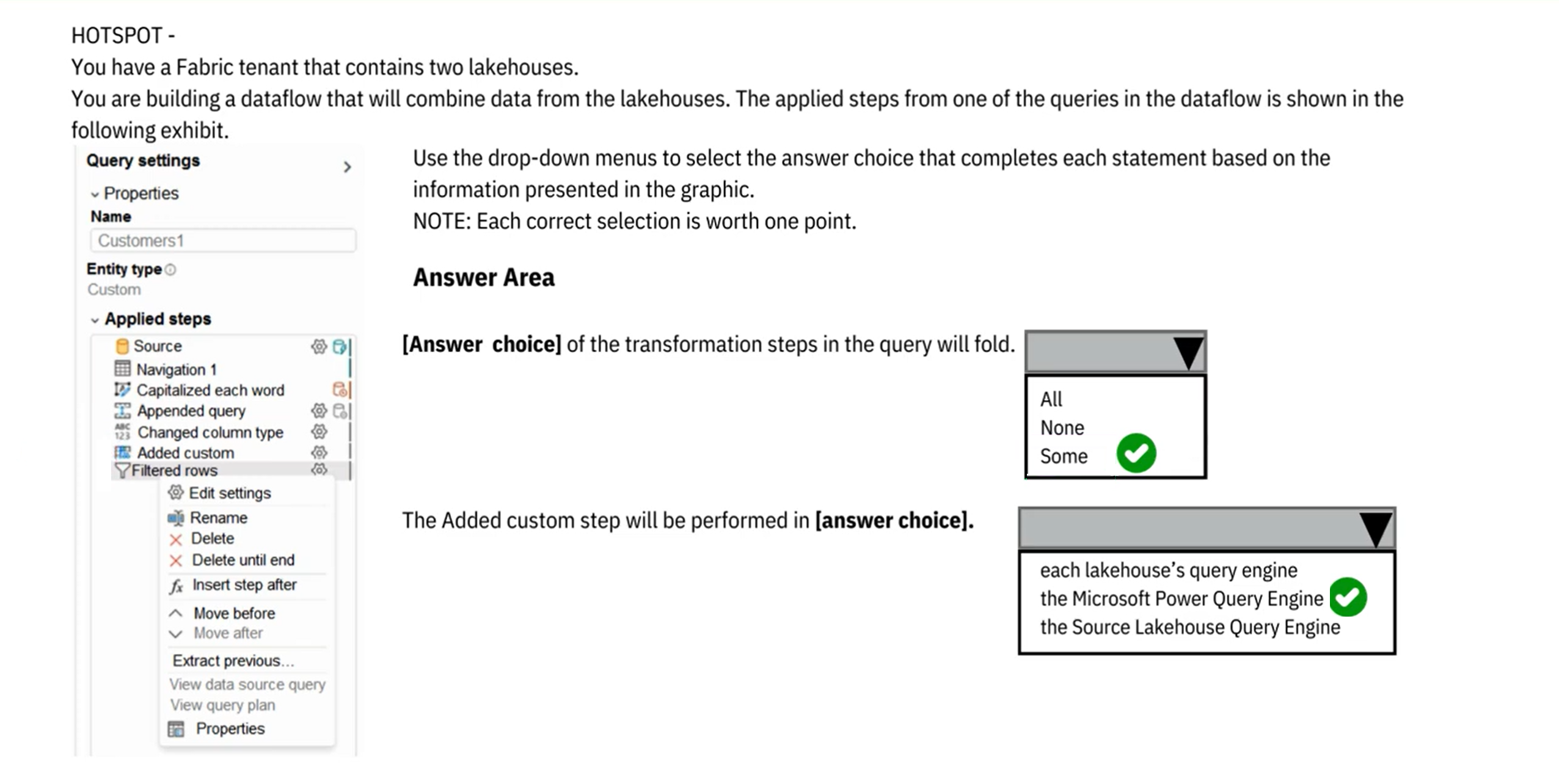 Question 73
Question 73
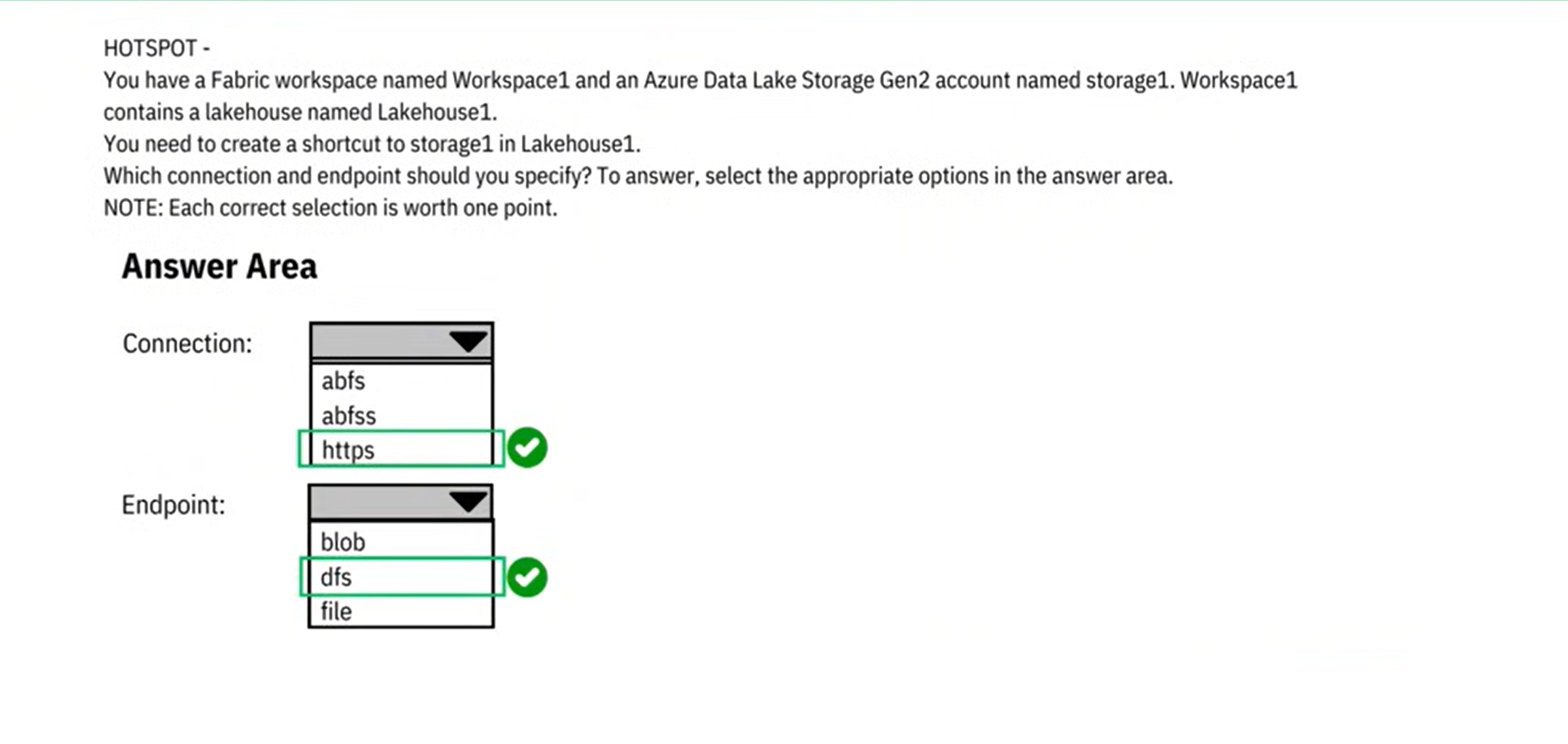 Question 74
Question 74
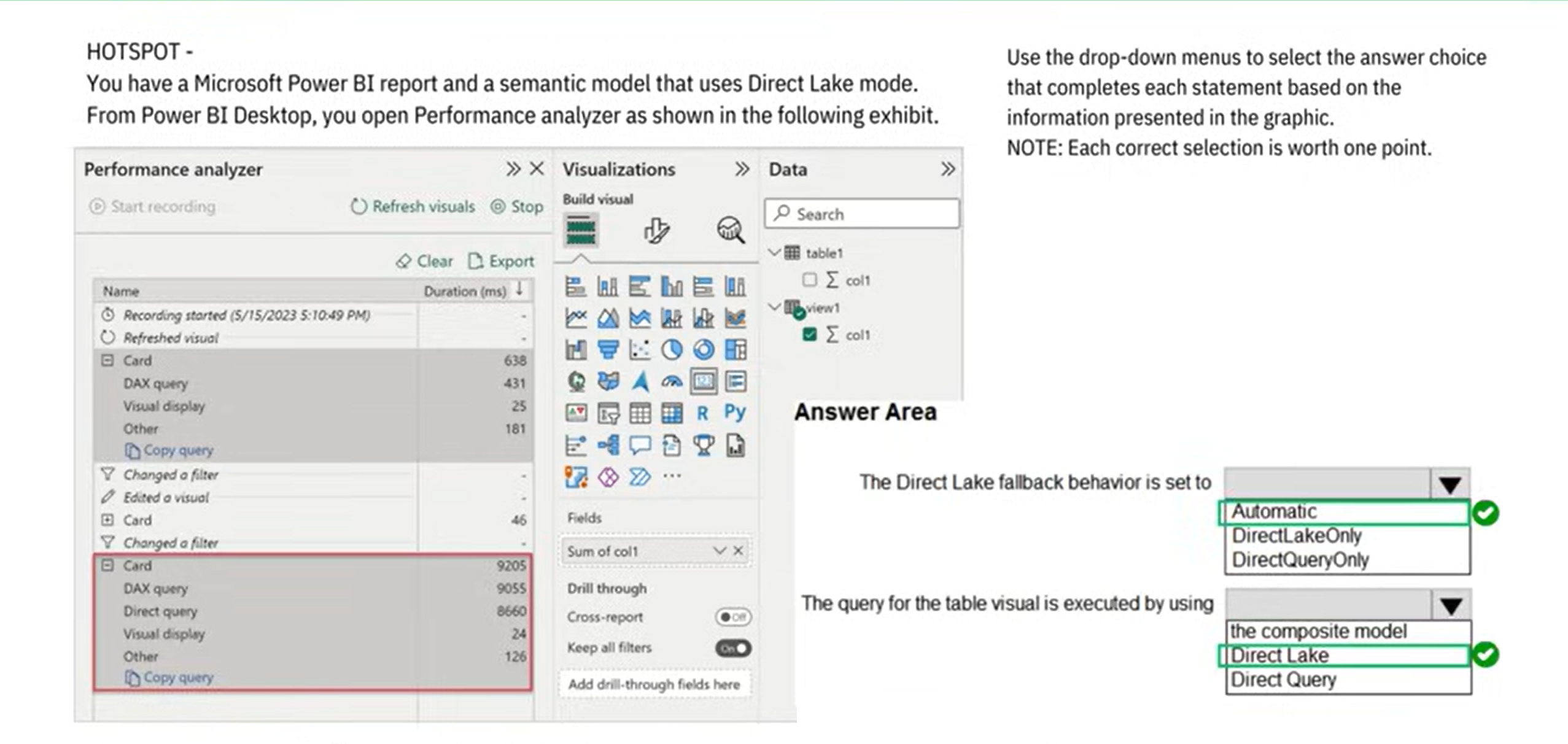 Question 75
Question 75
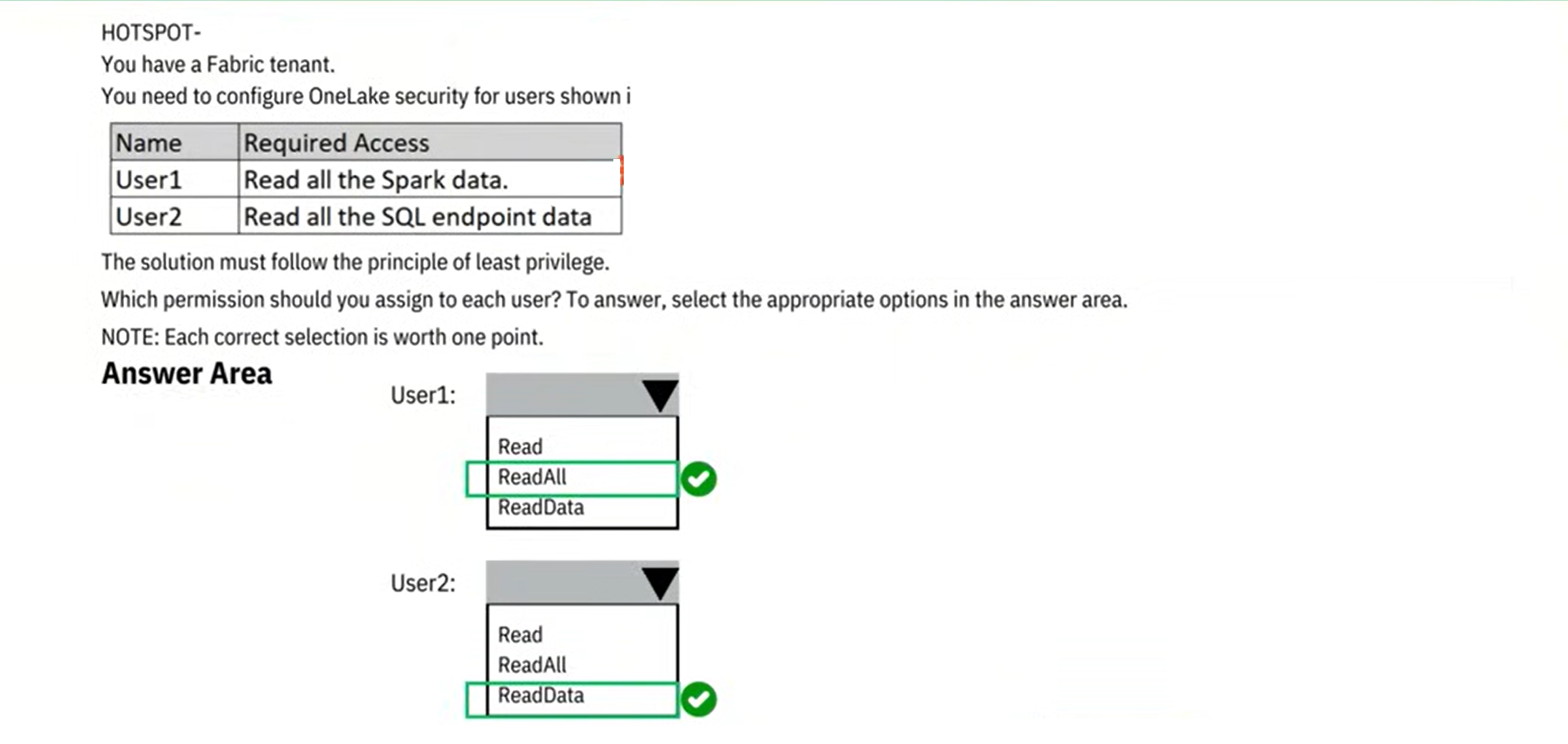 Question 76
Question 76
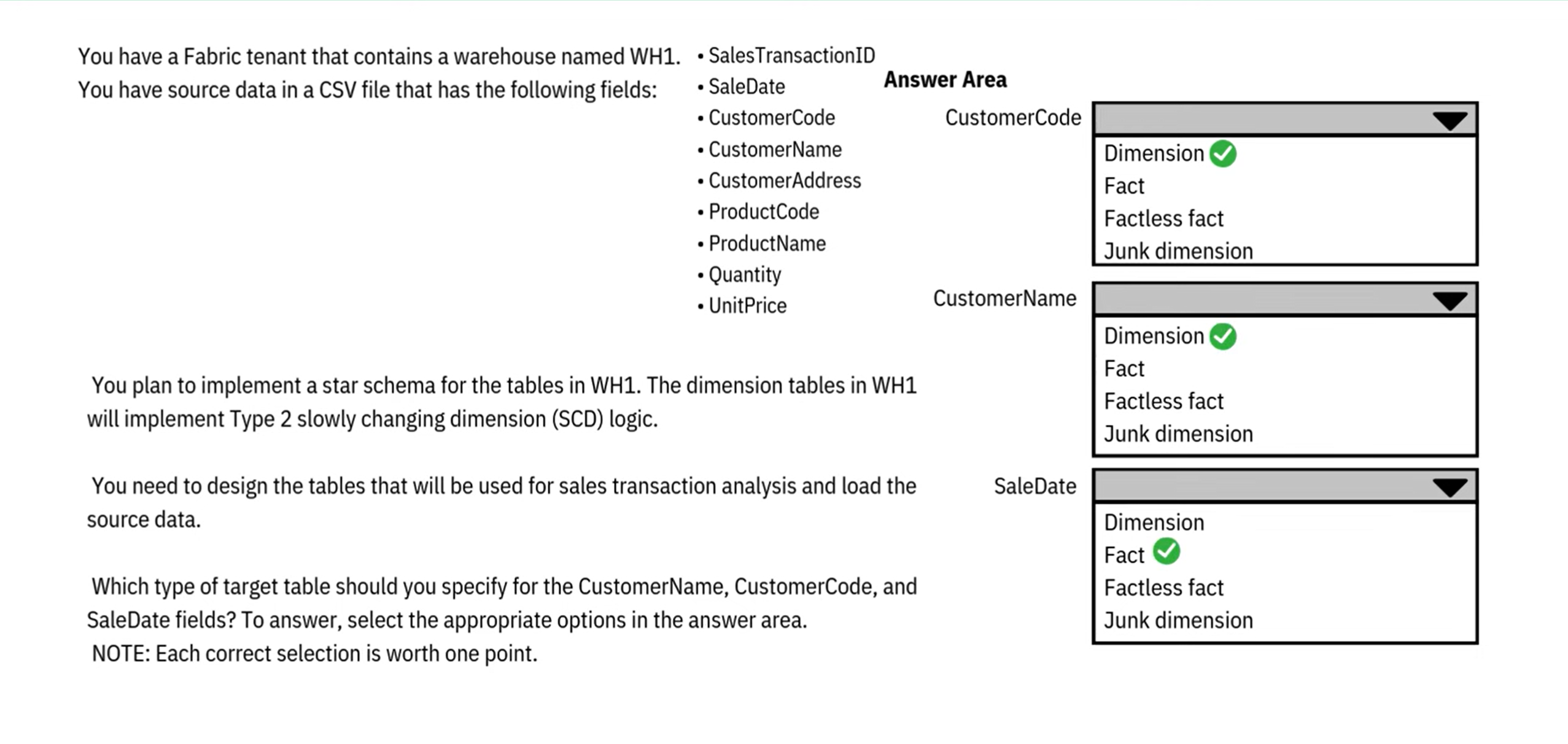 Question 77
Question 77
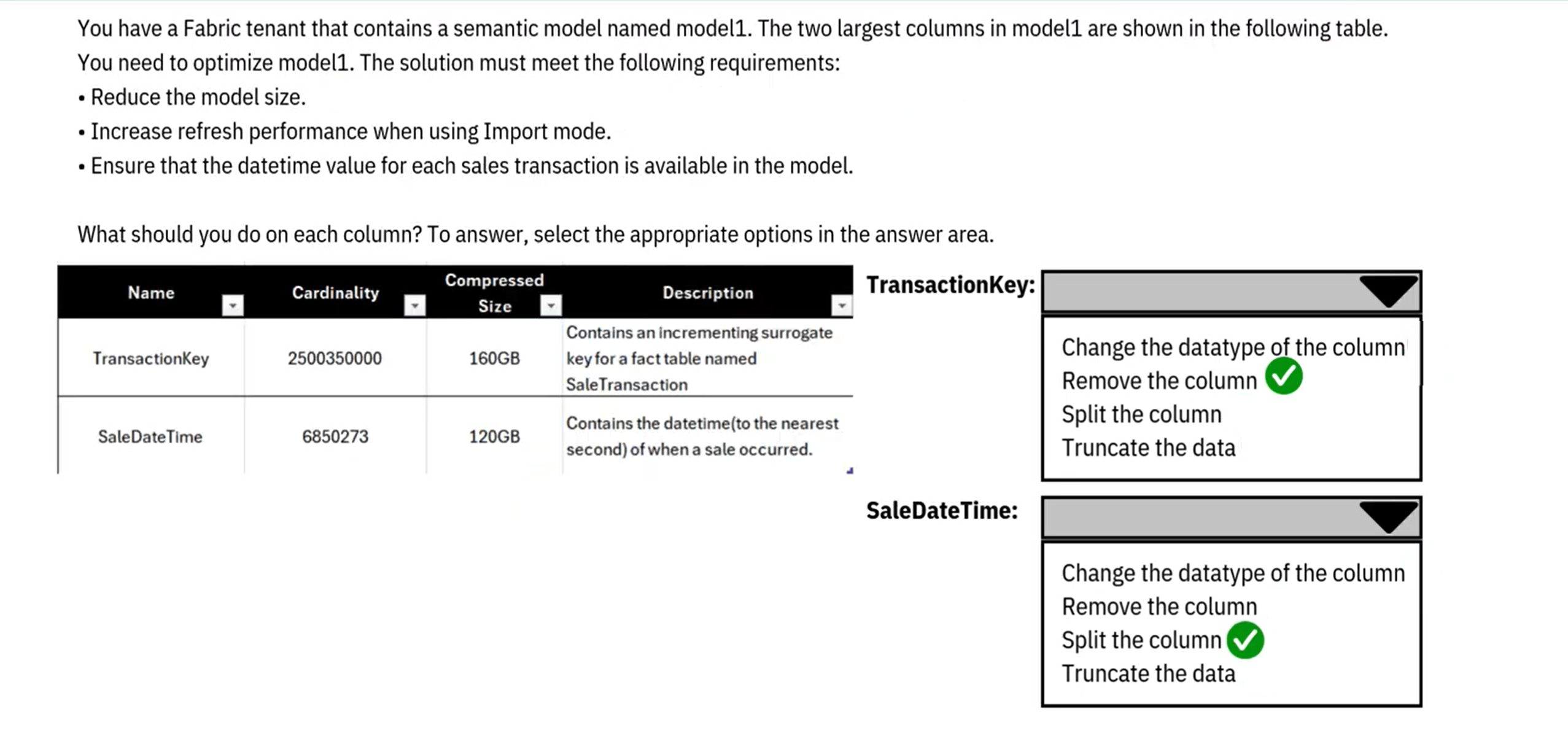 Question 78
Question 78
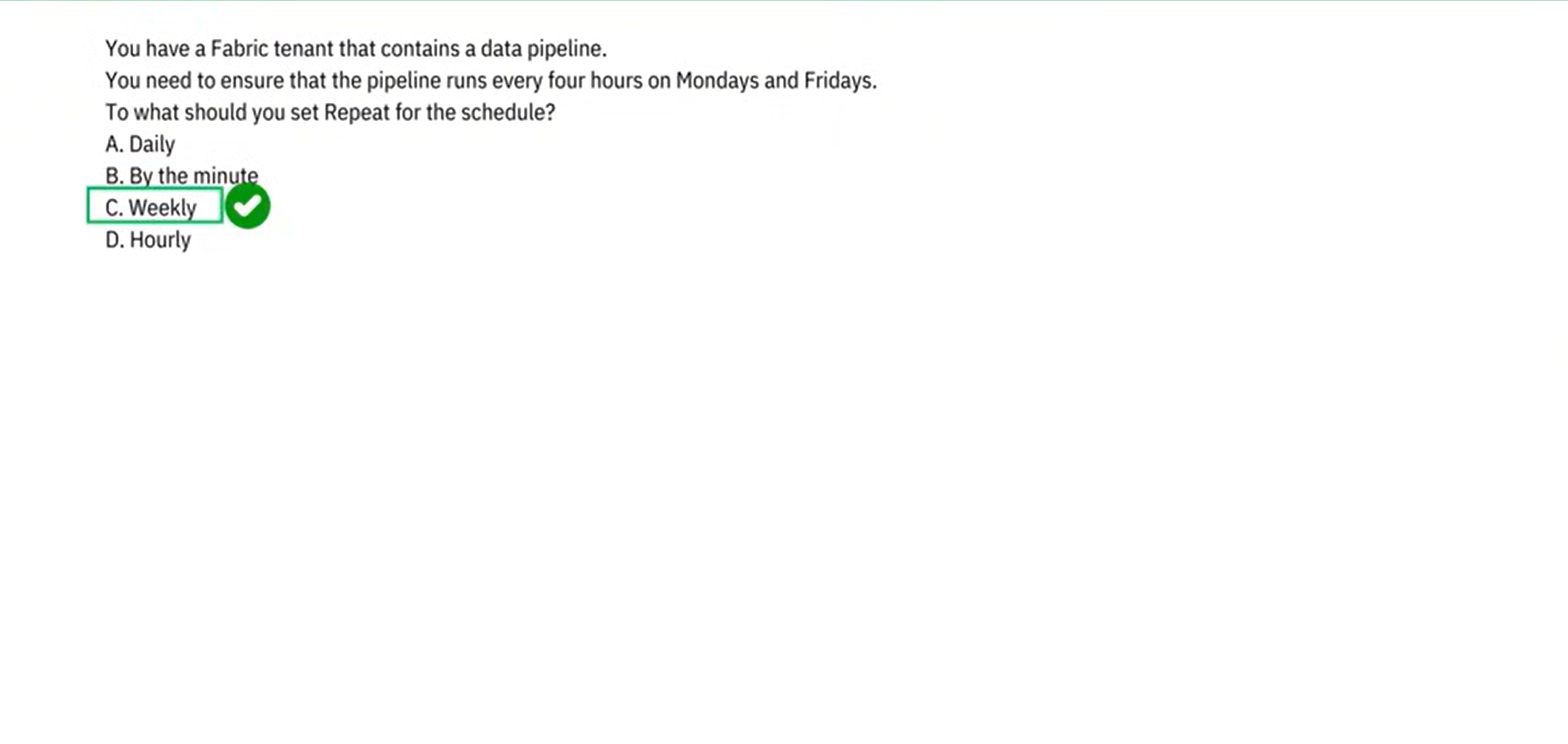 Question 79
Question 79
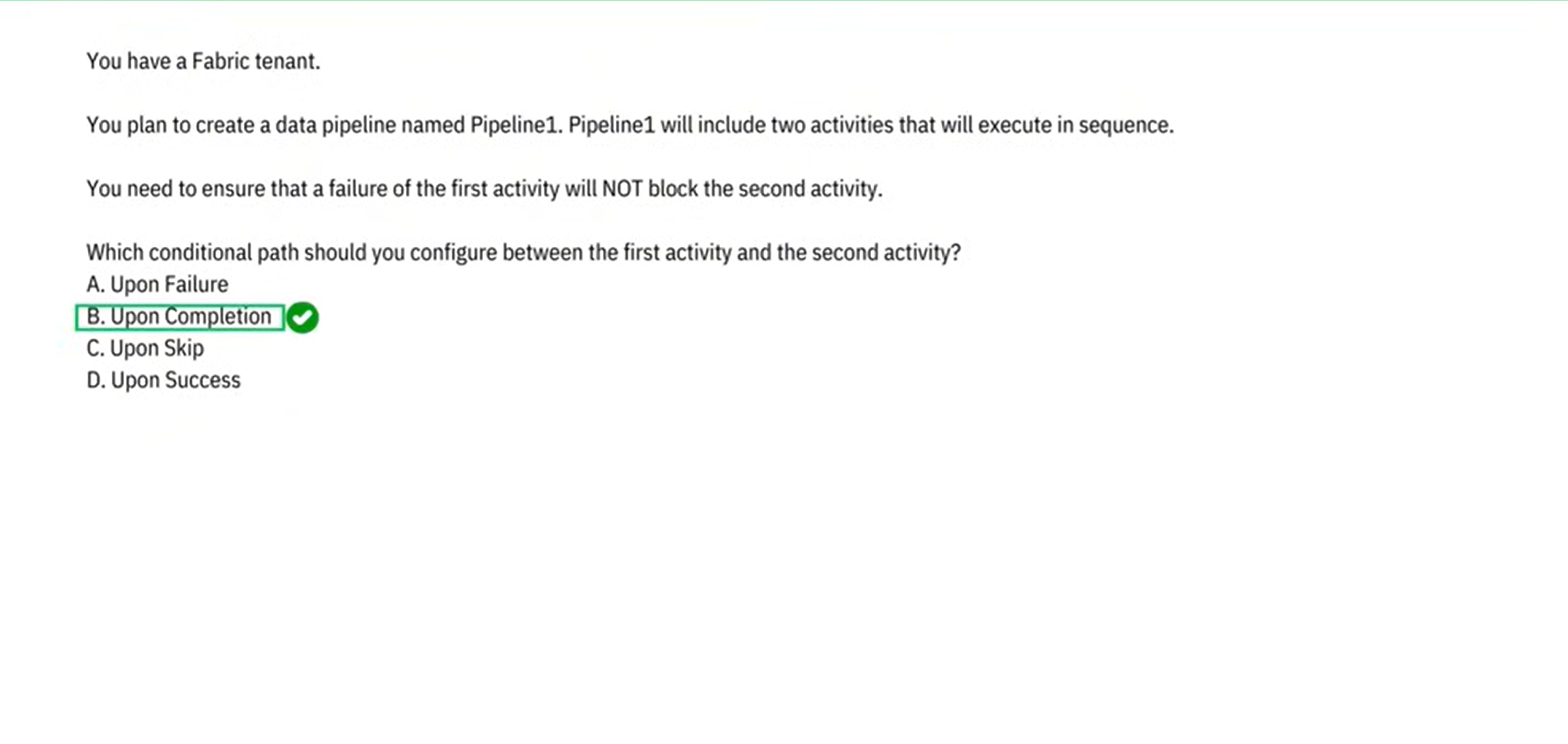 Question 80
Question 80
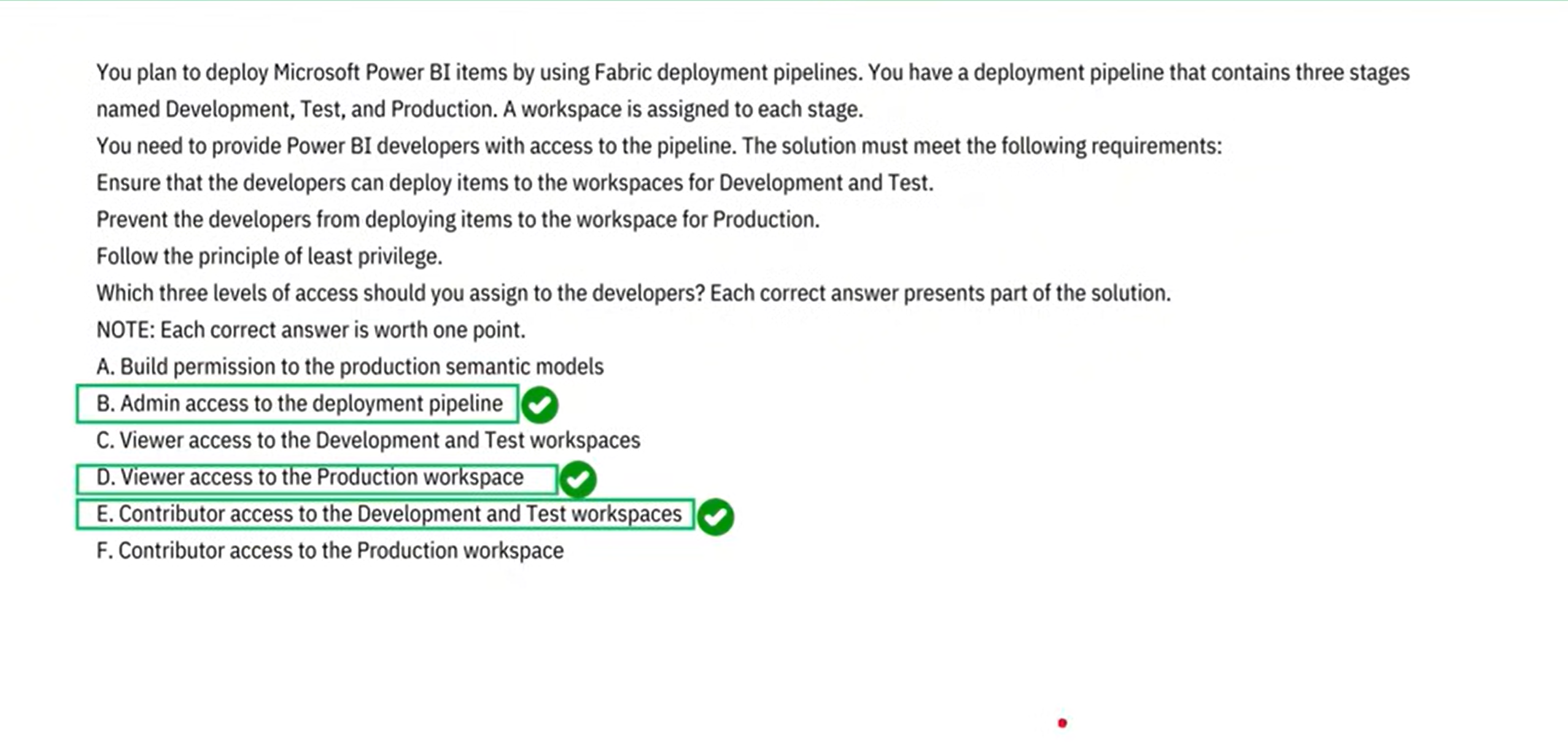 Question 81
Question 81
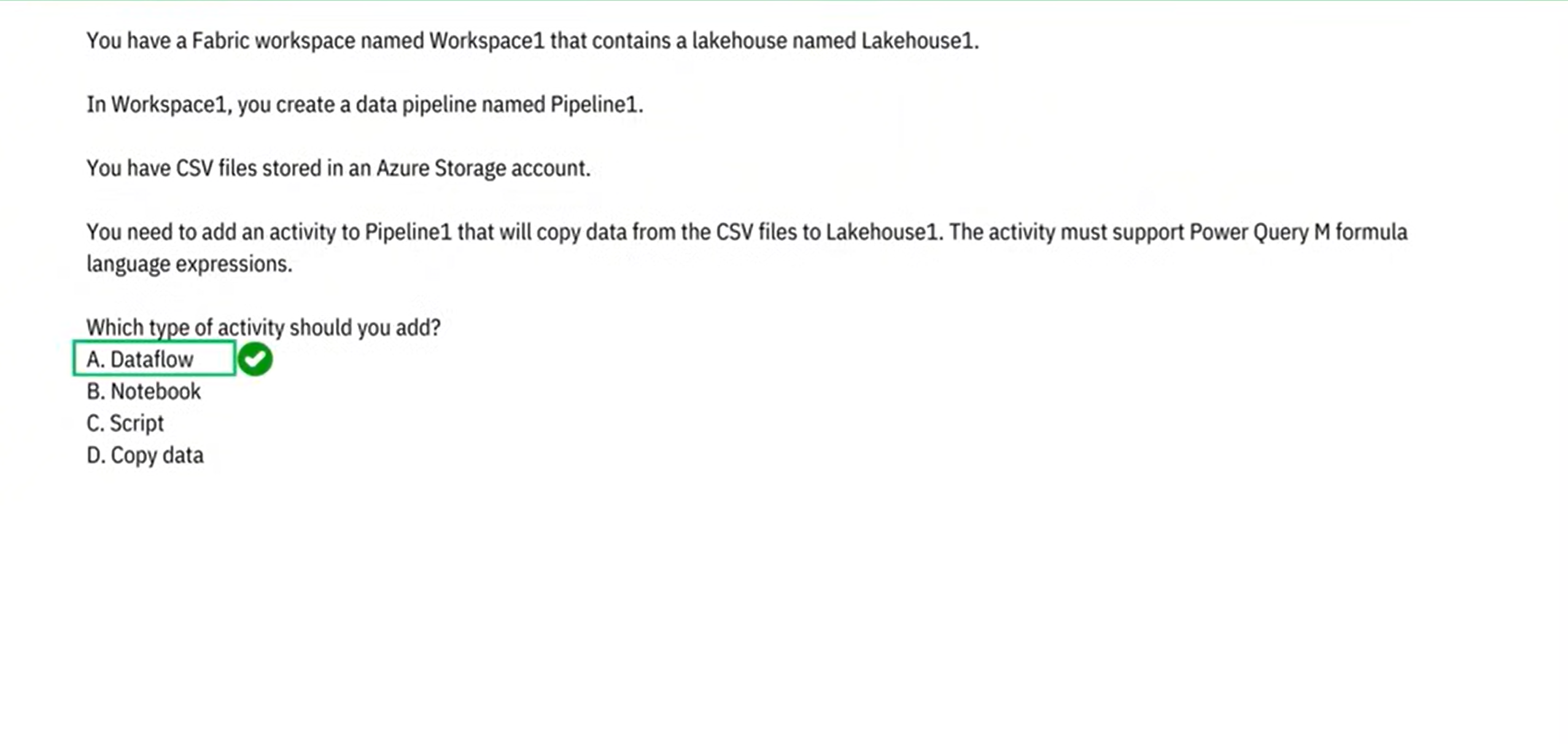 Question 82
Question 82
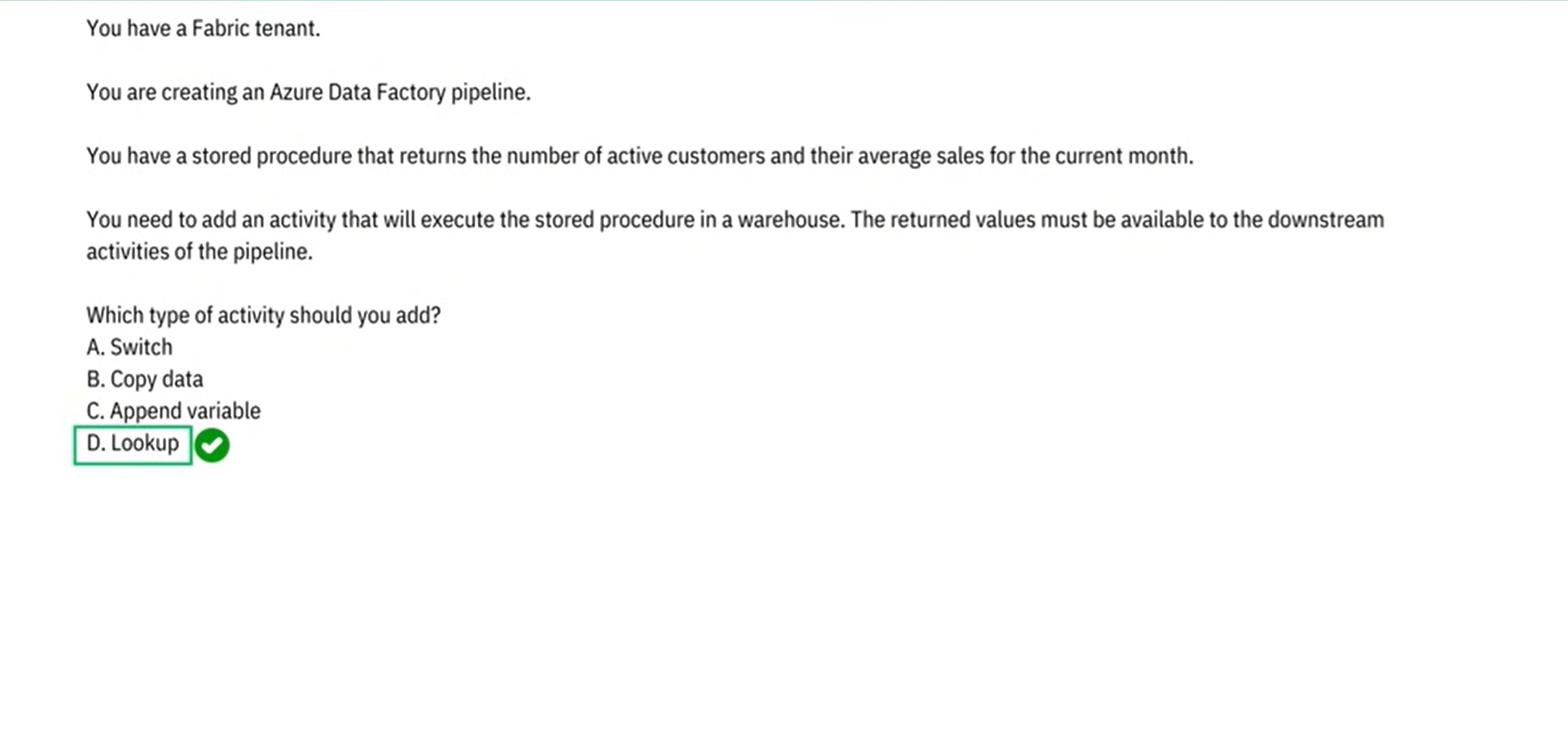 Question 83
Question 83
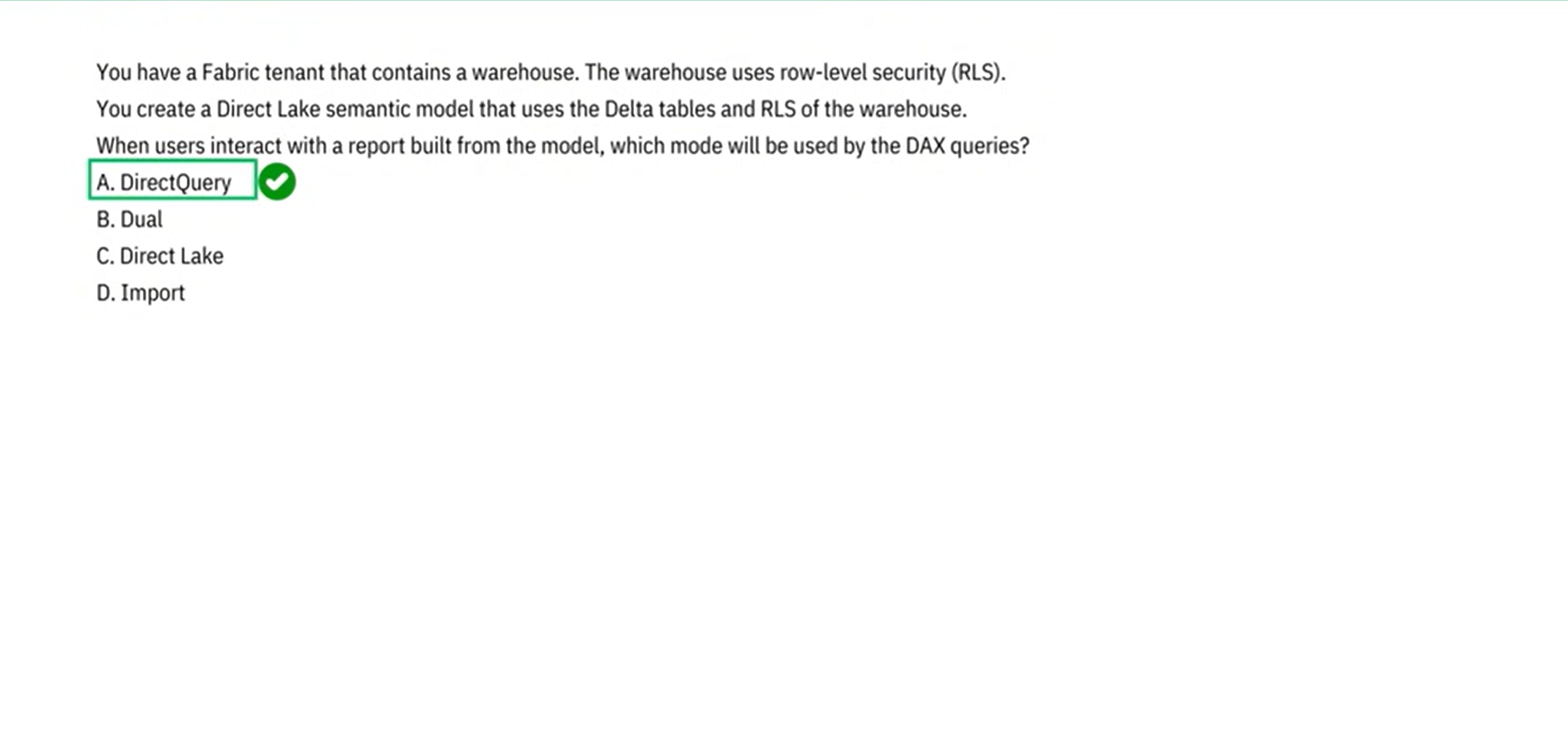 Question 84
Question 84
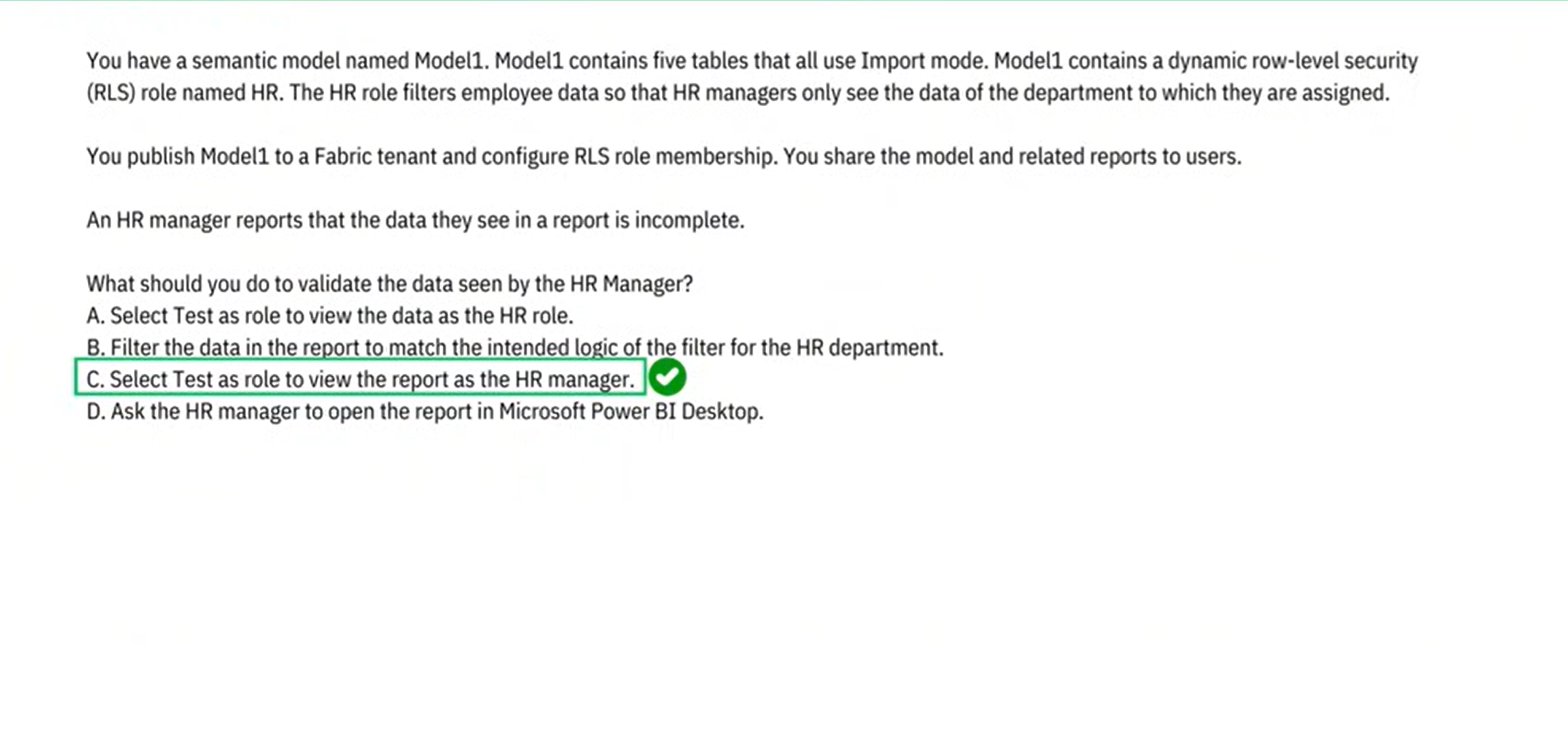 Question 85
Question 85
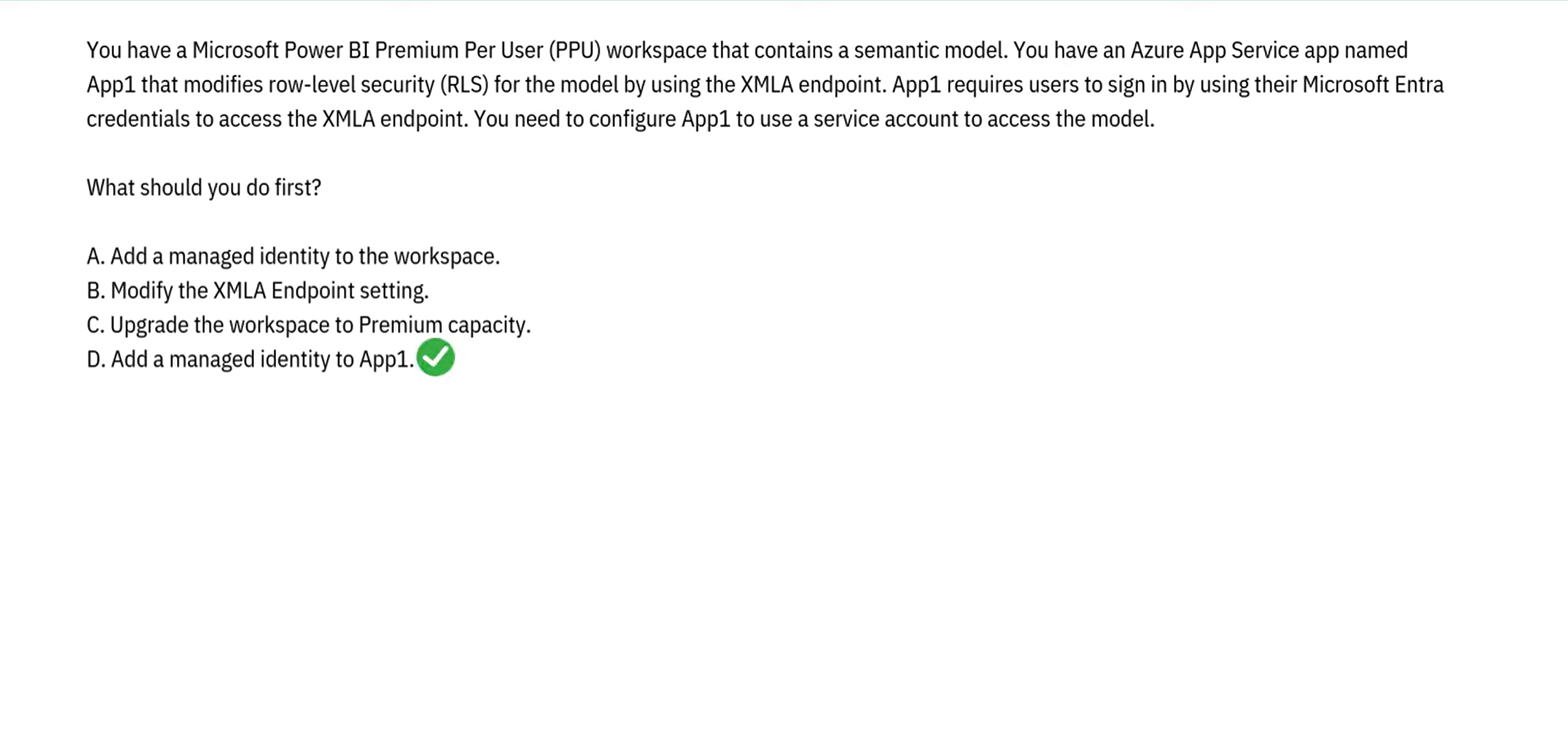 Question 86
Question 86
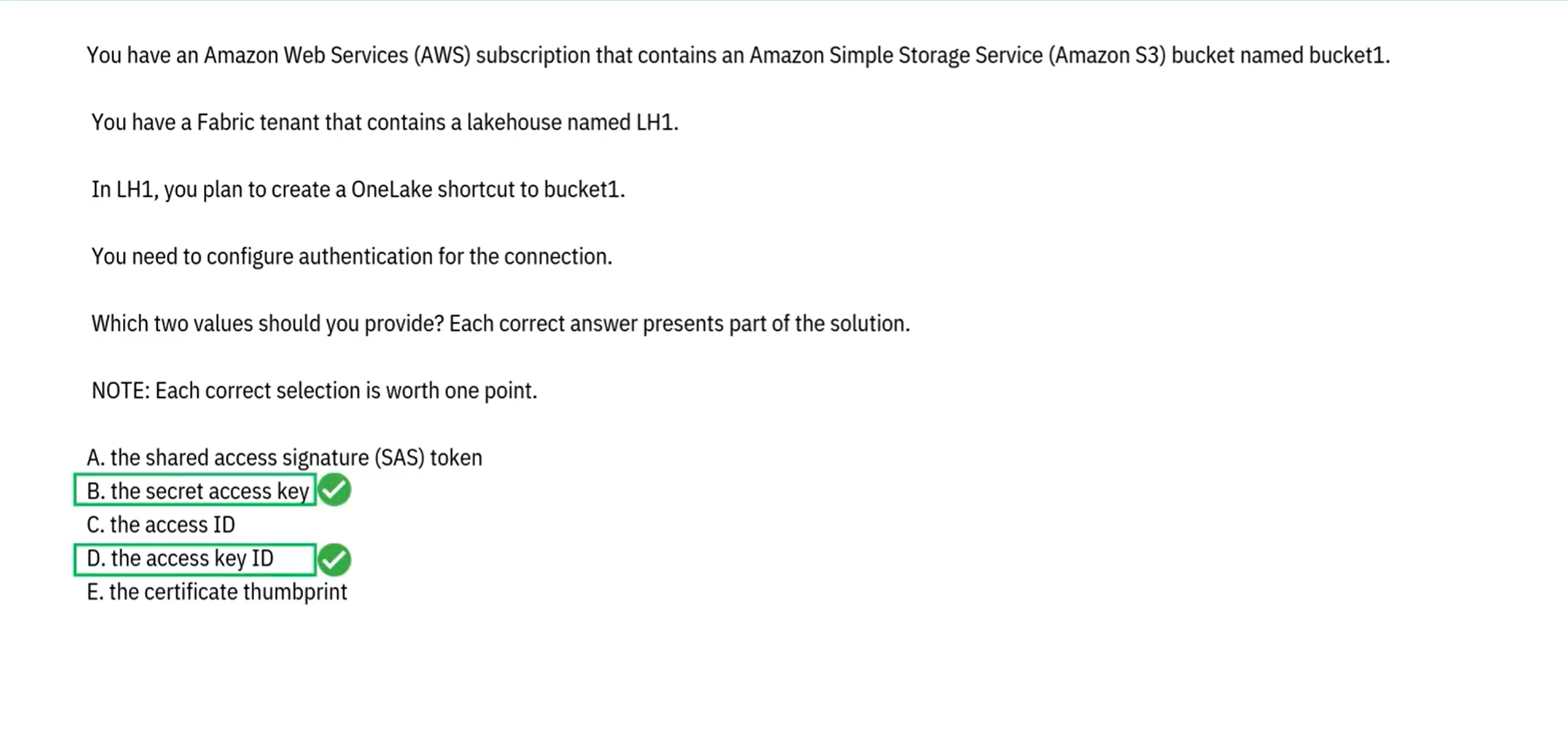 Question 87
Question 87
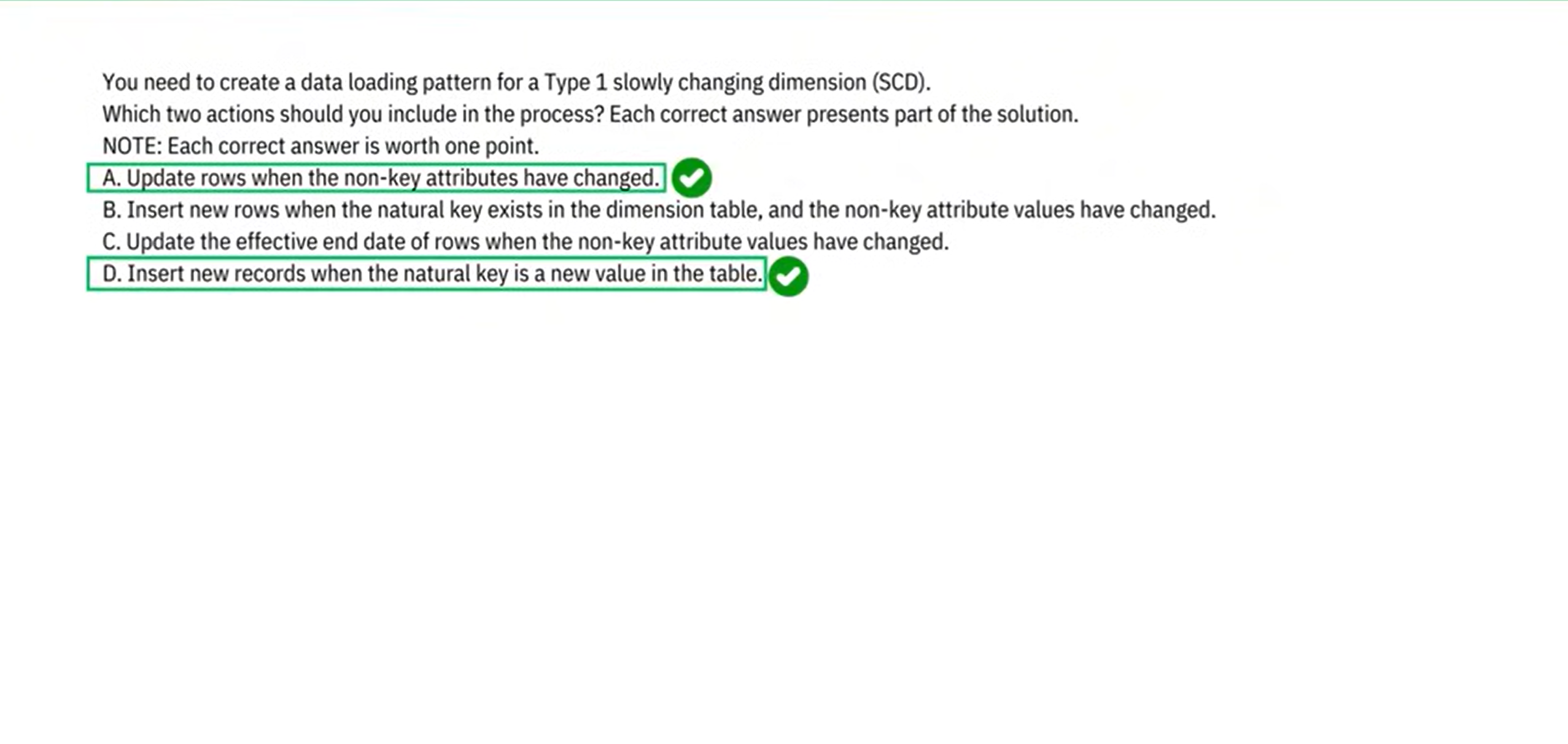 Question 88
Question 88
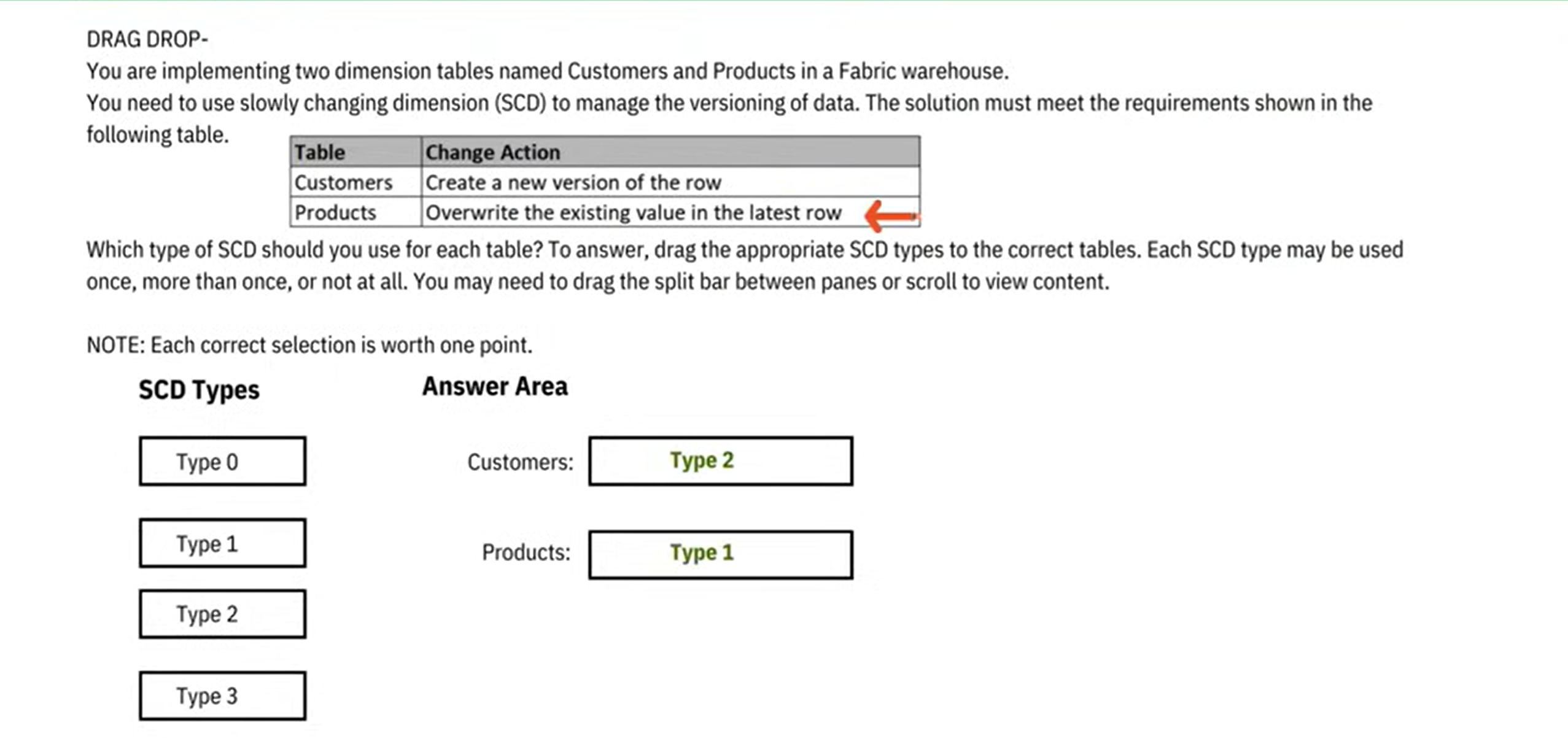 Question 89
Question 89
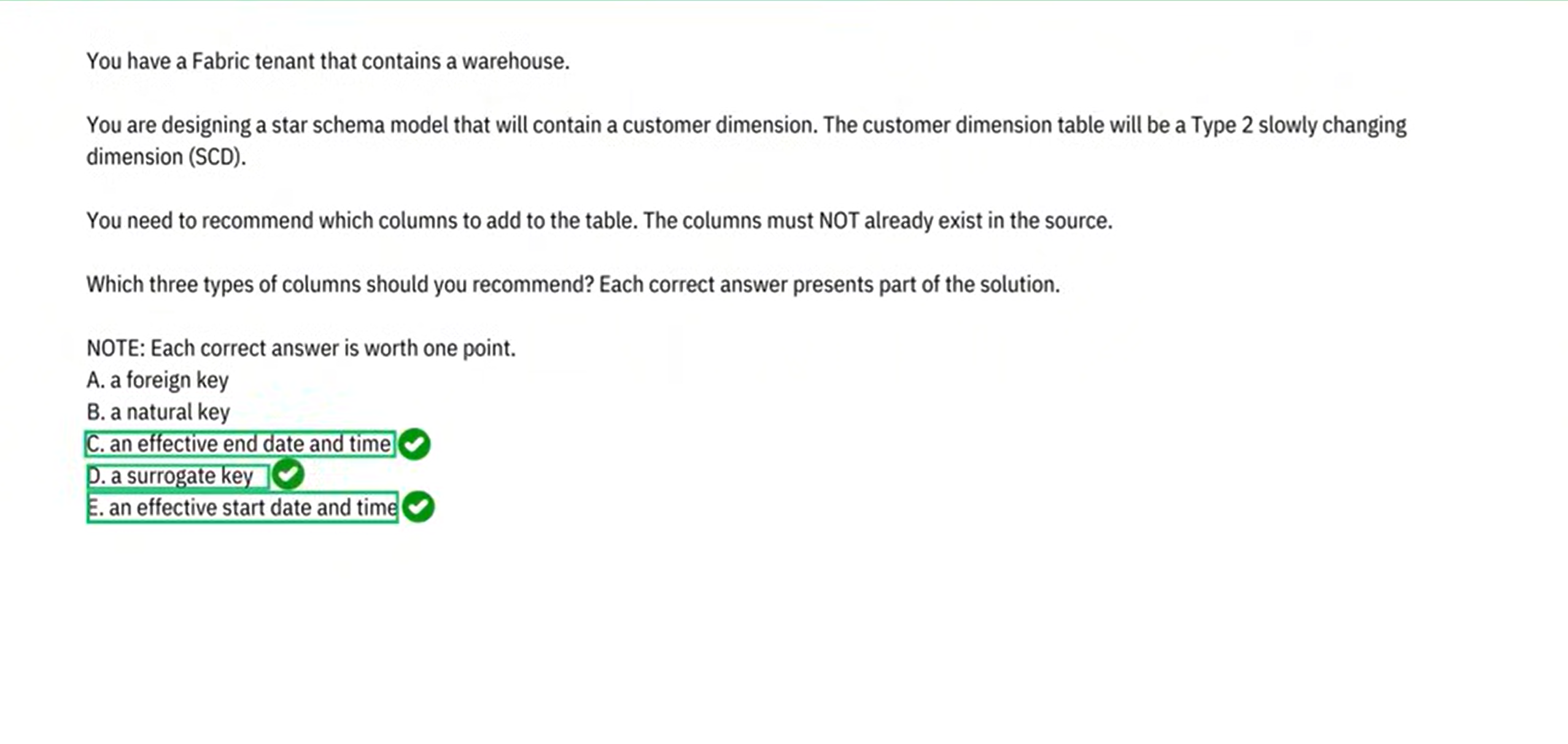 Question 90
Question 90
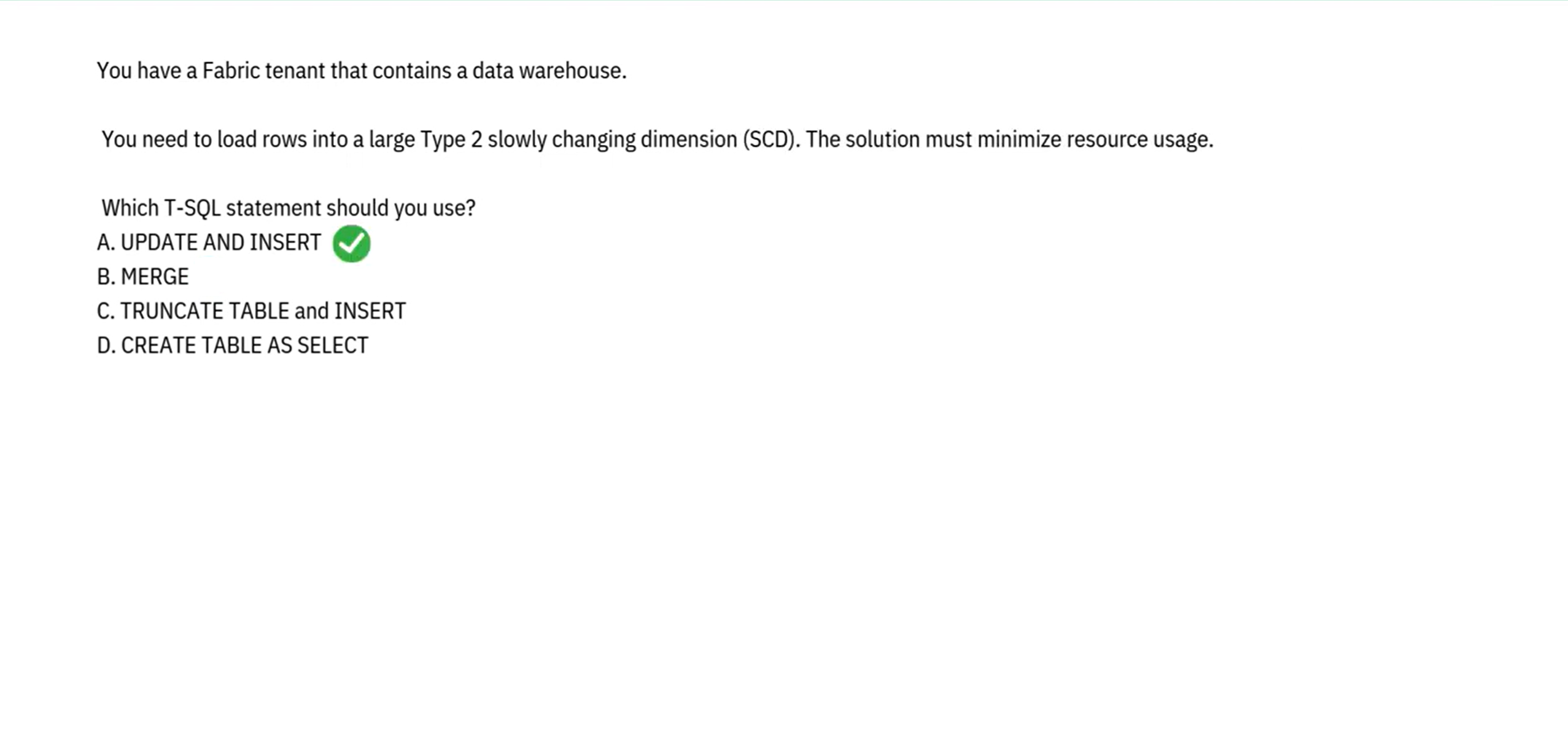 Question 91
Question 91
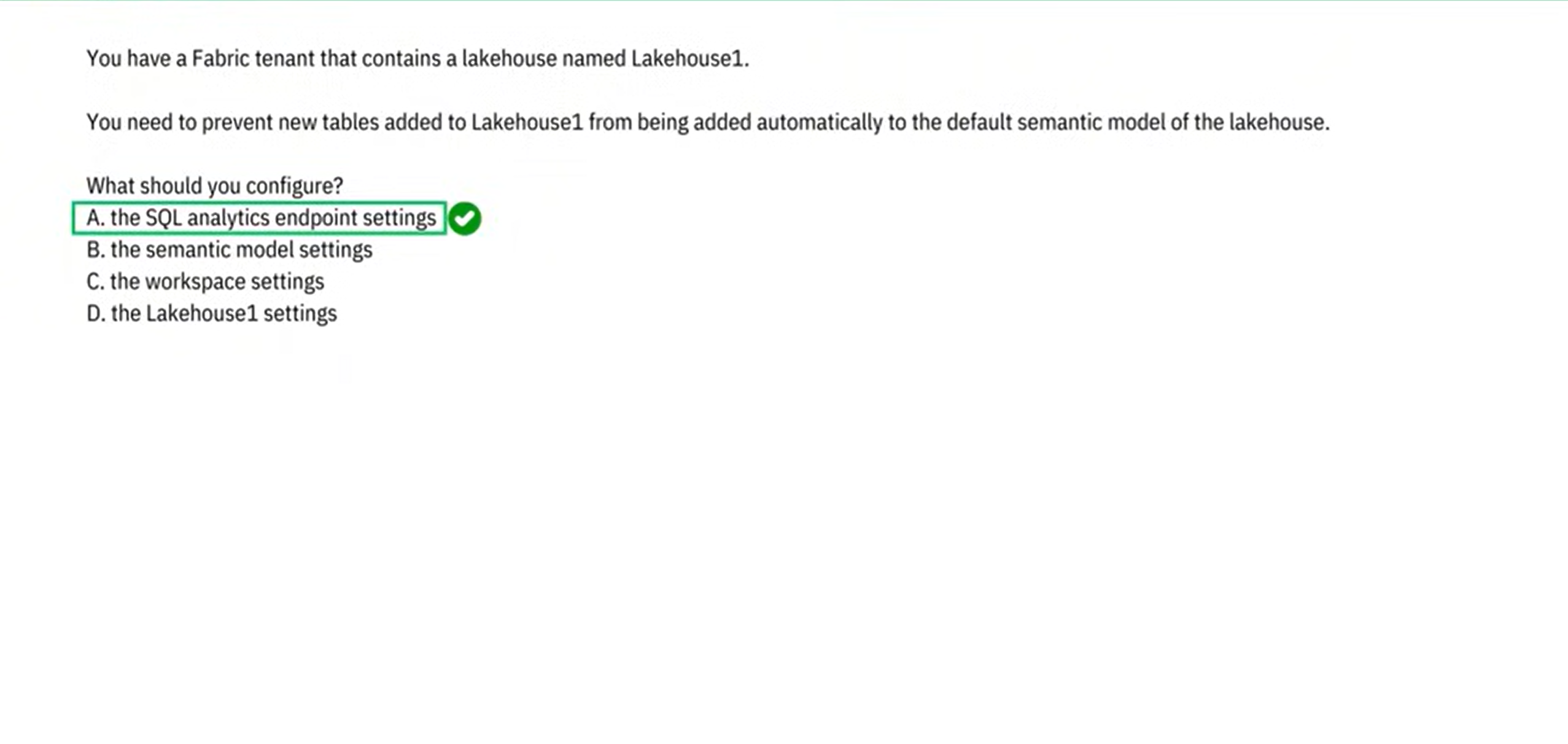 Question 92
Question 92
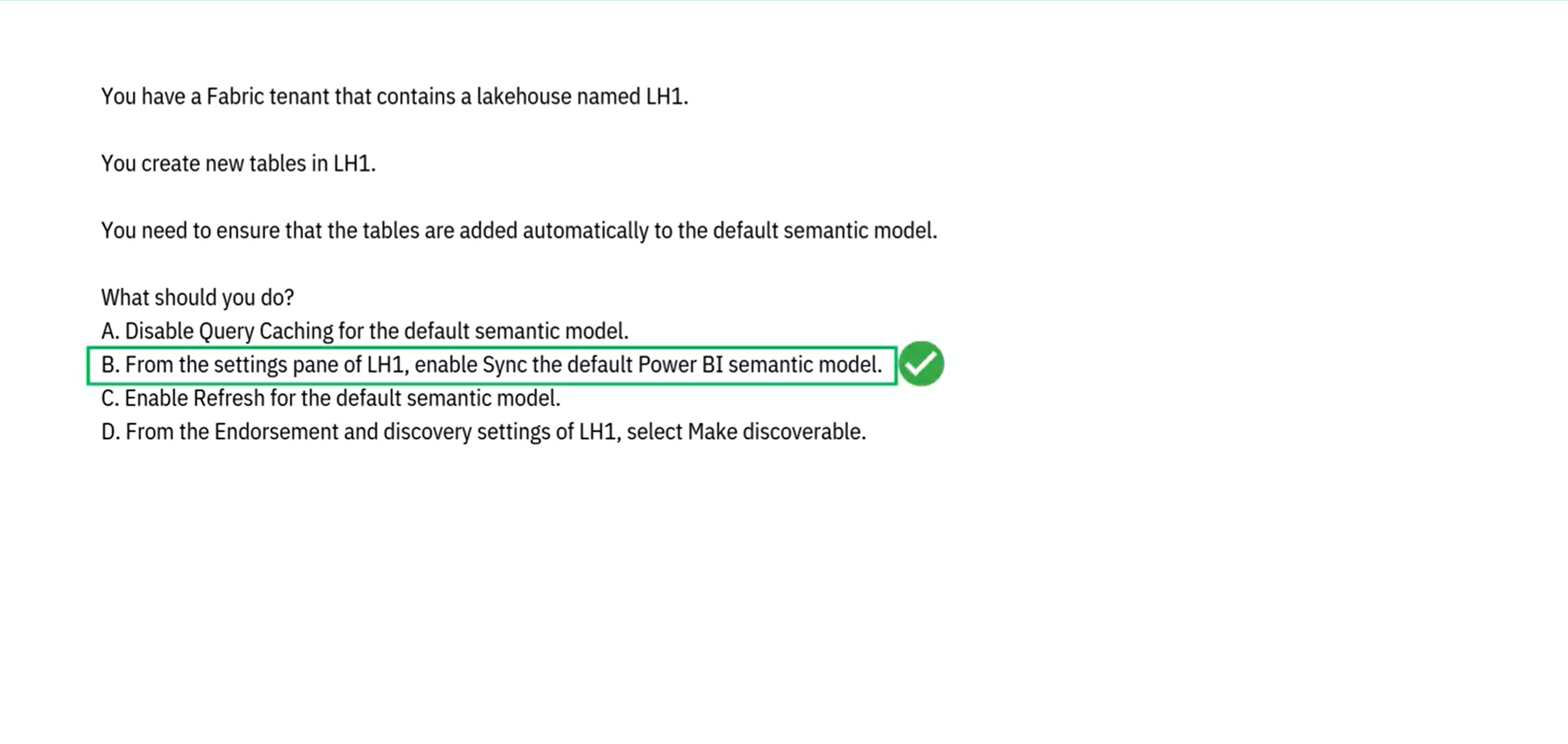 Question 93
Question 93
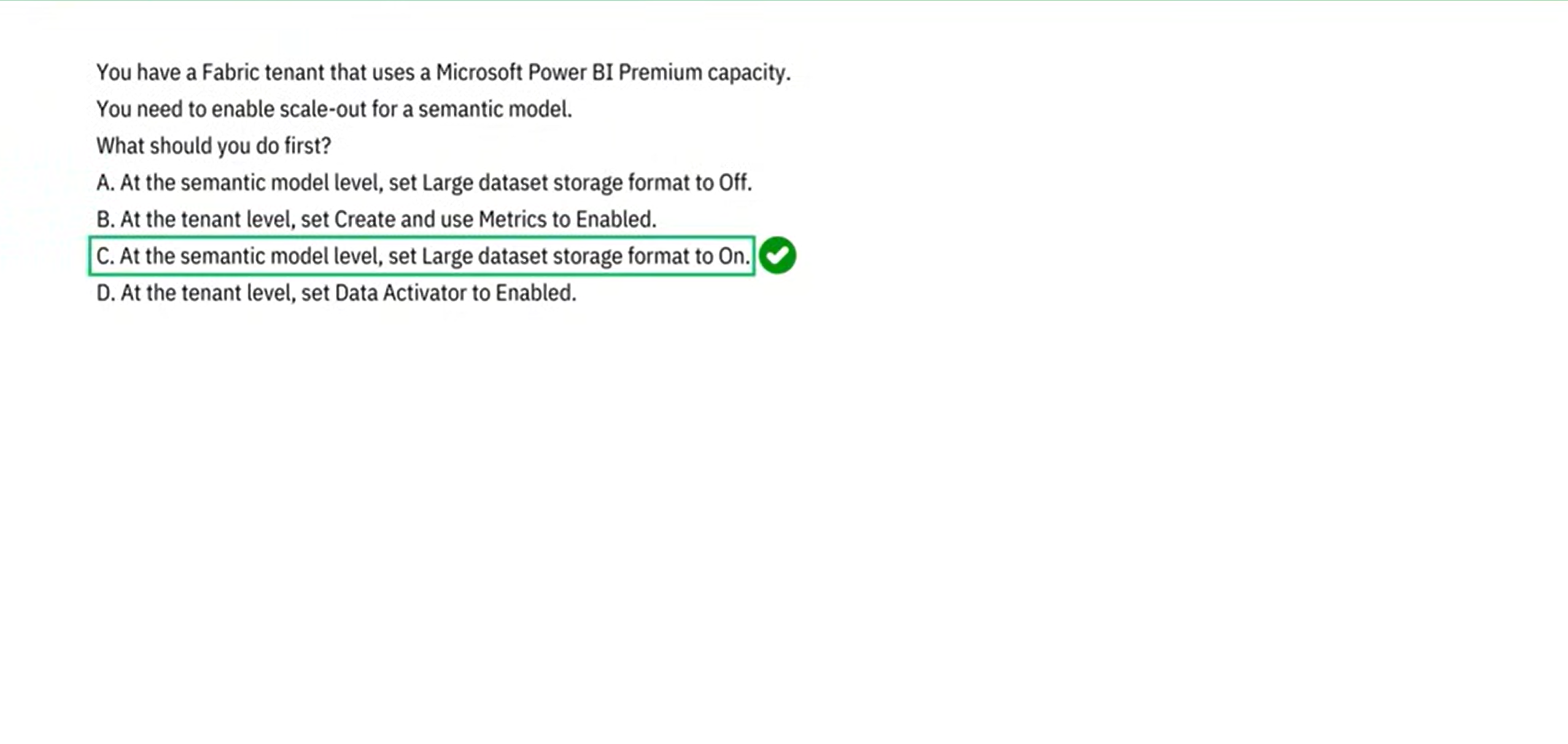 Question 94
Question 94
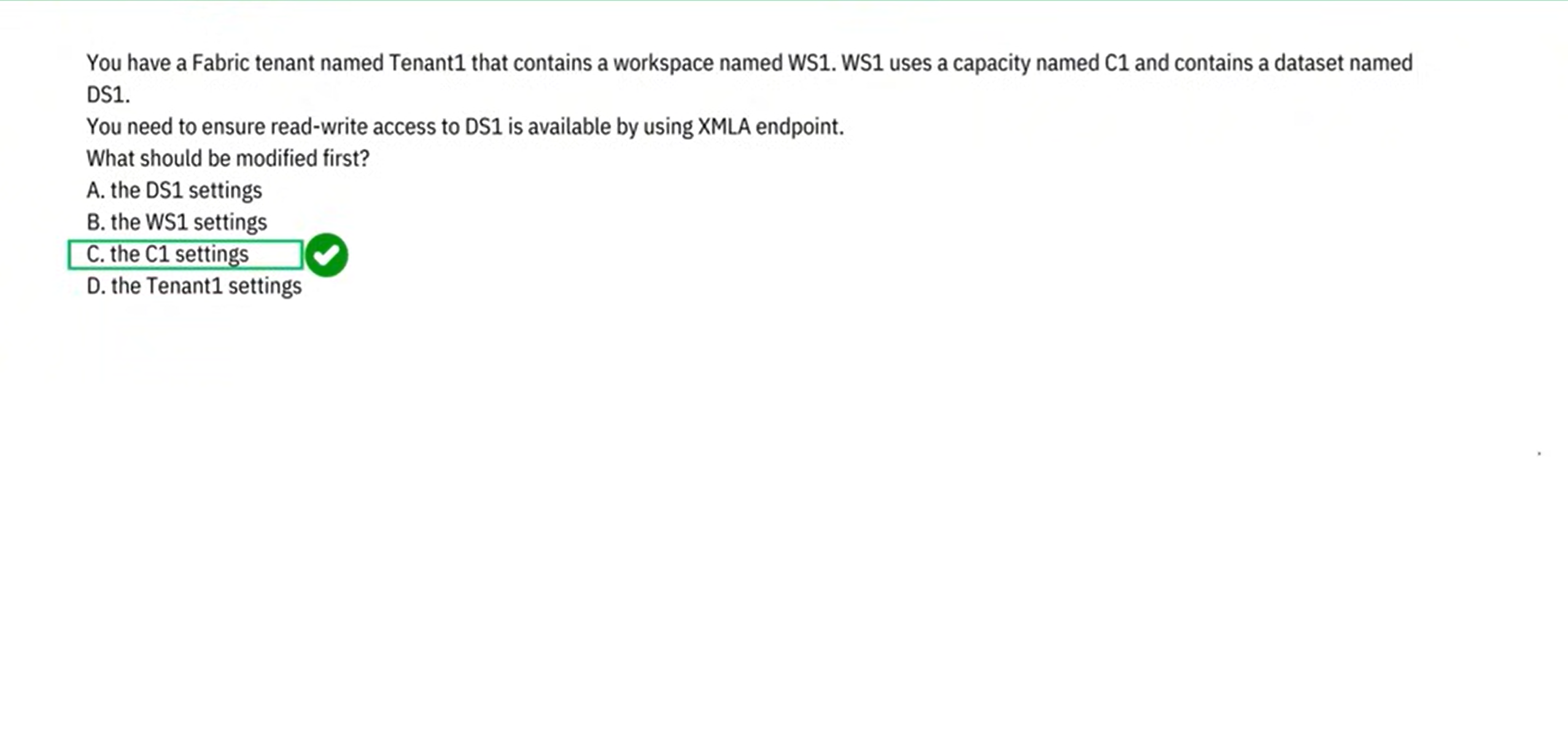 Question 95
Question 95
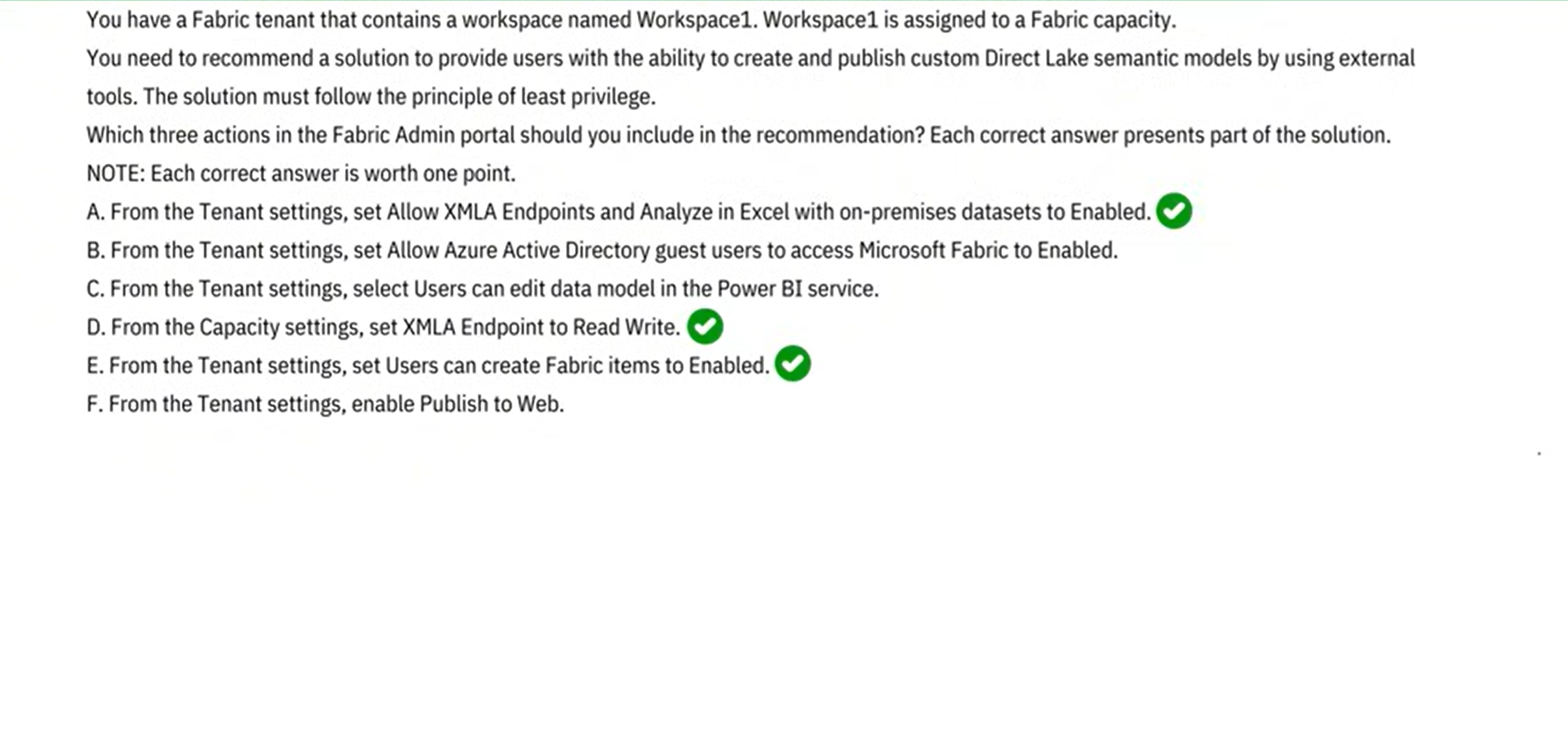 Question 96
Question 96
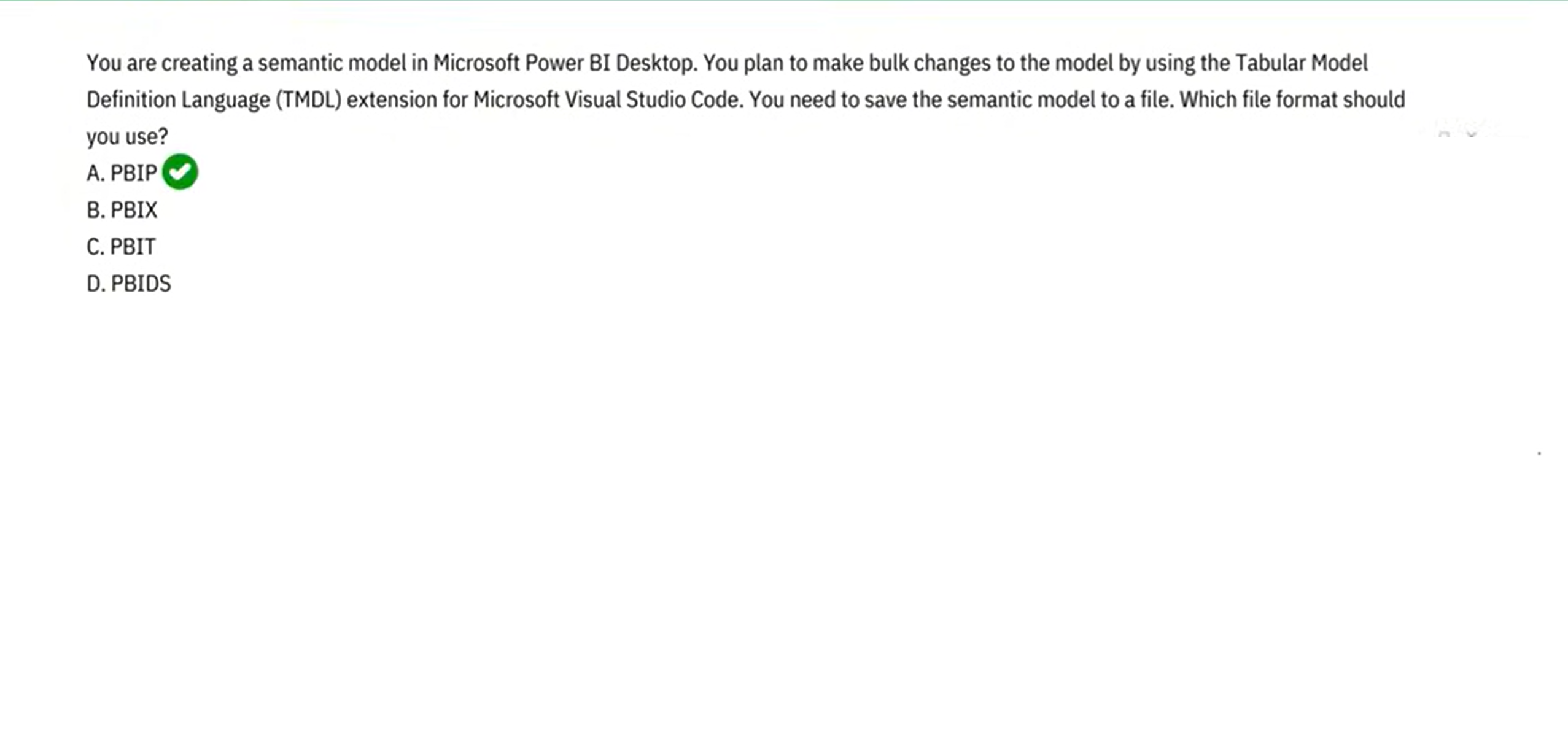 Question 97
Question 97
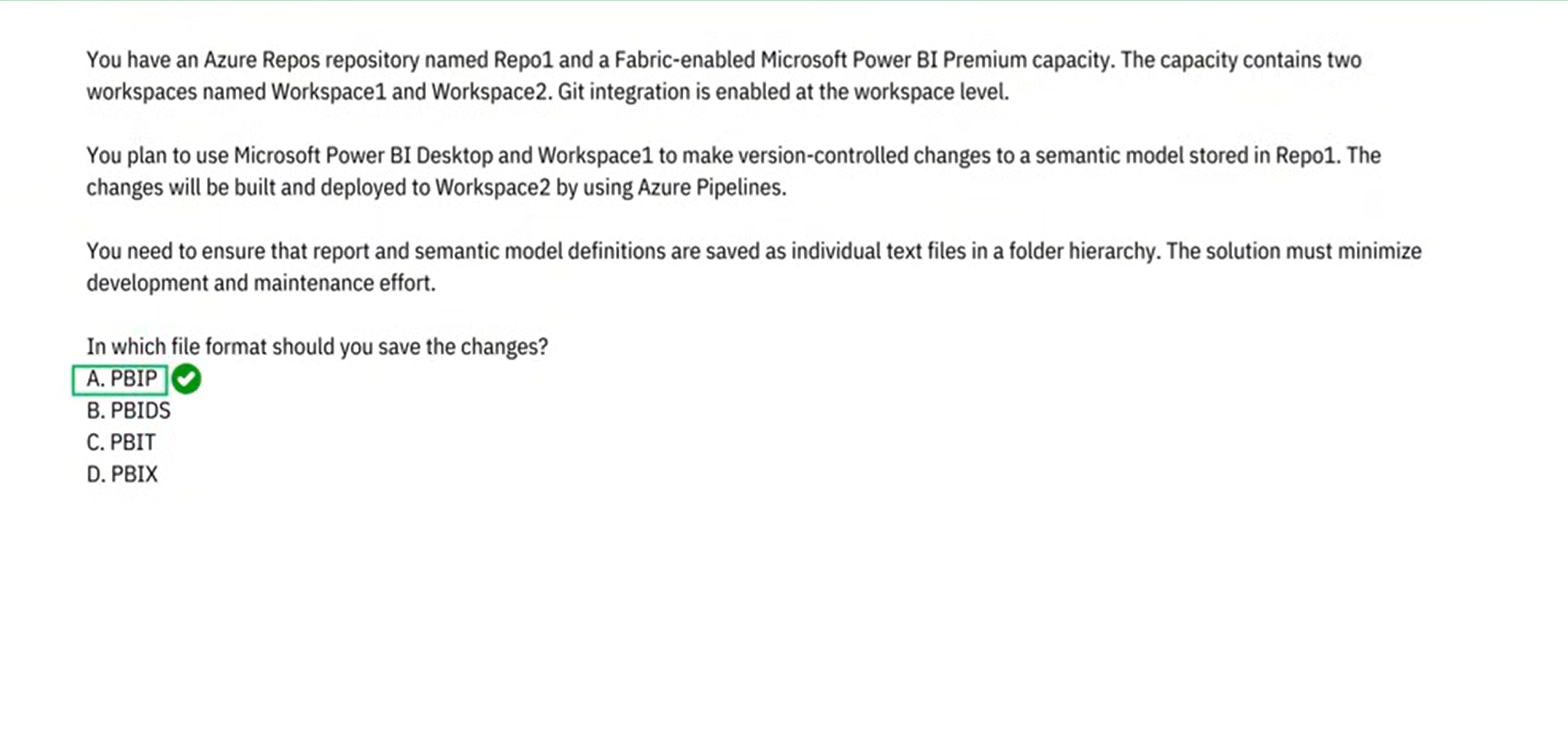 Question 98
Question 98
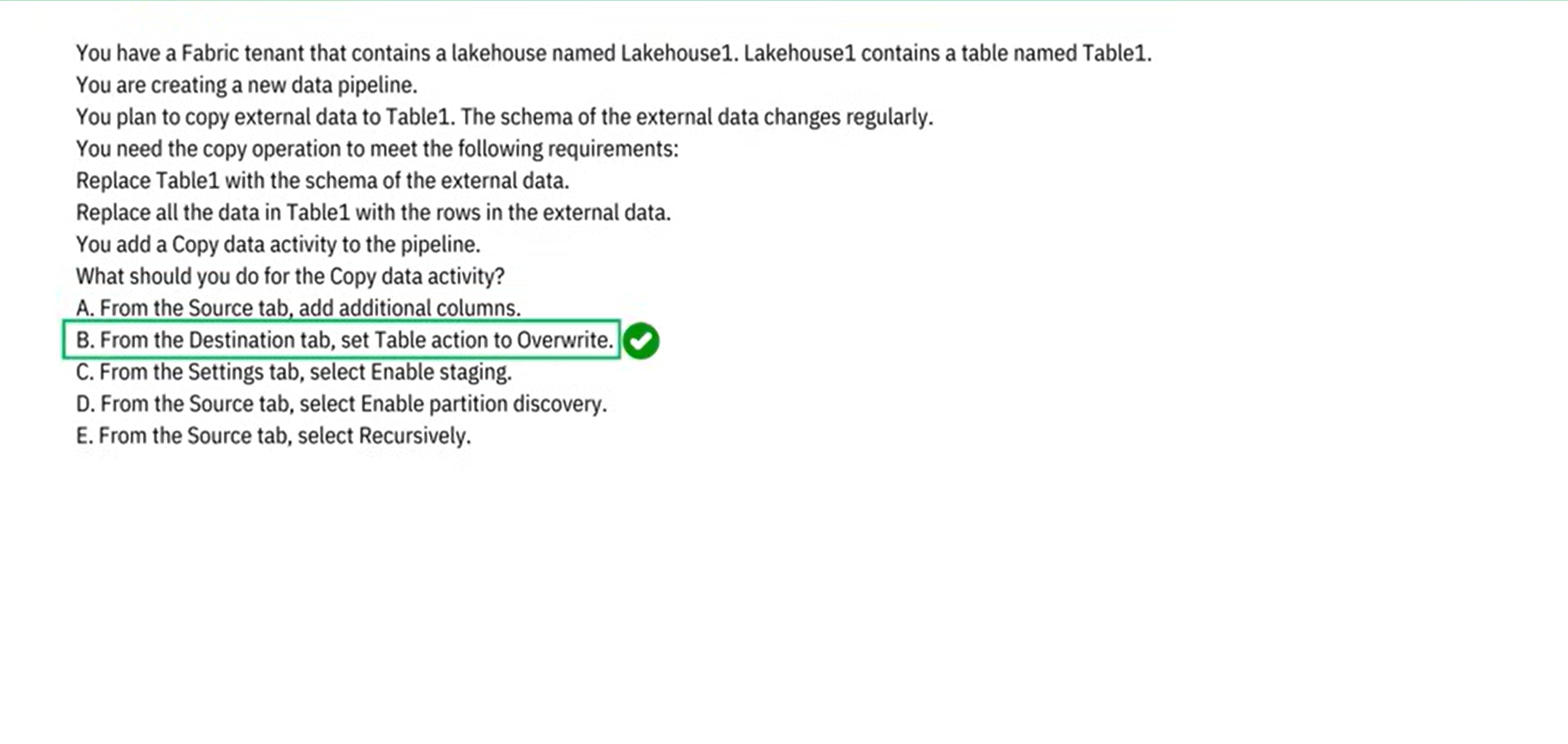 Question 99
Question 99
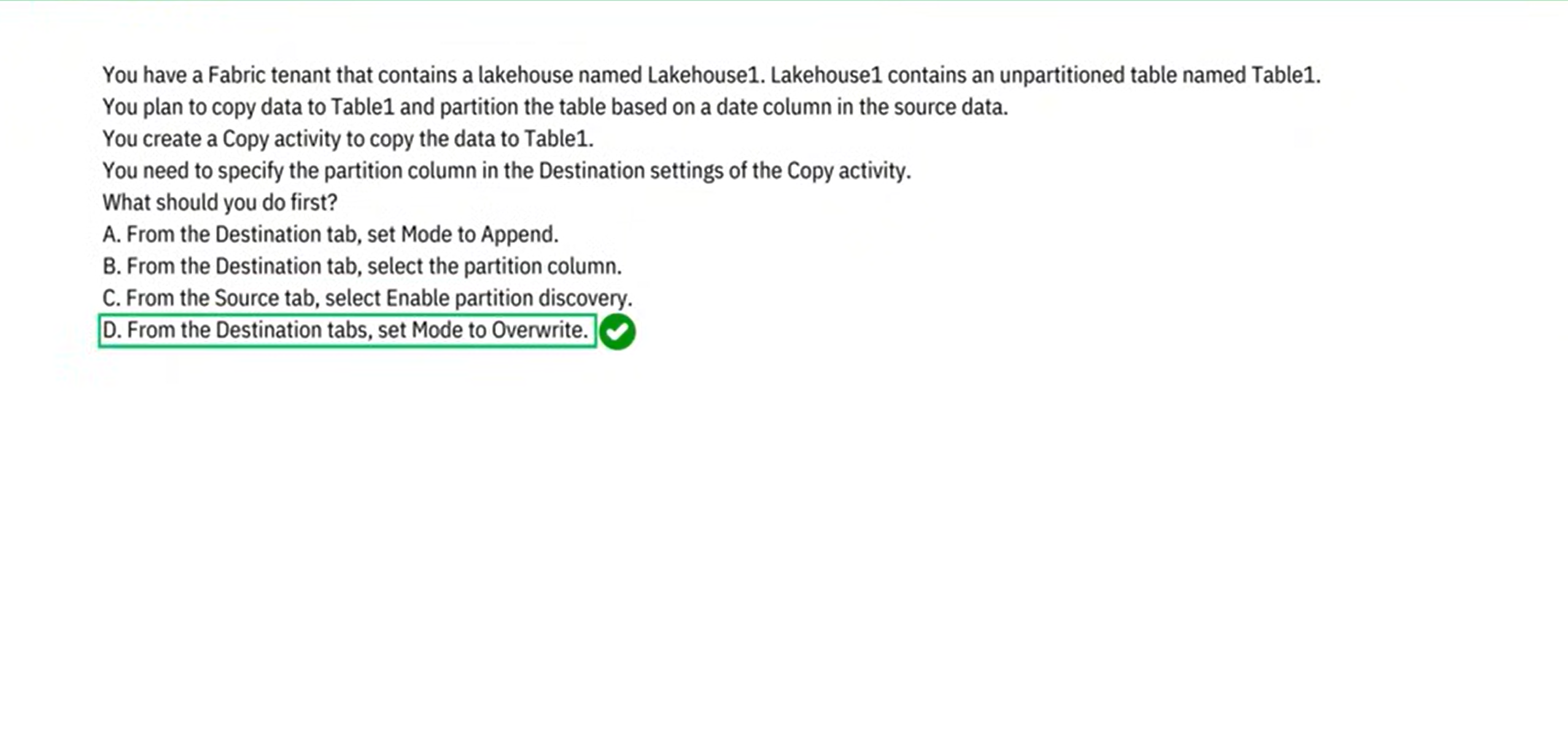 Question 100
Question 100
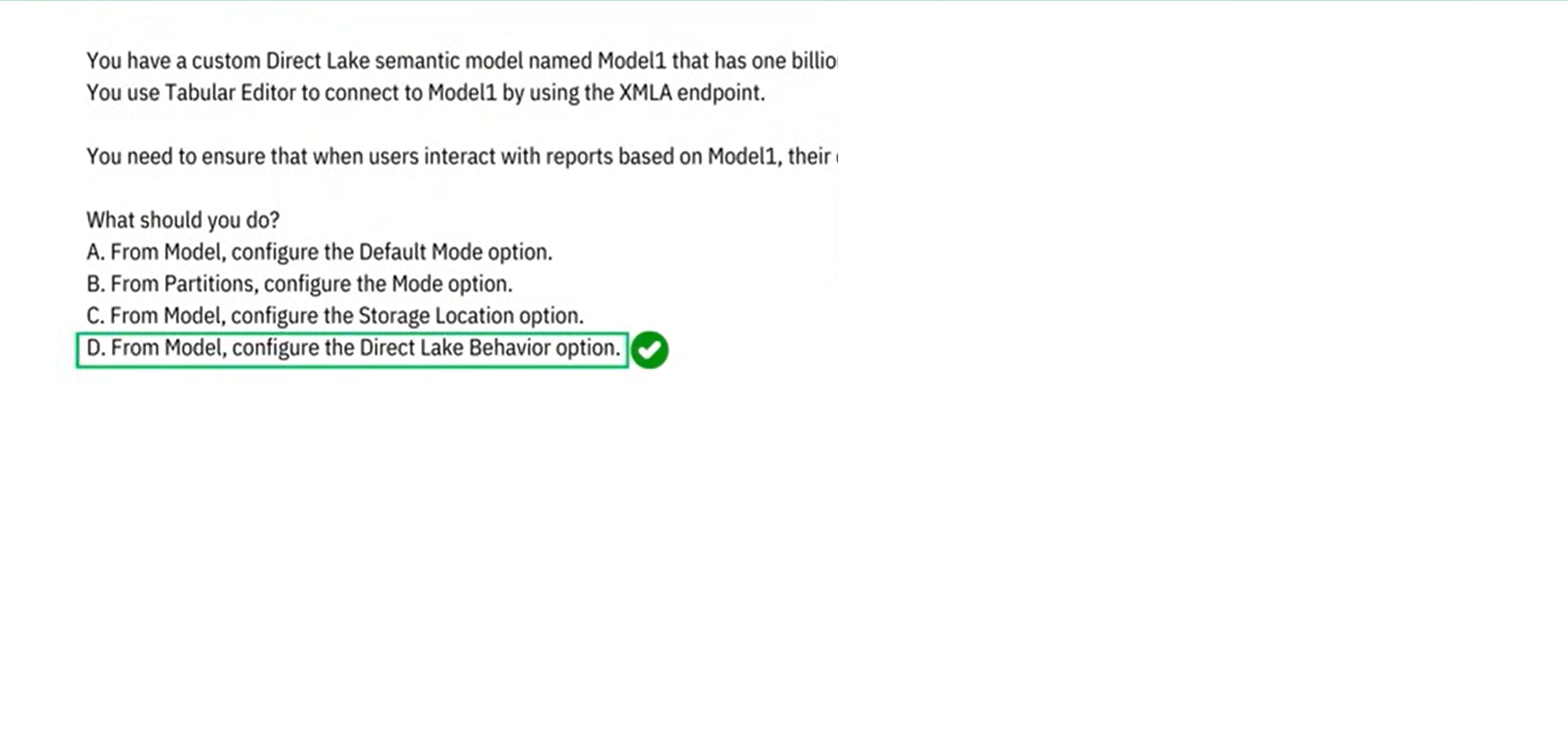 Question 101
Question 101
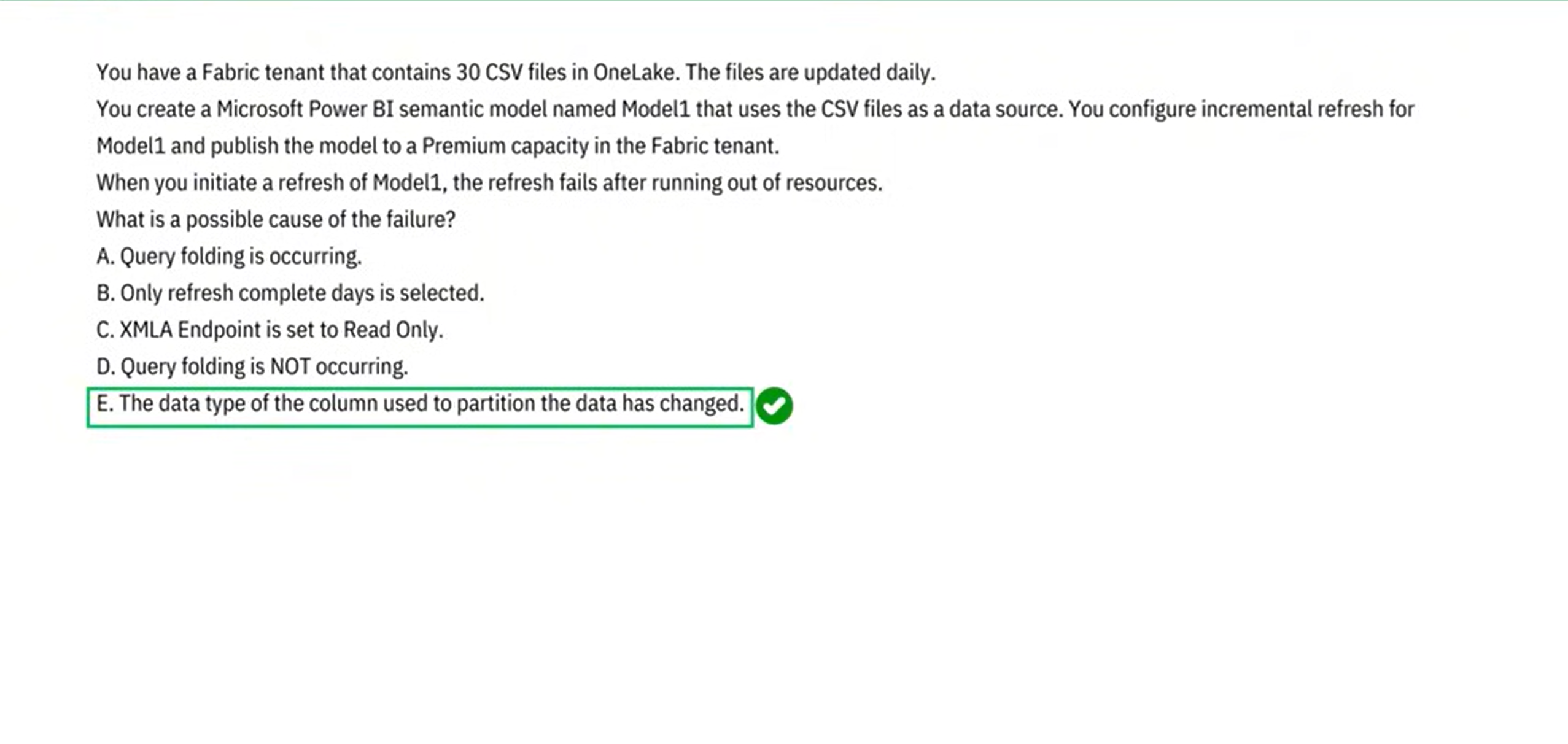 Question 102
Question 102
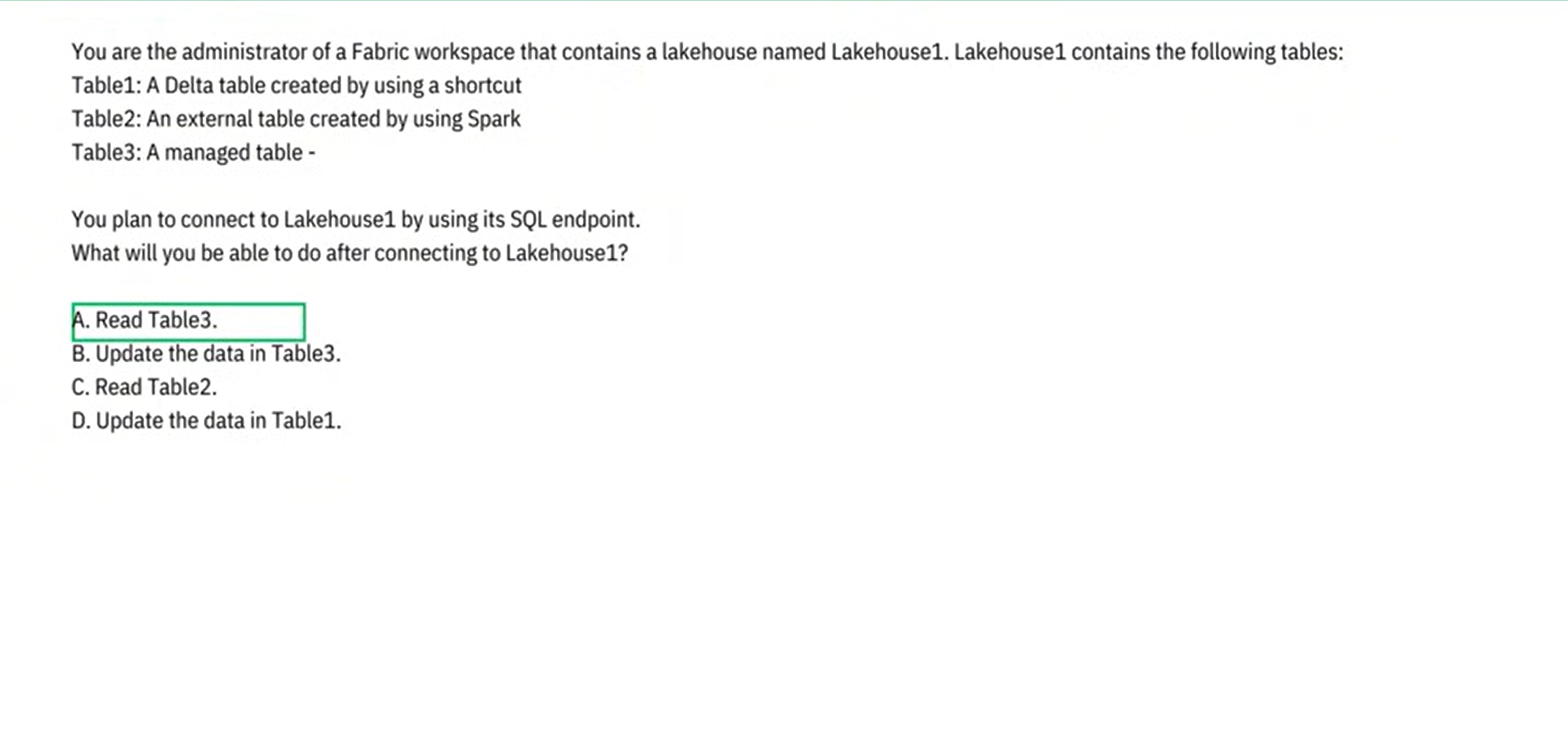 Question 103
Question 103
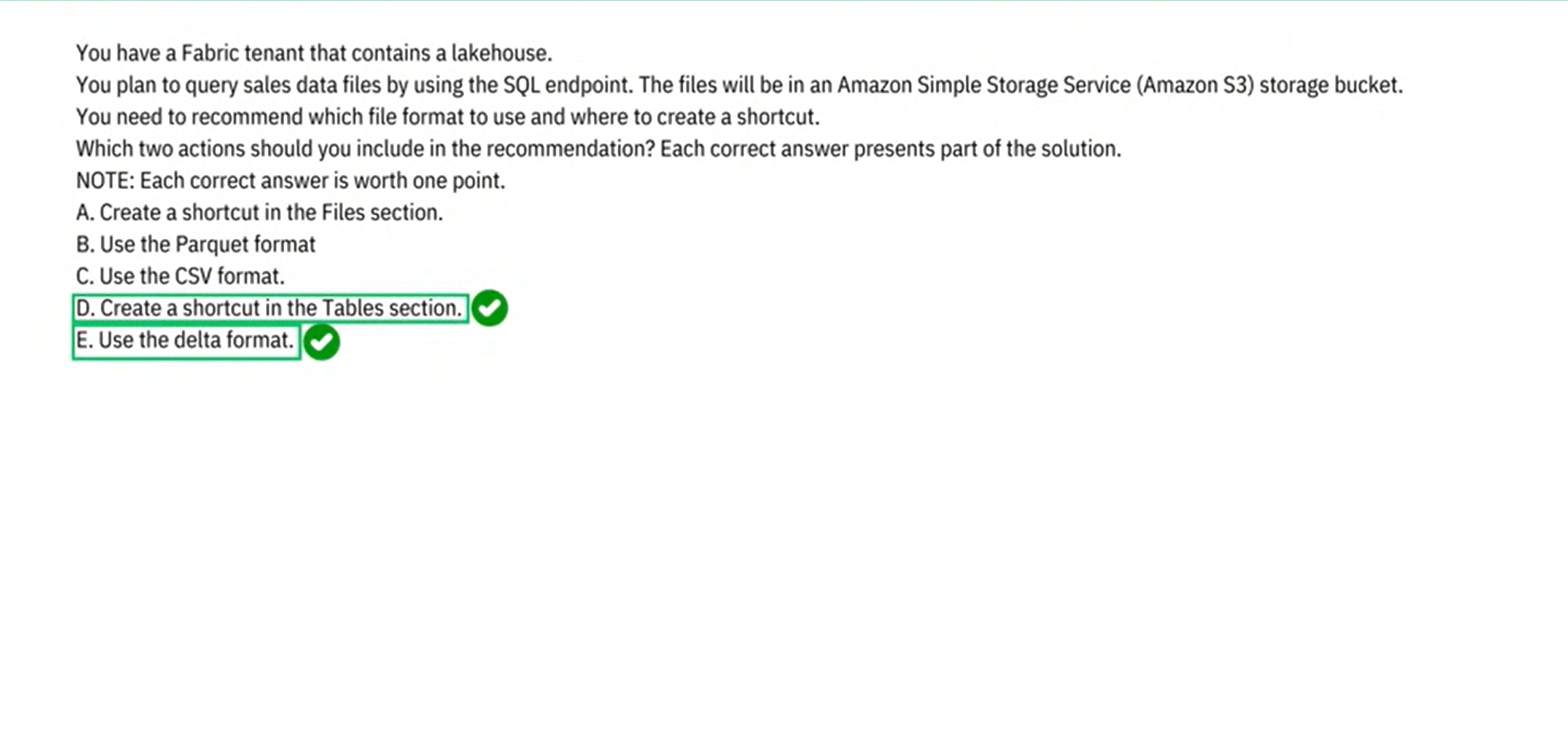 Question 104
Question 104
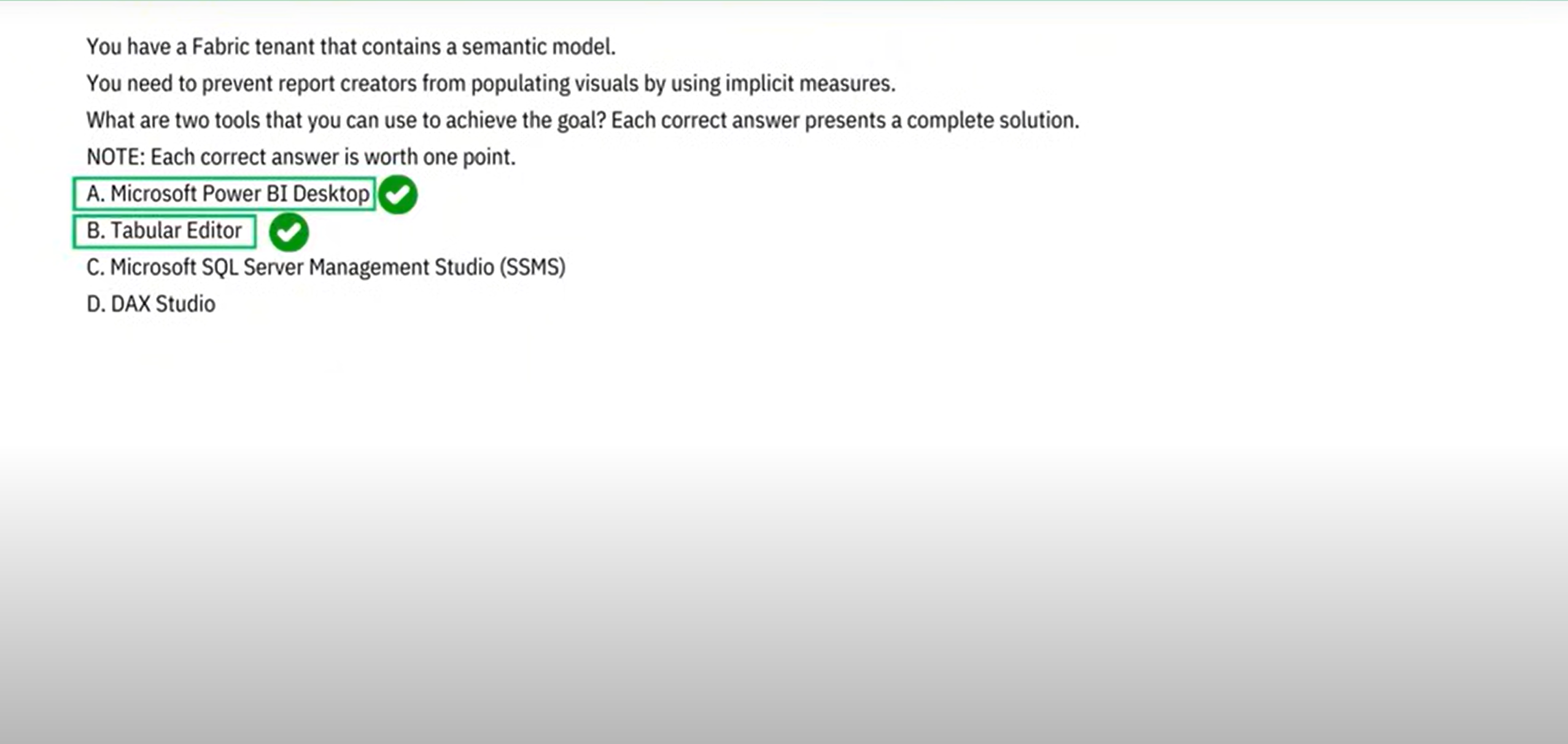 Question 105
Question 105
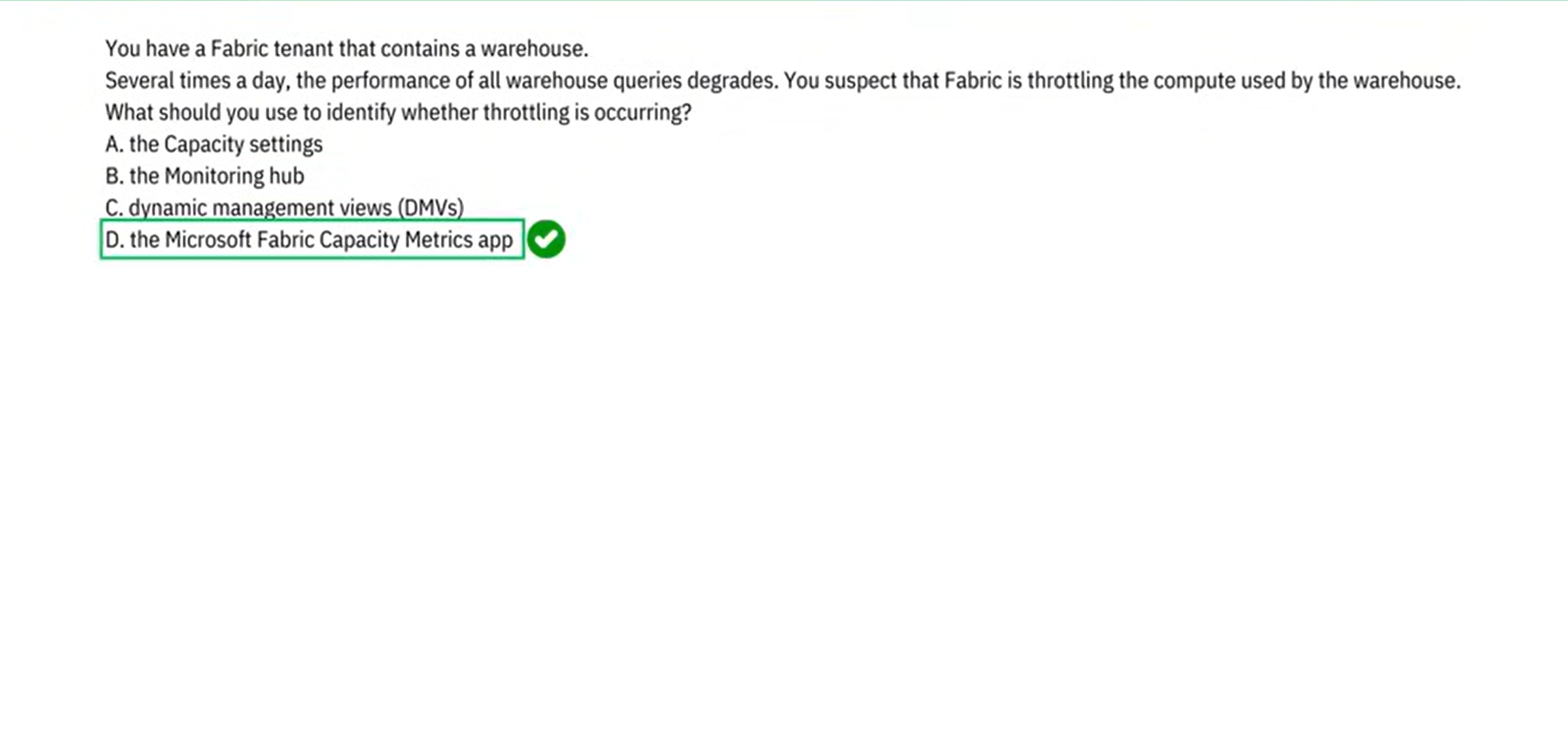 Question 106
Question 106
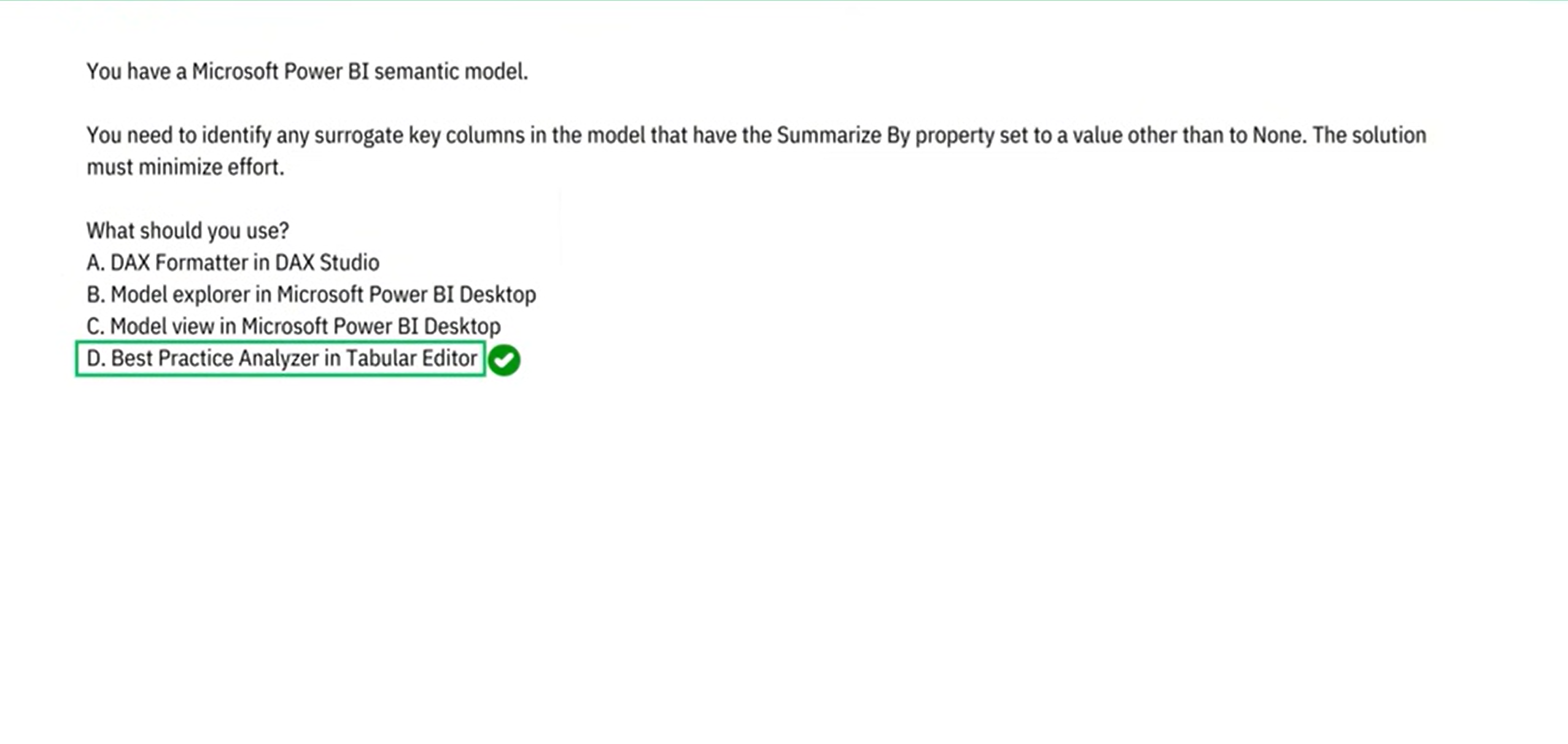 Question 107
Question 107
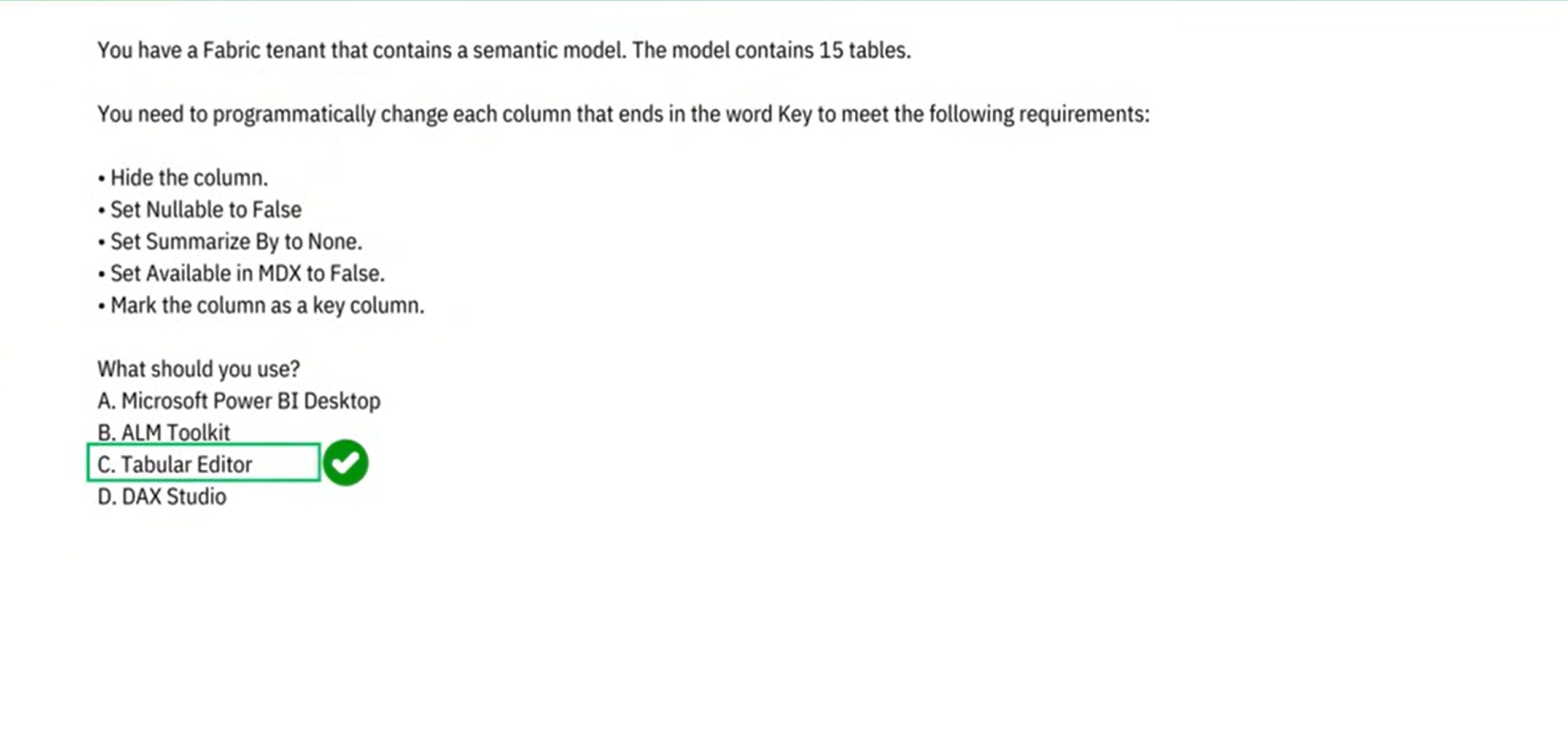 Question 108
Question 108
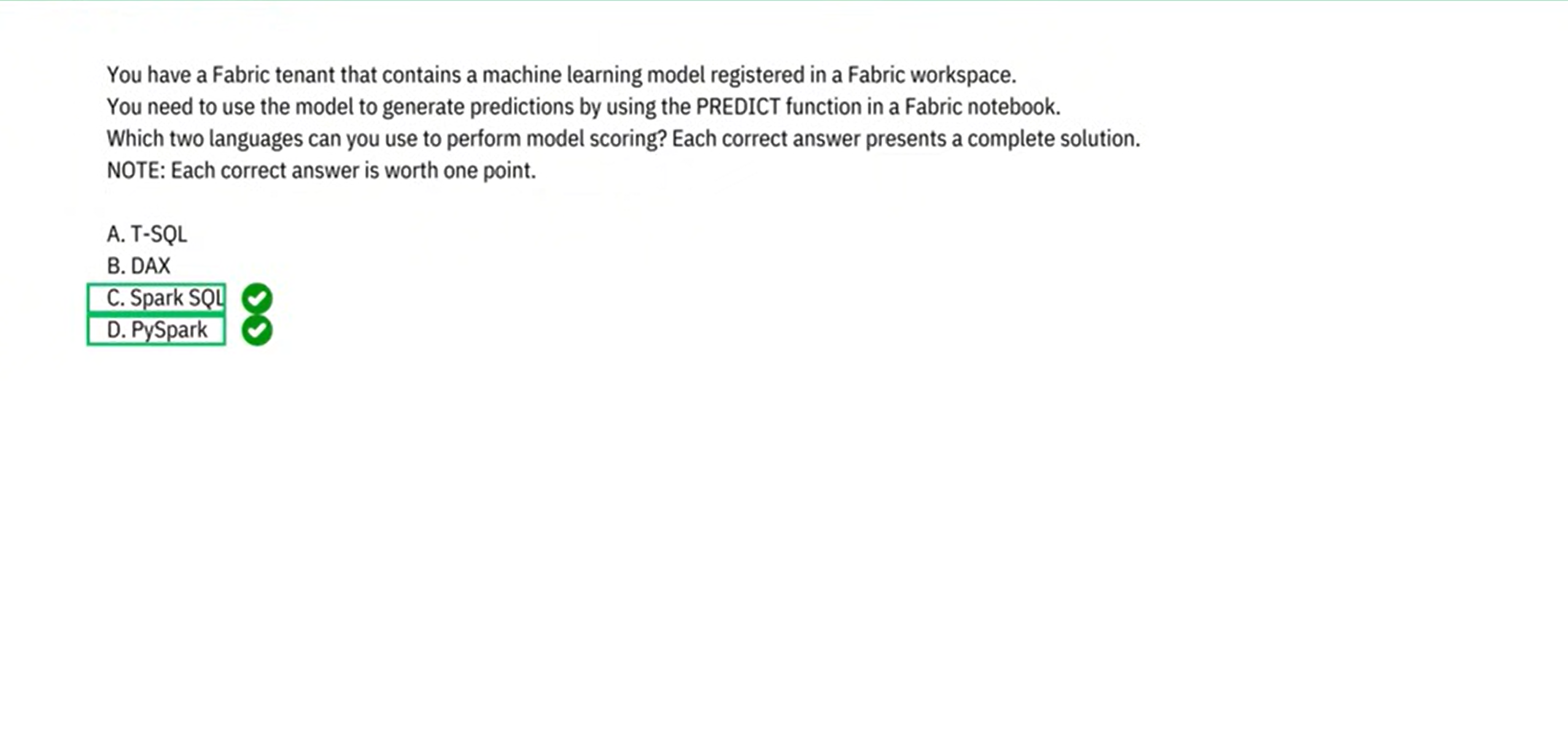 Question 109
Question 109
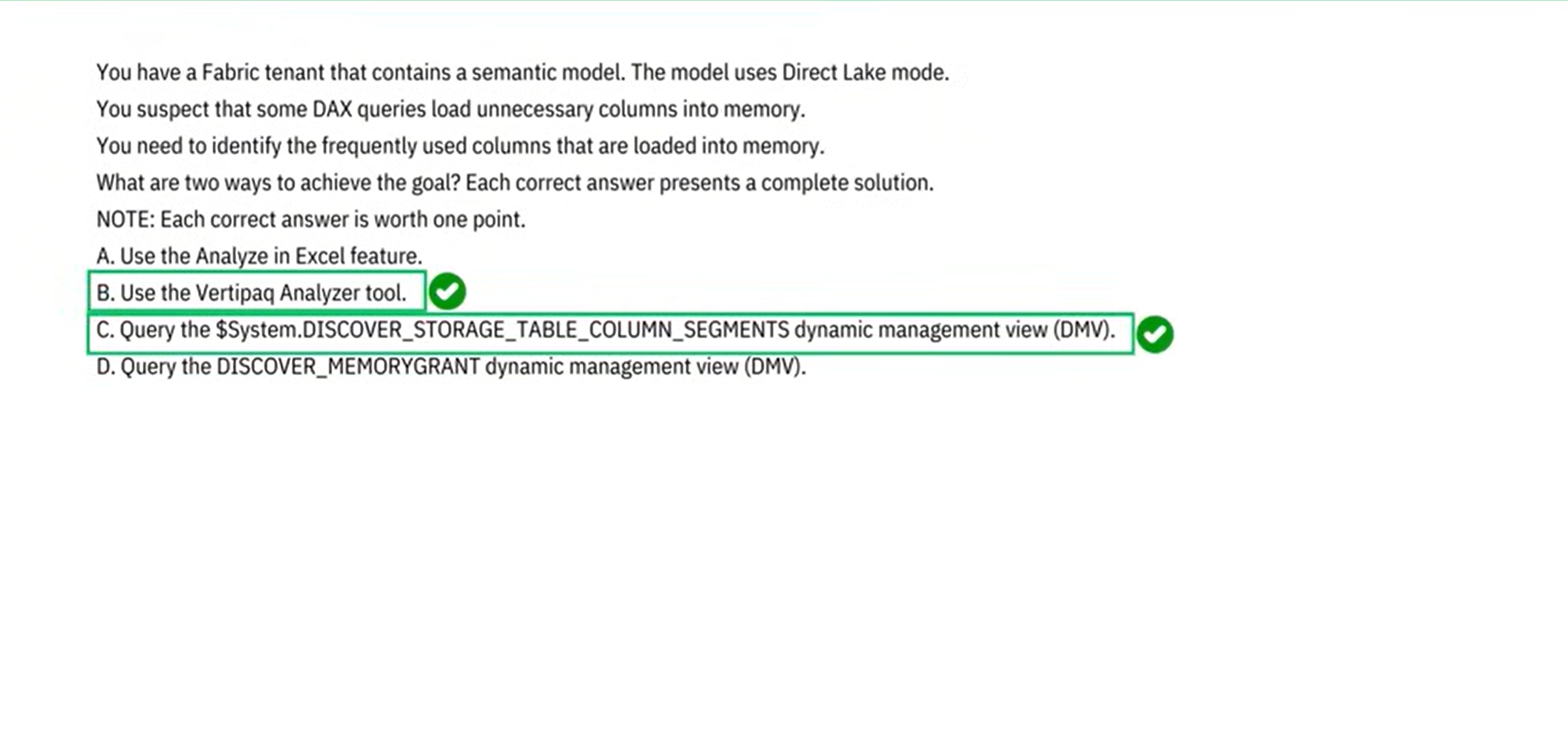 Question 110
Question 110
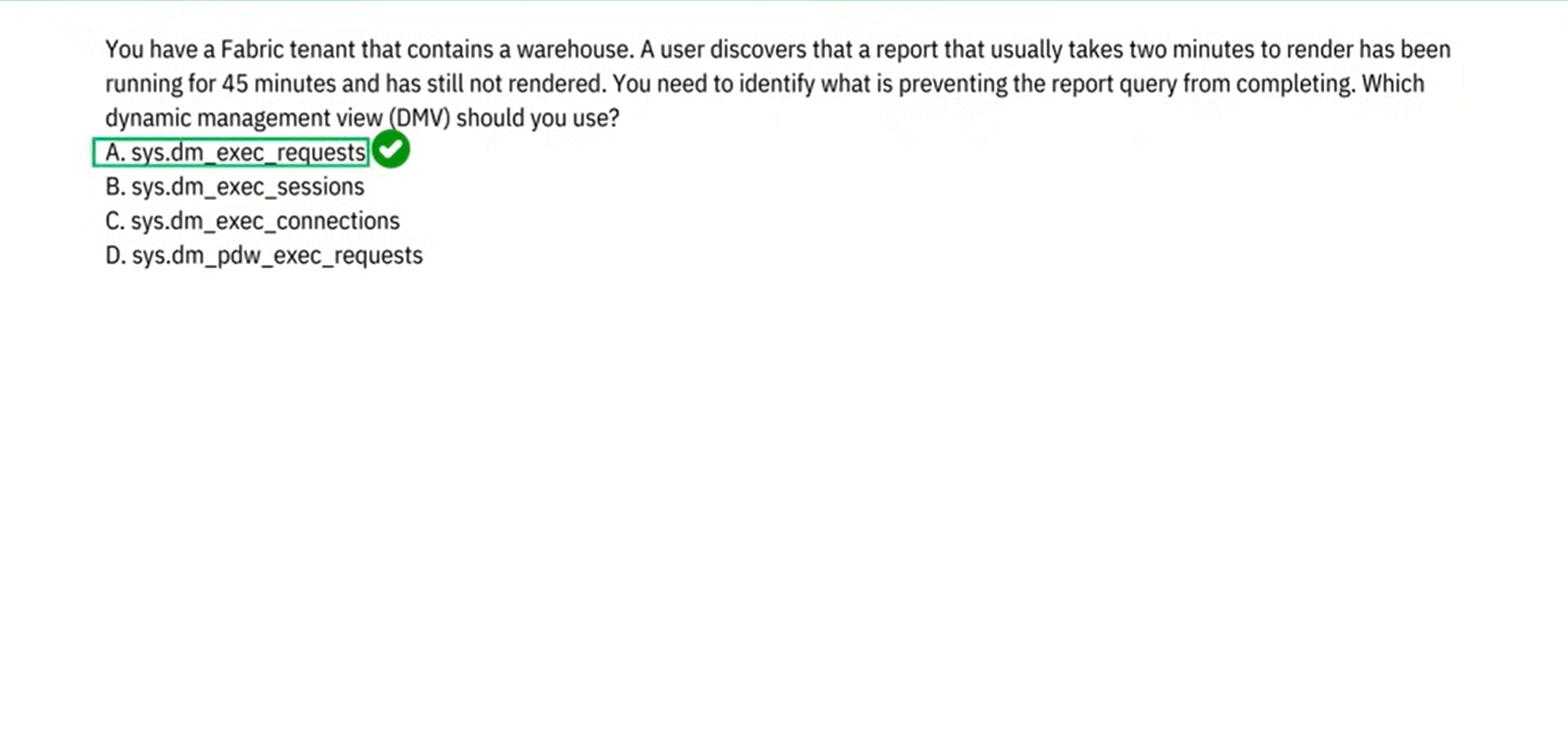 Question 111
Question 111
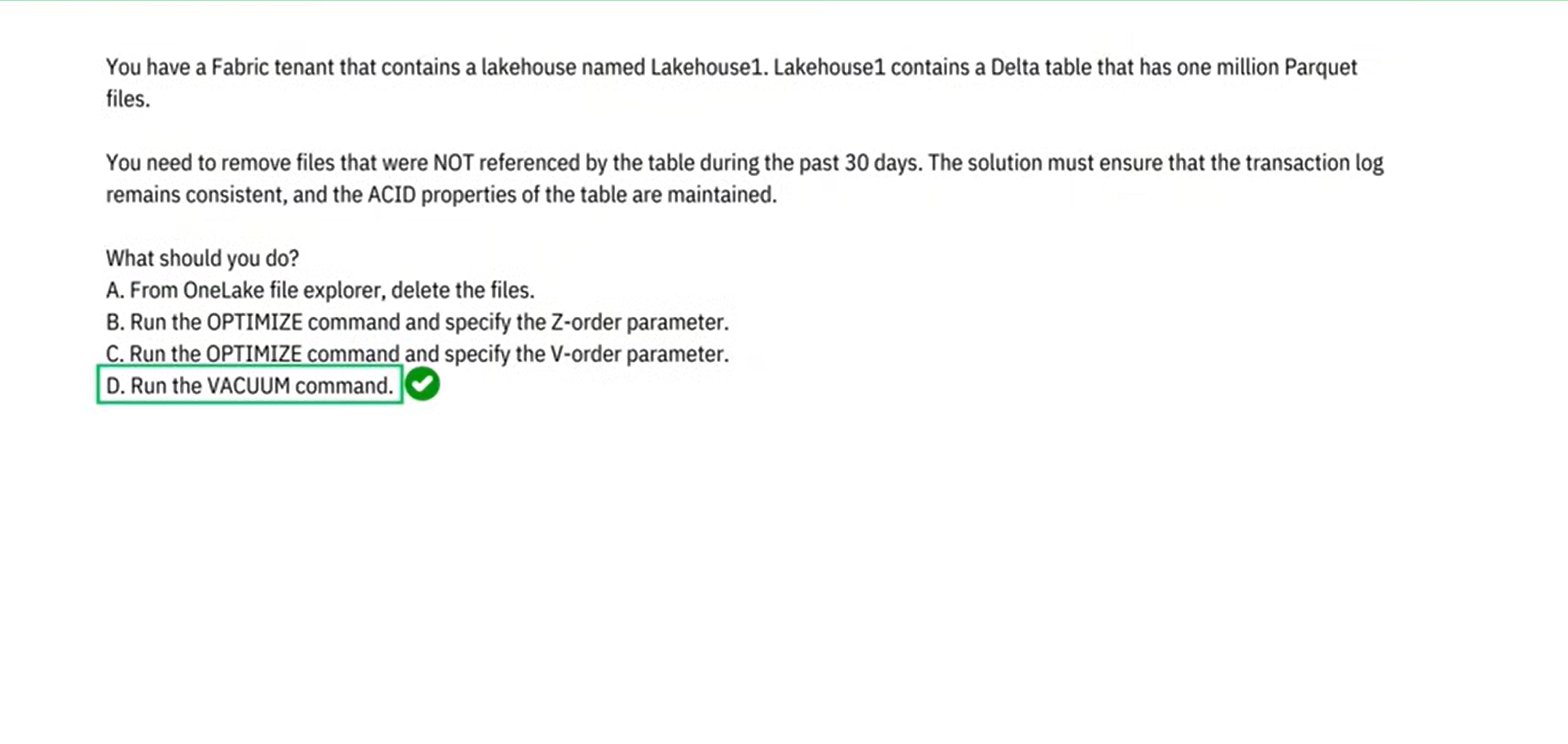 Question 112
Question 112
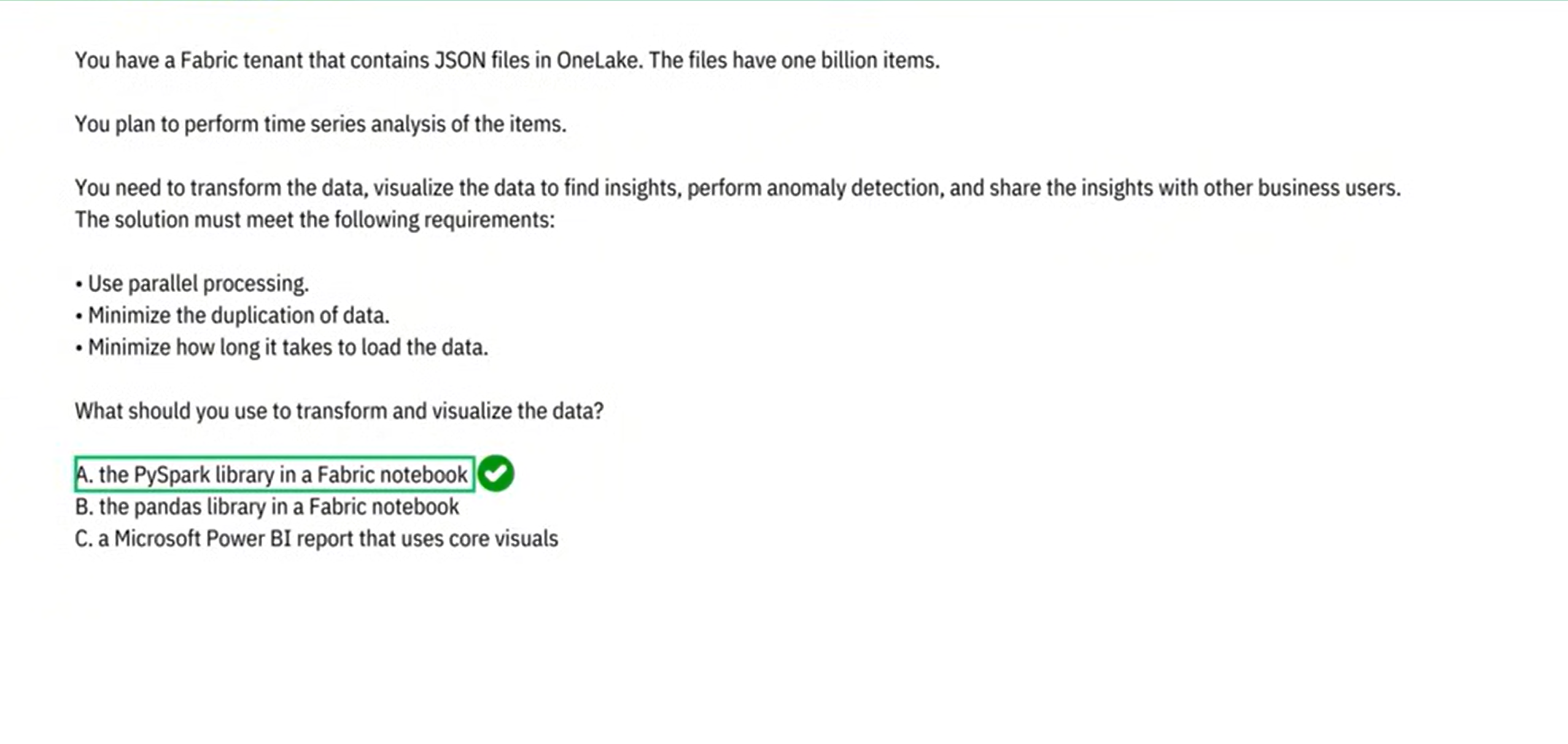 Question 113
Question 113
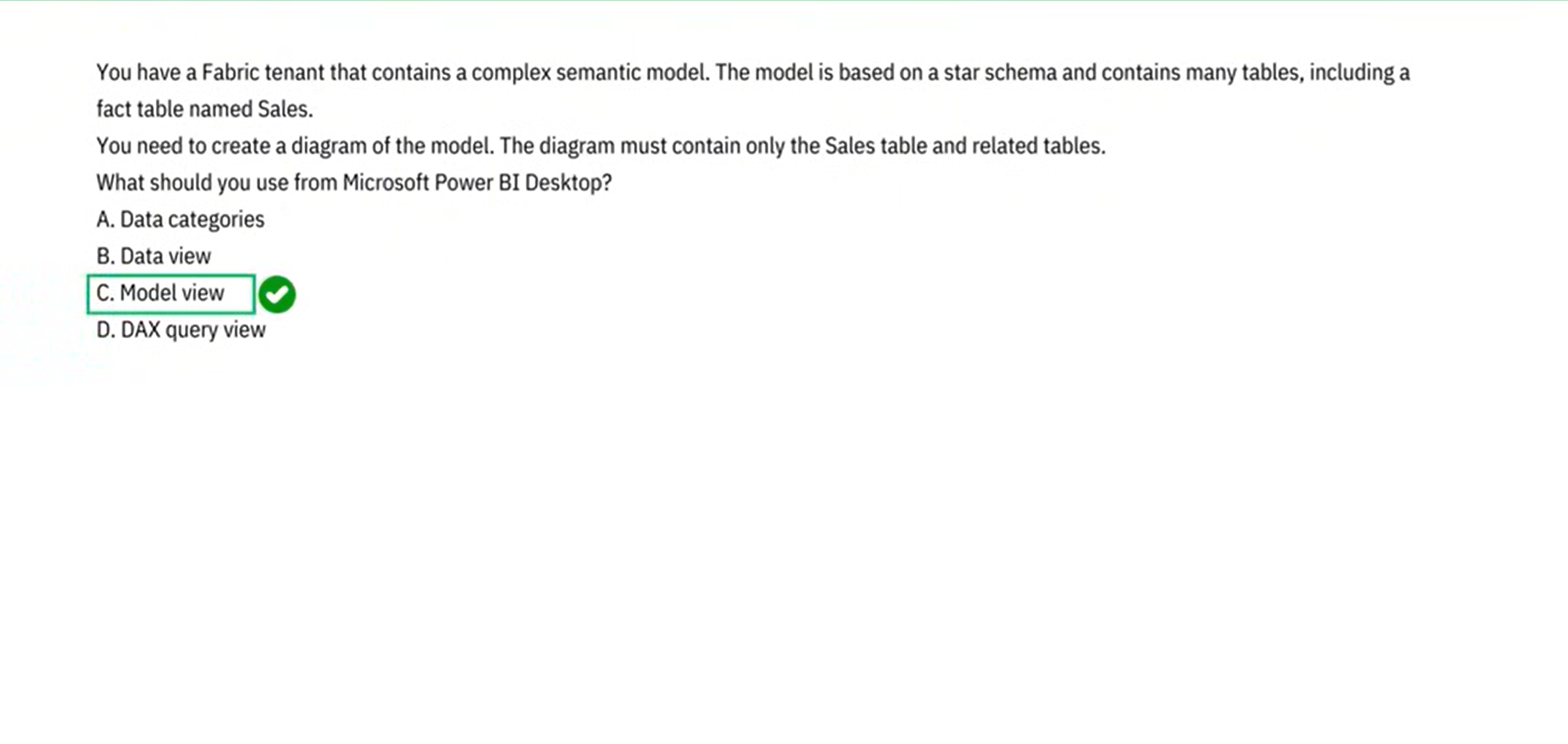 Question 114
Question 114
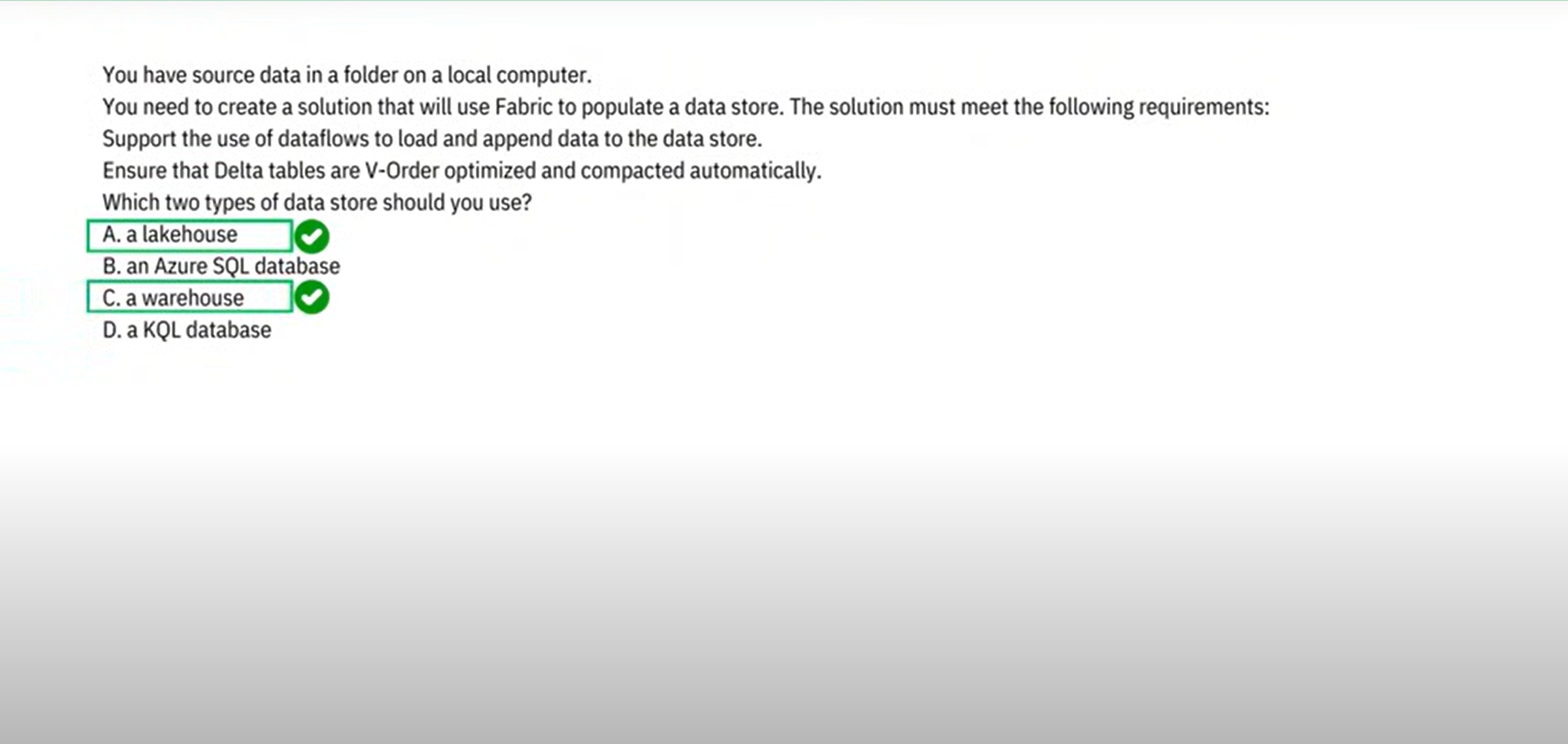 Question 115
Question 115
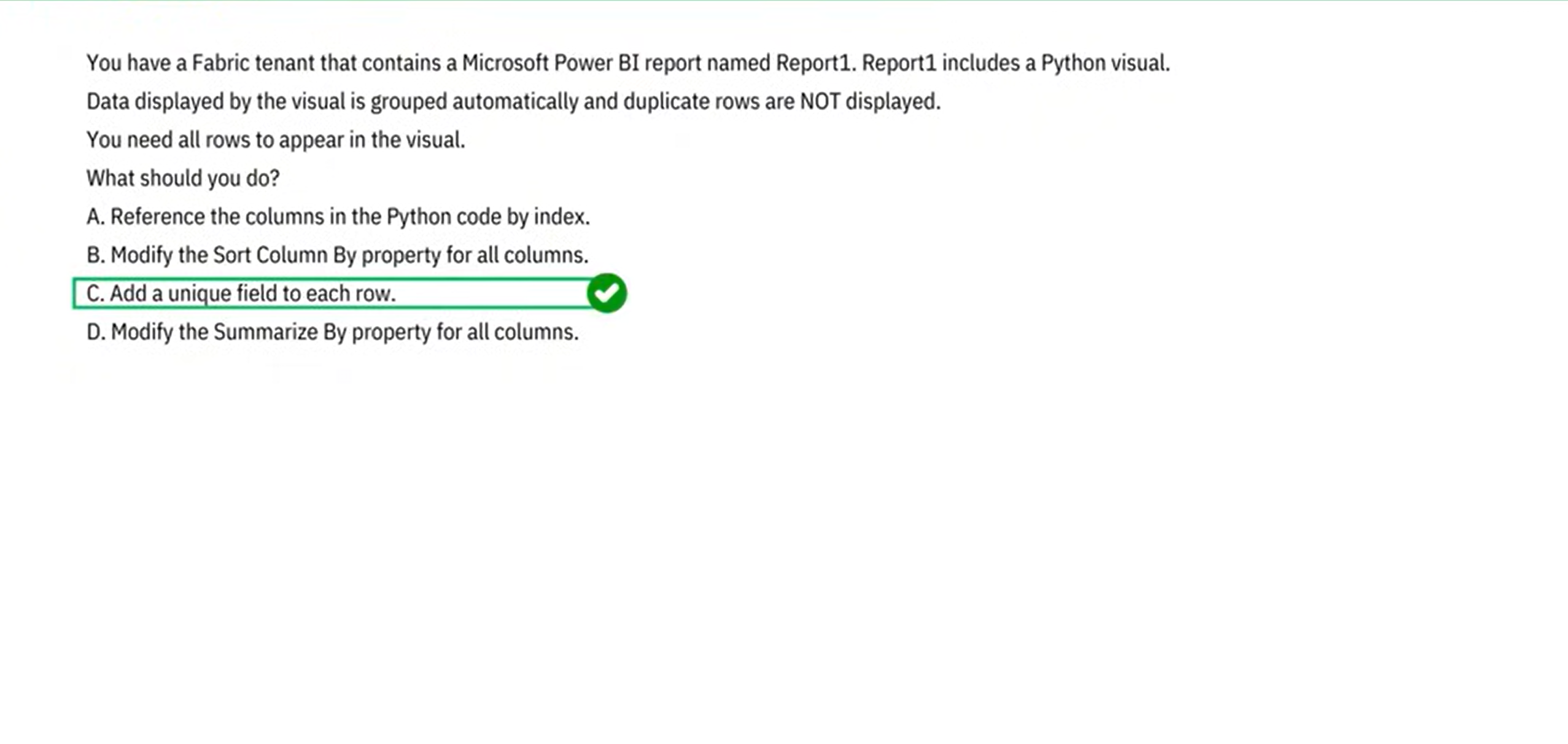 Question 116
Question 116
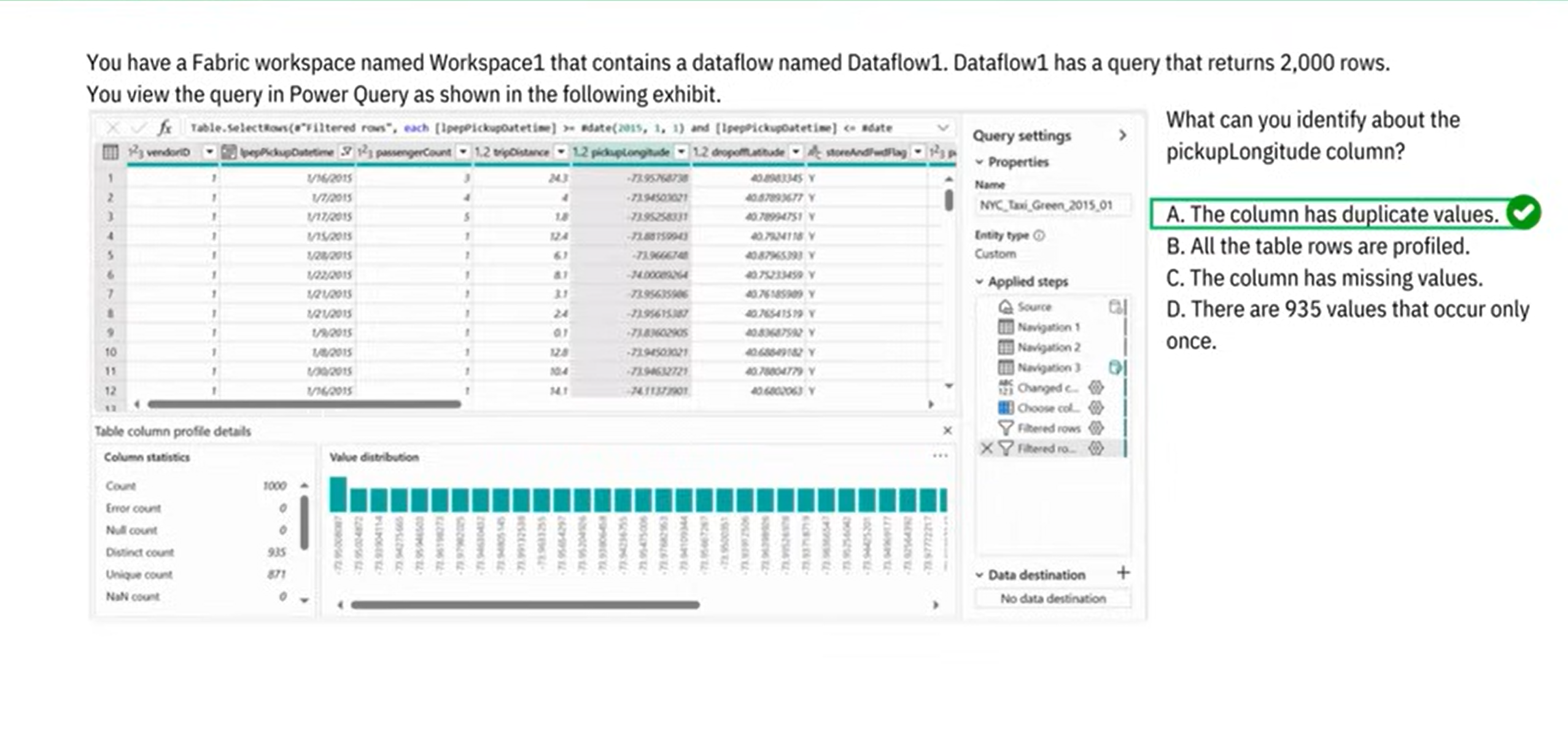 Question 117
Question 117
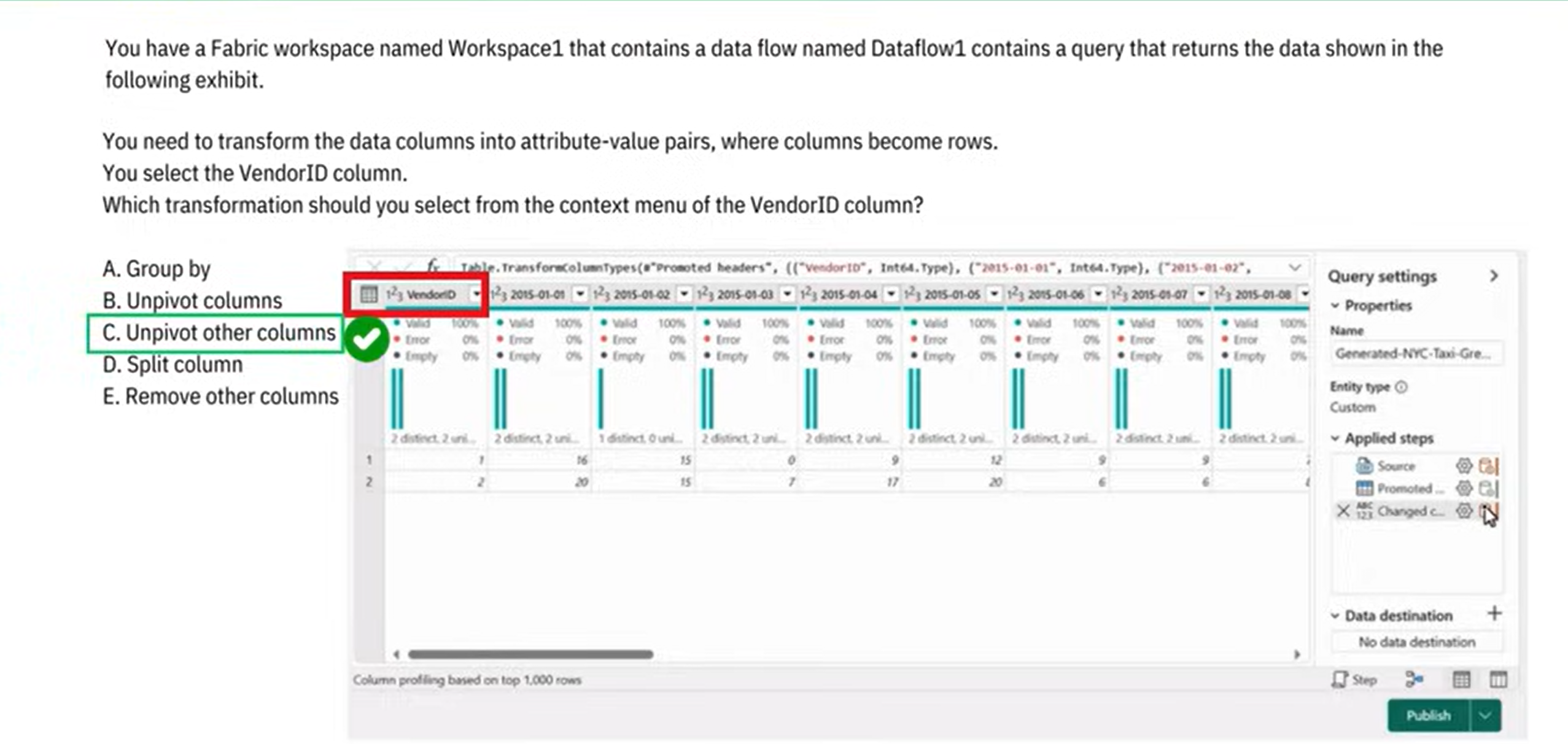 Question 118
Question 118
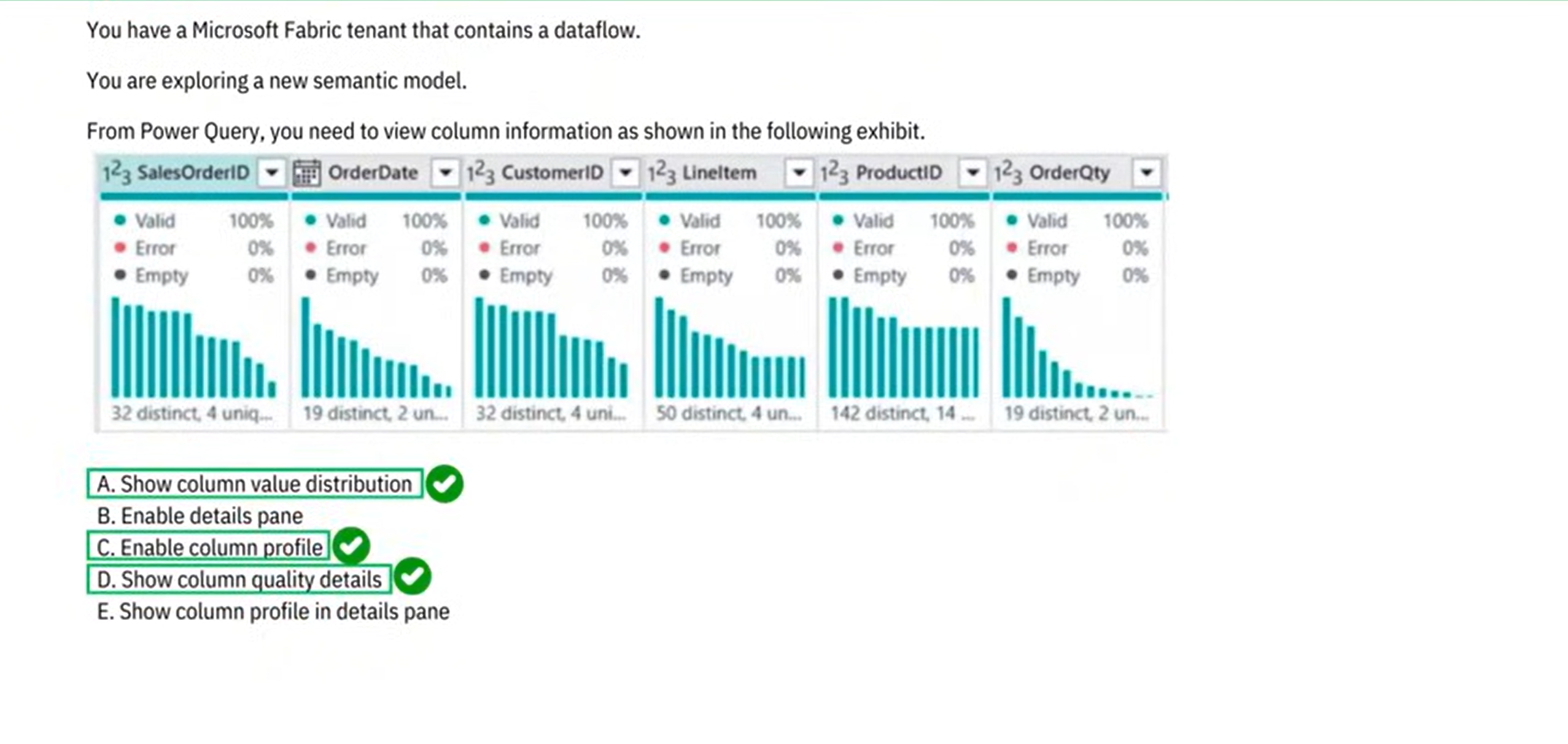 Question 119
Question 119
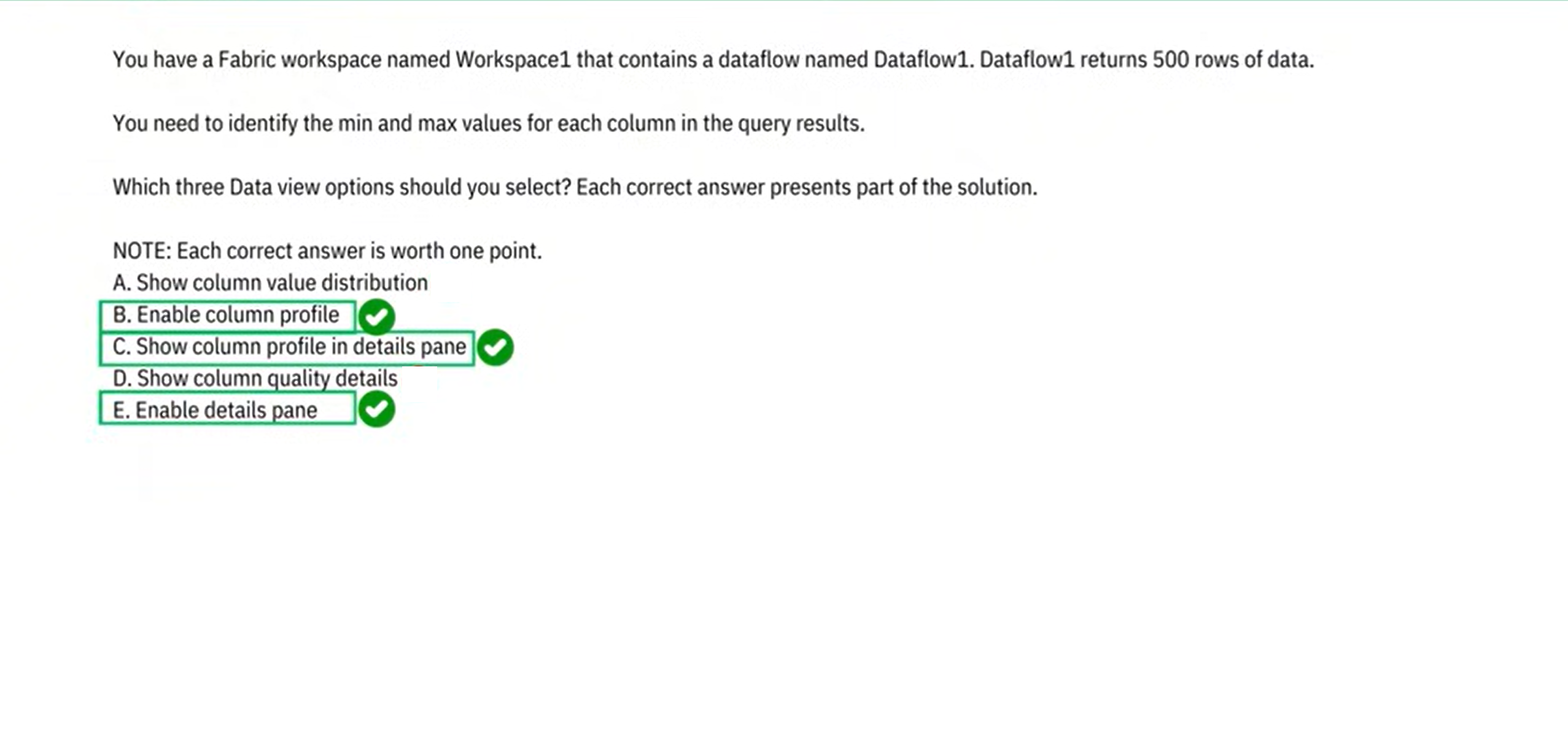 Question 120
Question 120